Epson WF-5690-5691-5693 Error 0xB3
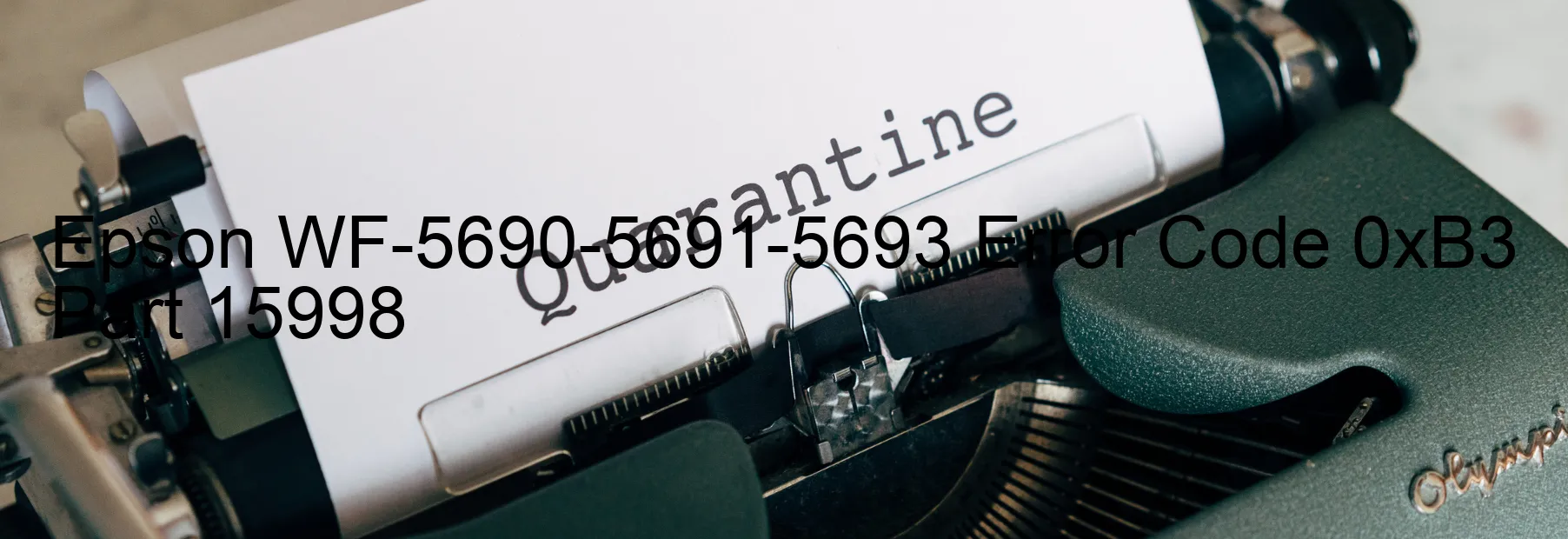
The Epson WF-5690-5691-5693 is a high-quality printer known for its superior performance and reliability. However, like any other electronic device, it may encounter errors from time to time. One common error message that users may come across is “Error code 0xB3 Display on PRINTER.”
This error code usually indicates an ink device error, ink cartridge failure, or a failure in the holder board assembly. The ink device error may occur due to an issue with the ink cartridges or the contact between the printer and the cartridges. It is important to check if the ink cartridges are installed correctly and securely. Additionally, ensure that there are no obstructions or debris hindering the contact between the printer and the ink cartridges.
If the error persists, there is a possibility of a failure in the holder board assembly, particularly the Contact Image Sensor Chip (CSIC) or contact failure. In this case, it is advisable to contact Epson customer support for further assistance. They can guide you on how to troubleshoot and resolve the issue, or if required, arrange for a repair or replacement of the affected components.
Moreover, the error code may also be triggered by a main board failure or a cable or FFC (Flexible Flat Cable) disconnection. These components are crucial for the printer’s functioning, so it is recommended to seek professional assistance in resolving these issues.
In summary, the error code 0xB3 on the Epson WF-5690-5691-5693 printer typically points to an ink device error, ink cartridge failure, holder board assembly failure, main board failure, or cable/FFC disconnection. Adequate troubleshooting steps, such as verifying cartridge installation and contacting Epson support, will help resolve these errors and restore the printer’s optimal performance.
| Printer Model | Epson WF-5690-5691-5693 |
| Error Code | 0xB3 |
| Display On | PRINTER |
| Description and troubleshooting | Ink device error. Ink cartridge failure. Holder board assy failure (CSIC or contact failure). Main board failure. Cable or FFC disconnection. |
Key reset Epson WF-5690-5691-5693
– Epson WF-5690-5691-5693 Resetter For Windows: Download
– Epson WF-5690-5691-5693 Resetter For MAC: Download
Check Supported Functions For Epson WF-5690-5691-5693
If Epson WF-5690-5691-5693 In Supported List
Get Wicreset Key

– After checking the functions that can be supported by the Wicreset software, if Epson WF-5690-5691-5693 is supported, we will reset the waste ink as shown in the video below:
Contact Support For Epson WF-5690-5691-5693
Telegram: https://t.me/nguyendangmien
Facebook: https://www.facebook.com/nguyendangmien



