Epson WF-5710 Error 0x43
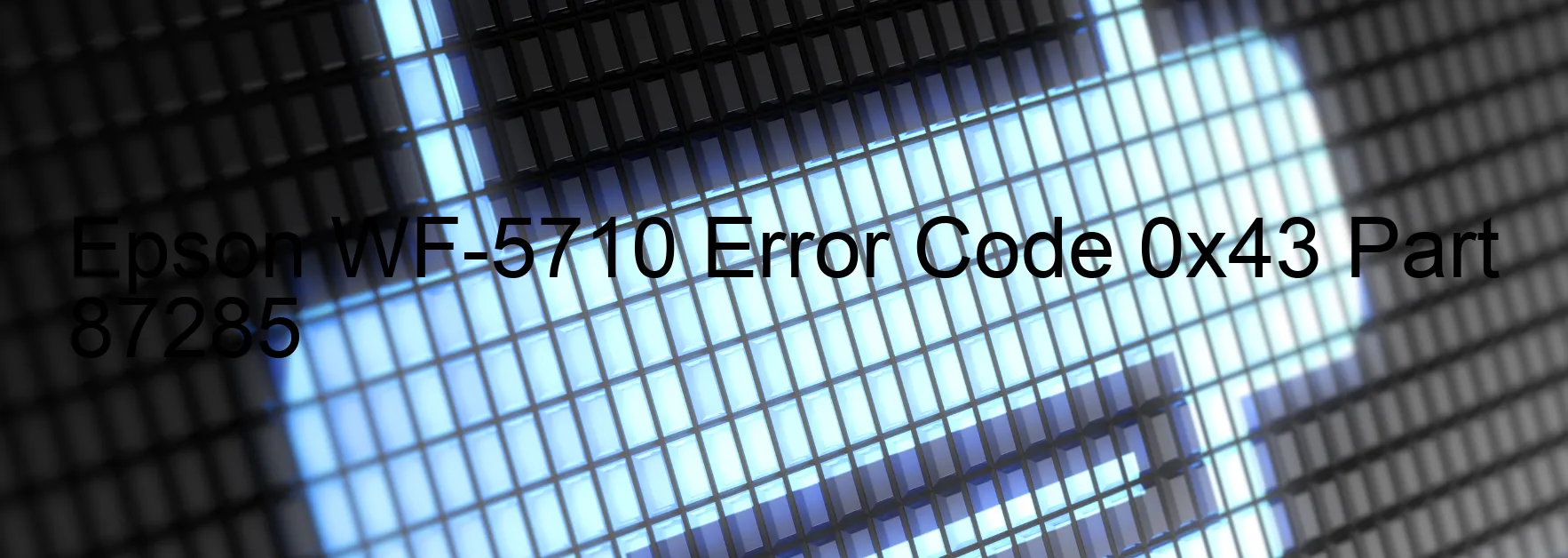
The Epson WF-5710 is a highly reliable and efficient printer that is widely used in homes and offices. However, users may encounter error code 0x43 with a display on the scanner. This error is often accompanied by the message “Scanner/ADF FB PID lock error. Encoder failure. Tooth skip or improper tension of the timing belt. Gear crack. Cable or FFC disconnection. Motor driver failure. Main board failure.”
The error code 0x43 indicates that there is a problem with the scanner’s FB PID lock. This can be caused by a range of issues, including encoder failure, tooth skip or tension problems with the timing belt, gear cracks, cable or FFC disconnections, motor driver failure, or even a failure in the main board.
To troubleshoot this issue, there are several recommended steps. First, try turning off the printer and unplugging it from the power source for about 10 minutes. This can help reset the printer’s internal system and clear any temporary errors. After that, plug the printer back in and power it on again. If the error persists, try checking all the cables and FFC connections to ensure they are properly connected. It is also advisable to inspect the gears and timing belt for any signs of damage or cracks. In case you find any, it is recommended to replace them.
If none of these actions resolves the issue, it may be necessary to contact Epson customer support for further assistance. They can guide you through additional troubleshooting steps or arrange for repair if needed.
In conclusion, error code 0x43 on the Epson WF-5710 scanner indicates a problem with the FB PID lock. By following the troubleshooting steps mentioned above, users can attempt to resolve the issue and get their scanner functioning properly again.
| Printer Model | Epson WF-5710 |
| Error Code | 0x43 |
| Display On | SCANNER |
| Description and troubleshooting | Scanner/ADF FB PID lock error. Encoder failure. Tooth skip or improper tension of the timing belt. Gear crack. Cable or FFC disconnection. Motor driver failure. Main board failure. |
Key reset Epson WF-5710
– Epson WF-5710 Resetter For Windows: Download
– Epson WF-5710 Resetter For MAC: Download
Check Supported Functions For Epson WF-5710
If Epson WF-5710 In Supported List
Get Wicreset Key

– After checking the functions that can be supported by the Wicreset software, if Epson WF-5710 is supported, we will reset the waste ink as shown in the video below:
Contact Support For Epson WF-5710
Telegram: https://t.me/nguyendangmien
Facebook: https://www.facebook.com/nguyendangmien



