Epson WF-6530-6533 Error 0x85
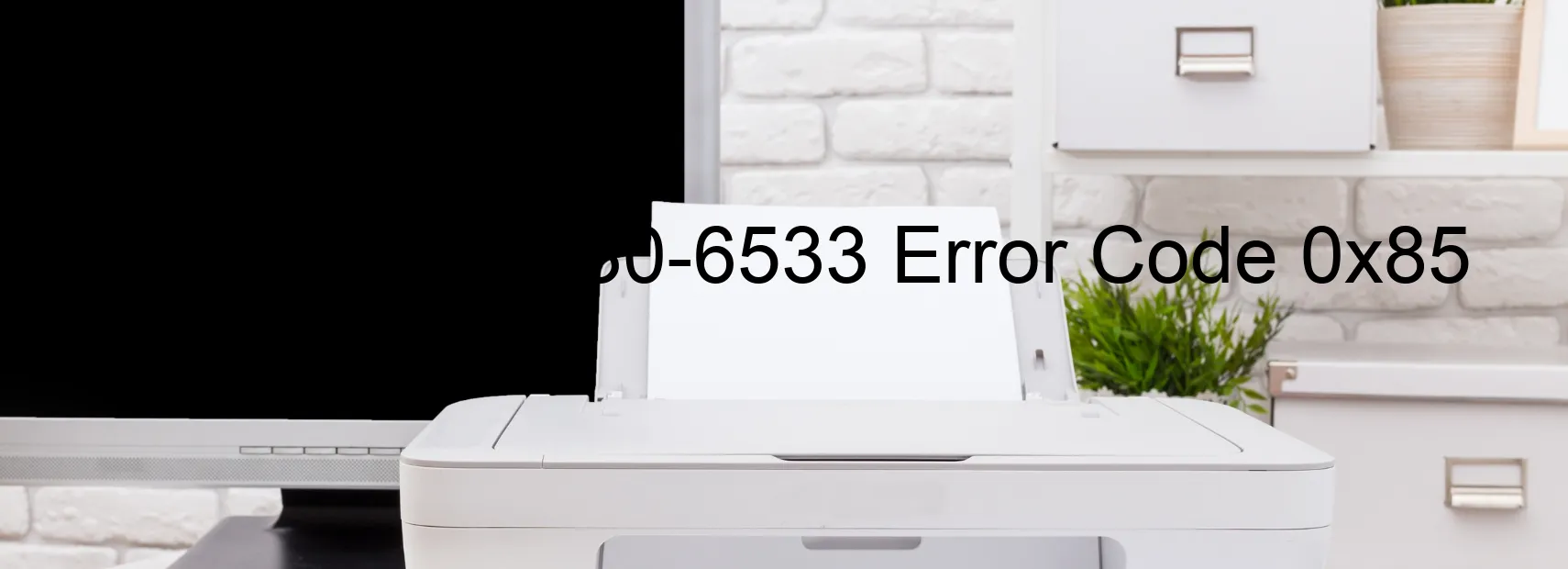
The Epson WF-6530-6533 Error code 0x85 is a common issue that may occur on your printer, specifically related to the optional cassette unit 2. This error is usually accompanied by the message “ASF LOAD POSITION excess load error,” indicating a problem with the cassette unit’s loading mechanism.
One possible cause of this error is an encoder failure, which refers to the sensor that detects the position of the paper. If this sensor malfunctions or becomes misaligned, it can trigger the error code. Another potential issue is an ASF motor failure, where the motor responsible for feeding the paper fails to function properly.
Furthermore, the error may be caused by an overload in the pickup roller driving system. This occurs when excessive pressure is exerted on the roller, usually due to a blockage or misalignment. Lastly, a cable or FFC (Flexible Flat Cable) disconnection can disrupt the communication between various components, leading to the error code.
To troubleshoot this error, start by manually checking the cassette unit 2 for any obstructions or misalignment. Ensure that the encoder and ASF motor are functioning correctly and aren’t damaged. Clean the pickup roller to remove any debris that may be causing overload. Additionally, inspect the cables and FFC connections for any signs of damage or disconnection. Reconnecting them securely or replacing any faulty cables should resolve the issue.
If the problem persists after performing these troubleshooting steps, it is recommended to contact Epson customer support for further assistance. They can provide specialized guidance and determine if any additional repairs or replacements are necessary.
| Printer Model | Epson WF-6530-6533 |
| Error Code | 0x85 |
| Display On | PRINTER |
| Description and troubleshooting | Optional cassette unit 2 ASF LOAD POSITION excess load error. Encoder failure. ASF motor failure. Pickup Roller driving system overload. Cable or FFC disconnection. |
Key reset Epson WF-6530-6533
– Epson WF-6530-6533 Resetter For Windows: Download
– Epson WF-6530-6533 Resetter For MAC: Download
Check Supported Functions For Epson WF-6530-6533
If Epson WF-6530-6533 In Supported List
Get Wicreset Key

– After checking the functions that can be supported by the Wicreset software, if Epson WF-6530-6533 is supported, we will reset the waste ink as shown in the video below:
Contact Support For Epson WF-6530-6533
Telegram: https://t.me/nguyendangmien
Facebook: https://www.facebook.com/nguyendangmien



