Epson WF-6530-6533 Error 0xD4
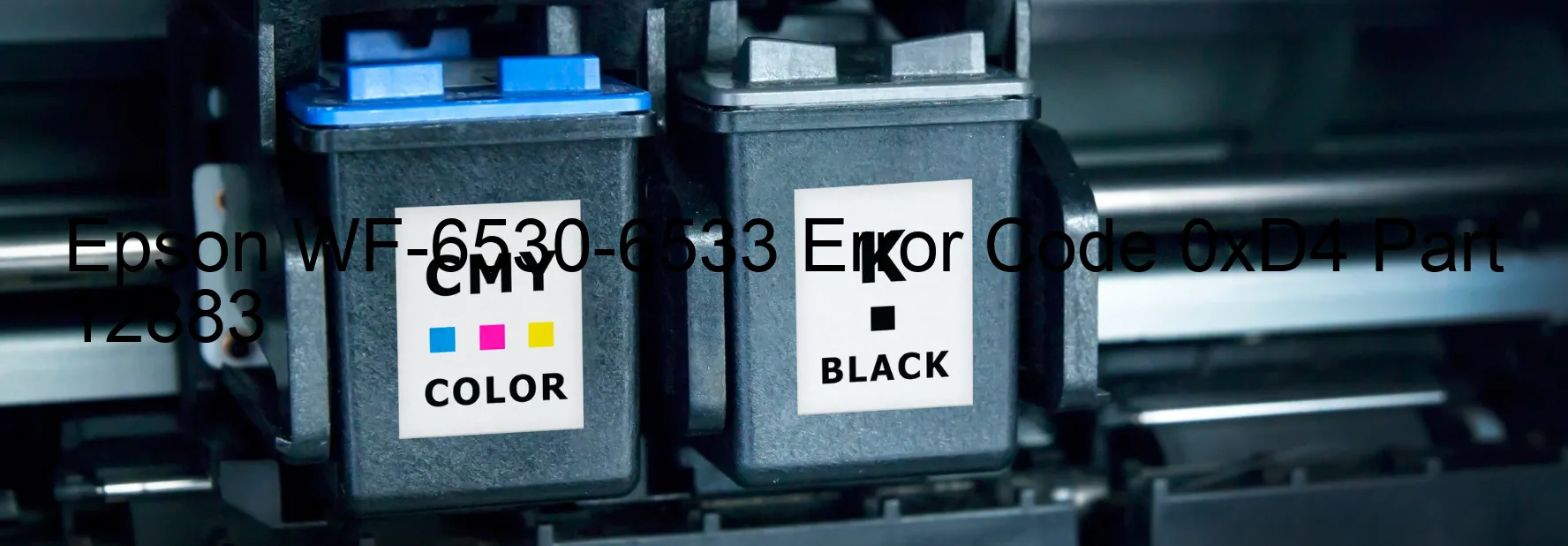
The Epson WF-6530-6533 printer occasionally displays an error code 0xD4, which indicates various issues that require troubleshooting. These errors can include ASF PID lock, encoder failure, motor failure, mechanism overload, paper jam, cable disconnection, or FFC (Flat Flexible Cable) disconnection.
The ASF PID lock error refers to a problem with the Automatic Sheet Feeder Positioning ID. This error usually occurs when the print head or the carriage is unable to move freely. To resolve this issue, check for any obstructions inside the printer and ensure that the print head and carriage can move without any hindrance.
Encoder failure is another possibility indicated by the error code. The encoder is responsible for providing information about the print head’s position. If it malfunctions, the printer might not be able to accurately determine the print head’s location. In this case, inspect the encoder strip for any damages or dirt, and clean or replace it if necessary.
Motor failure is an error code that suggests a problem with a motor inside the printer. This could be due to a malfunction or disconnection. Carefully inspect the printer for any disconnected cables or wires, and ensure that all connections are secure.
A mechanism overload error occurs when the printer’s internal components are subjected to excessive strain. This can happen if the printer is loaded with too much paper or if the printer’s paper feed system is obstructed. Remove any paper jams or obstructions and ensure that the printer is not overloaded with paper.
Cable or FFC disconnection errors refer to issues with the printer’s cables or flat flexible cables. Inspect all the cables and FFC connections, making sure they are properly connected and undamaged.
By following these troubleshooting steps, you can address the Epson WF-6530-6533 error code 0xD4 and get your printer back to functioning properly.
| Printer Model | Epson WF-6530-6533 |
| Error Code | 0xD4 |
| Display On | PRINTER |
| Description and troubleshooting | ASF PID lock error. Encoder failure. Motor failure. Mechanism overload. Paper jam. Cable or FFC disconnection. |
Key reset Epson WF-6530-6533
– Epson WF-6530-6533 Resetter For Windows: Download
– Epson WF-6530-6533 Resetter For MAC: Download
Check Supported Functions For Epson WF-6530-6533
If Epson WF-6530-6533 In Supported List
Get Wicreset Key

– After checking the functions that can be supported by the Wicreset software, if Epson WF-6530-6533 is supported, we will reset the waste ink as shown in the video below:
Contact Support For Epson WF-6530-6533
Telegram: https://t.me/nguyendangmien
Facebook: https://www.facebook.com/nguyendangmien



