Epson WF-6530-6533 Error OxB3
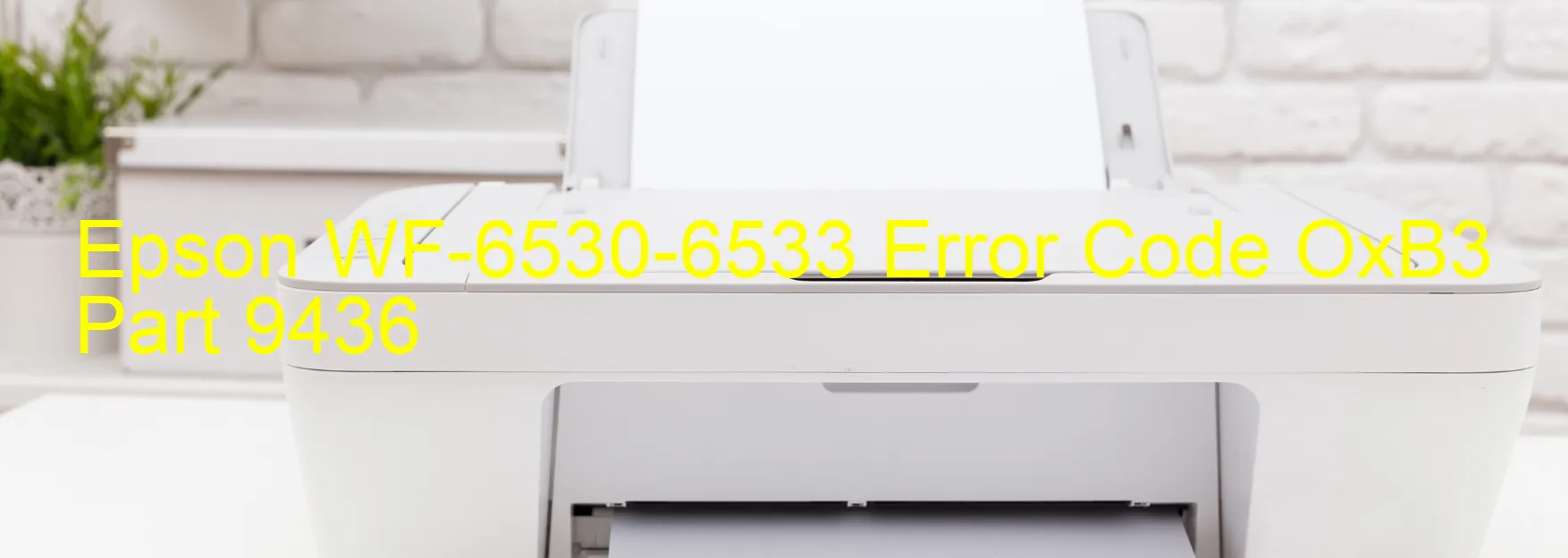
The Epson WF-6530-6533 printer may display the error code OxB3, which indicates an optional cassette unit communication error. This error occurs when there is an abnormal parameter or failure in the communication connector or main board of the printer.
The optional cassette unit is an additional tray that allows for higher paper capacity in the printer. When this error code appears, it means there is a problem in the communication between the printer and the optional cassette unit. This can be due to an incorrect parameter setting, a malfunctioning communication connector, or a failure in the main board.
To troubleshoot this issue, you can try the following steps:
1. Turn off the printer and unplug it from the power source. Wait for a few minutes and then plug it back in.
2. Check the connection between the printer and the optional cassette unit. Ensure that the connectors are securely attached and that there are no loose cables.
3. Reset the printer to its default settings. This can be done by accessing the printer’s settings menu and selecting the reset option.
4. If the error persists, try removing the optional cassette unit from the printer and reinstalling it. Ensure that it is properly installed and that there are no obstructions or damage to the unit.
If none of these steps resolve the error code OxB3, it is advisable to contact Epson customer support or a qualified technician for further assistance. They will be able to diagnose the problem accurately and provide a suitable solution to get your printer back in working condition.
| Printer Model | Epson WF-6530-6533 |
| Error Code | OxB3 |
| Display On | PRINTER |
| Description and troubleshooting | Optional cassette unit communication error (Parameter is abnormal). Communication connector failure. Main board failure. |
Key reset Epson WF-6530-6533
– Epson WF-6530-6533 Resetter For Windows: Download
– Epson WF-6530-6533 Resetter For MAC: Download
Check Supported Functions For Epson WF-6530-6533
If Epson WF-6530-6533 In Supported List
Get Wicreset Key

– After checking the functions that can be supported by the Wicreset software, if Epson WF-6530-6533 is supported, we will reset the waste ink as shown in the video below:
Contact Support For Epson WF-6530-6533
Telegram: https://t.me/nguyendangmien
Facebook: https://www.facebook.com/nguyendangmien



