Epson WF-7015 Error 0x12
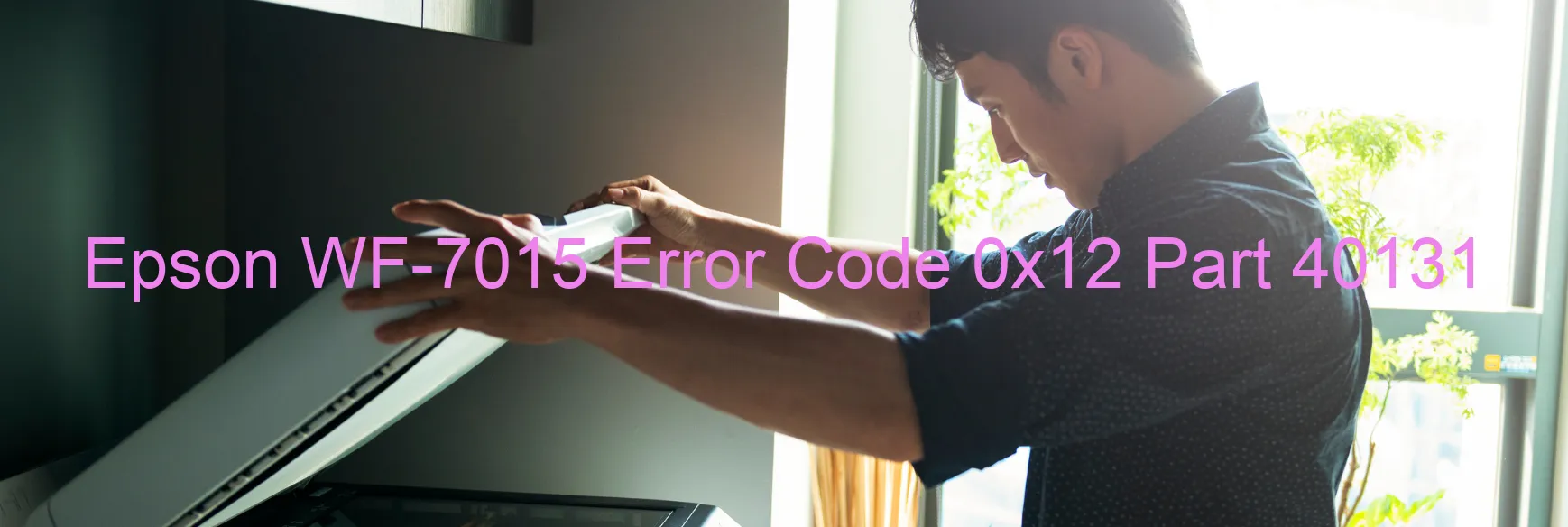
The Epson WF-7015 Printer is a reliable and efficient device used by many individuals and businesses. However, like any other technology, it may encounter issues from time to time. One such problem is the display of error code 0x12, which can be quite frustrating. This error, also known as the ASF PID excess speed error, indicates a problem in the printer’s Automatic Sheet Feeder (ASF).
One possible cause of this error is an encoder failure. The encoder is responsible for accurately determining the position of the ASF gears. If it malfunctions, it can lead to the printer displaying error code 0x12. Similarly, a motor driver failure can also cause this issue. The motor driver is responsible for controlling the movement of the ASF gears, and if it fails, the printer may not function properly.
Another potential cause of error code 0x12 is tooth skip of the ASF gears. This means that the gears that drive the Automatic Sheet Feeder may have skipped a tooth, causing a misalignment and resulting in the error message. Lastly, a main board failure can also lead to this problem. The main board is the brain of the printer, and if it experiences a failure, it can affect various components, including the ASF.
It is essential to troubleshoot this error to resume normal printing operations. To begin troubleshooting, try turning off the printer and unplugging it from the power source. After a few minutes, plug it back in and turn it on again. If the error still persists, consider contacting Epson customer support for further assistance. Their experienced technicians can guide you through additional troubleshooting steps or suggest repairs if necessary.
In conclusion, error code 0x12 on the Epson WF-7015 Printer indicates an issue with the Automatic Sheet Feeder. Possible causes include encoder failure, motor driver failure, tooth skip of the ASF gears, or main board failure. Troubleshooting steps should be taken, such as power cycling the printer or seeking professional support, to resolve this error and restore smooth printing functionality.
| Printer Model | Epson WF-7015 |
| Error Code | 0x12 |
| Display On | PRINTER |
| Description and troubleshooting | ASF PID excess speed error. Encoder failure. Motor driver failure. Tooth skip of the ASF gears. Main board failure. |
Key reset Epson WF-7015
– Epson WF-7015 Resetter For Windows: Download
– Epson WF-7015 Resetter For MAC: Download
Check Supported Functions For Epson WF-7015
If Epson WF-7015 In Supported List
Get Wicreset Key

– After checking the functions that can be supported by the Wicreset software, if Epson WF-7015 is supported, we will reset the waste ink as shown in the video below:
Contact Support For Epson WF-7015
Telegram: https://t.me/nguyendangmien
Facebook: https://www.facebook.com/nguyendangmien



