Epson WF-7015 Error 0xB4
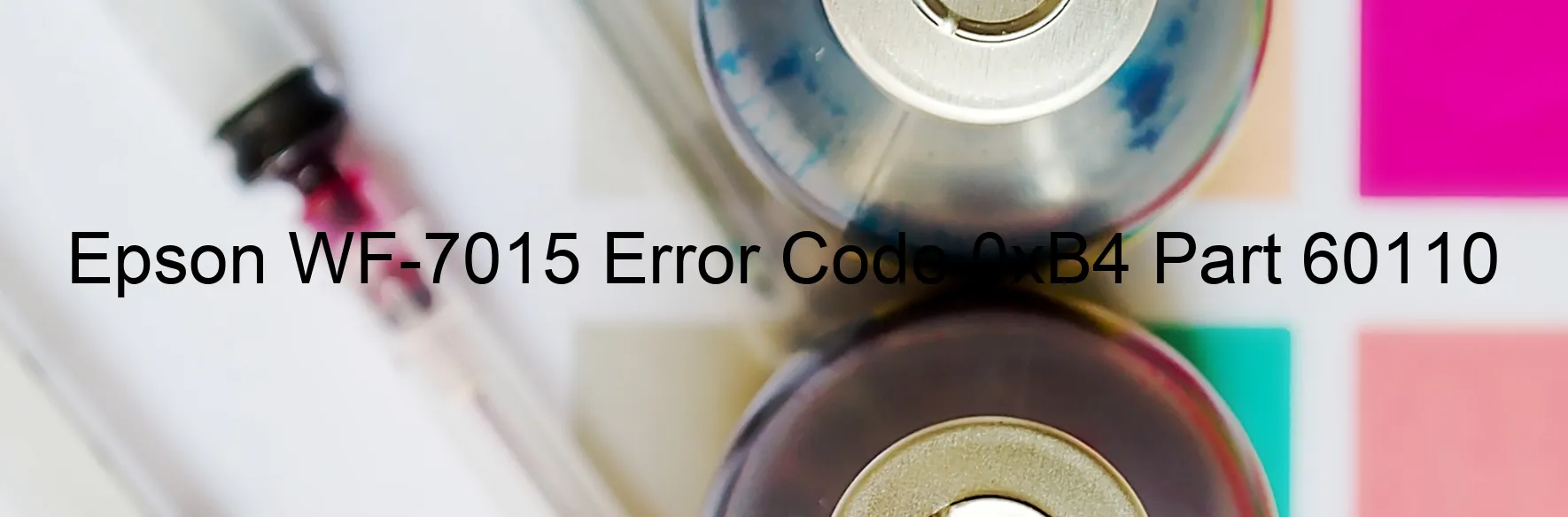
The Epson WF-7015 Error code 0xB4 is a common issue that users may encounter while operating their printers. This error is accompanied by a display message on the printer, indicating an ink device error. The error can be caused by various issues, including ink cartridge failure, holder board assembly failure (due to CSIC or contact failure), main board failure, or cable/FFC disconnection.
Ink cartridge failure is one of the most common reasons for this error. To troubleshoot this issue, make sure that the ink cartridges are properly installed and have sufficient ink. Try removing and reinserting the cartridges to ensure they are securely placed. Additionally, ensure that you are using genuine Epson ink cartridges, as third-party cartridges may not be compatible and can cause errors.
If the ink cartridges are not the issue, the next step is to check the holder board assembly, which consists of the CSIC (Cartridge Serial Identification Circuit) or the contact points. It is recommended to clean the contacts carefully using a lint-free cloth or cotton swab dipped in isopropyl alcohol. Be cautious not to apply excessive force while cleaning to avoid damaging the components.
If the problem persists, it could be due to a failure in the main board or a disconnection in the cable or FFC (Flexible Flat Cable) connecting different components. In such cases, it is advisable to contact Epson customer support or seek professional assistance for further troubleshooting or repair.
Regular maintenance and following manufacturer guidelines can help prevent these errors. Keeping your printer clean, using genuine ink cartridges, and updating firmware regularly should minimize the occurrence of error 0xB4 and enhance the longevity of your Epson WF-7015 printer.
| Printer Model | Epson WF-7015 |
| Error Code | 0xB4 |
| Display On | PRINTER |
| Description and troubleshooting | Ink device error. Ink cartridge failure. Holder board assy failure (CSIC or contact failure). Main board failure. Cable or FFC disconnection. |
Key reset Epson WF-7015
– Epson WF-7015 Resetter For Windows: Download
– Epson WF-7015 Resetter For MAC: Download
Check Supported Functions For Epson WF-7015
If Epson WF-7015 In Supported List
Get Wicreset Key

– After checking the functions that can be supported by the Wicreset software, if Epson WF-7015 is supported, we will reset the waste ink as shown in the video below:
Contact Support For Epson WF-7015
Telegram: https://t.me/nguyendangmien
Facebook: https://www.facebook.com/nguyendangmien



