Epson WF-7110 Error 0xE9
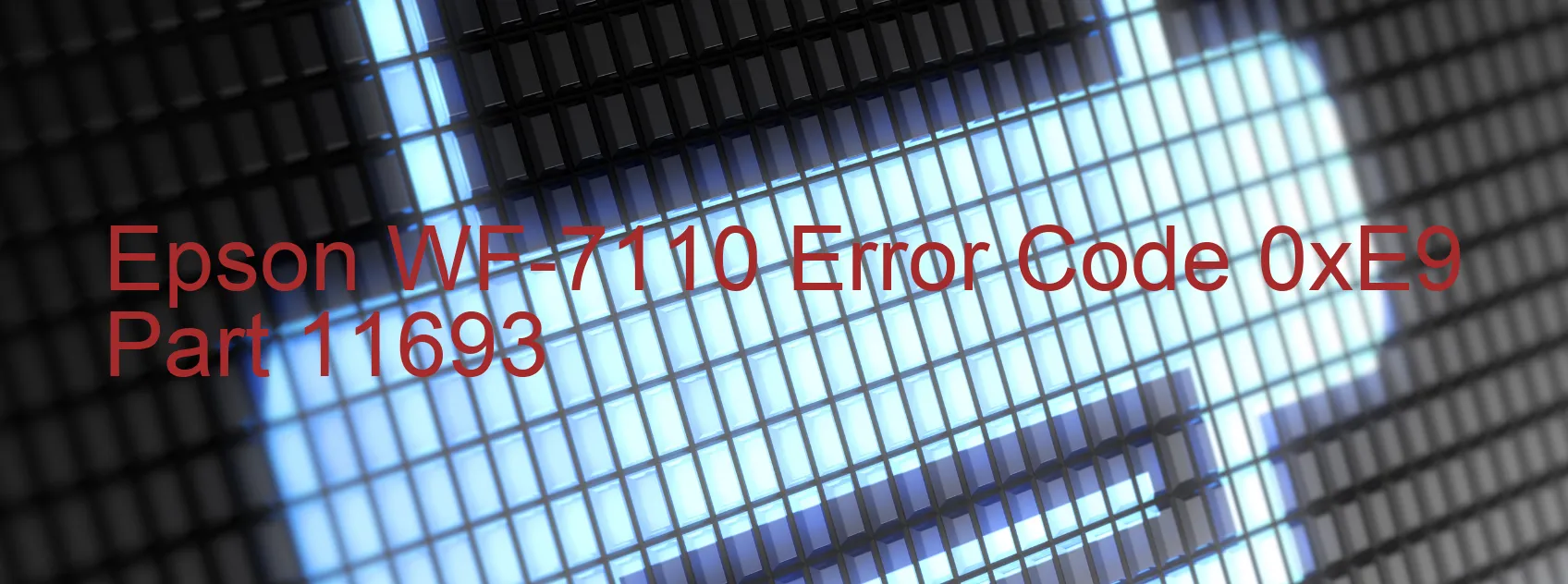
The Epson WF-7110 printer sometimes encounters an error with the code 0xE9 displaying on its screen. This error is typically associated with a CR LOAD POSITION excess speed error, which means that the CR motor is rotating at a higher speed than anticipated during the printing process. Several factors could contribute to this issue, including a failure in the CR encoder, a tooth skip or incorrect tension of the timing belt, a motor driver failure, or even a main board failure.
When faced with this error, it is crucial to troubleshoot the problem to resume normal printing operations. Firstly, check the CR encoder to ensure it is functioning correctly. If the encoder is faulty, it may need to be replaced. Additionally, inspect the timing belt to ensure there are no worn-out or damaged teeth. Adjust the tension if necessary.
If the above steps don’t resolve the issue, the problem might lie in a malfunctioning motor driver. In such cases, replacing or repairing the motor driver could be necessary. Finally, if all other possibilities have been exhausted, there is a possibility of a main board failure. In this scenario, contacting Epson customer support or a professional technician may be the best course of action.
By following these troubleshooting steps, you can effectively address the Error code 0xE9 on the Epson WF-7110 printer. Remember to consult the printer’s manual or seek assistance from the manufacturer if needed. Resolving this error promptly will help maintain the printer’s optimal performance and ensure uninterrupted printing capabilities.
| Printer Model | Epson WF-7110 |
| Error Code | 0xE9 |
| Display On | PRINTER |
| Description and troubleshooting | CR LOAD POSITION excess speed error. The CR motor rotates faster than expected during printing. CR encoder failure. Tooth skip or improper tension of the timing belt. Motor driver failure. Main board failure. |
Key reset Epson WF-7110
– Epson WF-7110 Resetter For Windows: Download
– Epson WF-7110 Resetter For MAC: Download
Check Supported Functions For Epson WF-7110
If Epson WF-7110 In Supported List
Get Wicreset Key

– After checking the functions that can be supported by the Wicreset software, if Epson WF-7110 is supported, we will reset the waste ink as shown in the video below:
Contact Support For Epson WF-7110
Telegram: https://t.me/nguyendangmien
Facebook: https://www.facebook.com/nguyendangmien



