Epson WF-7115 Error 0xE8
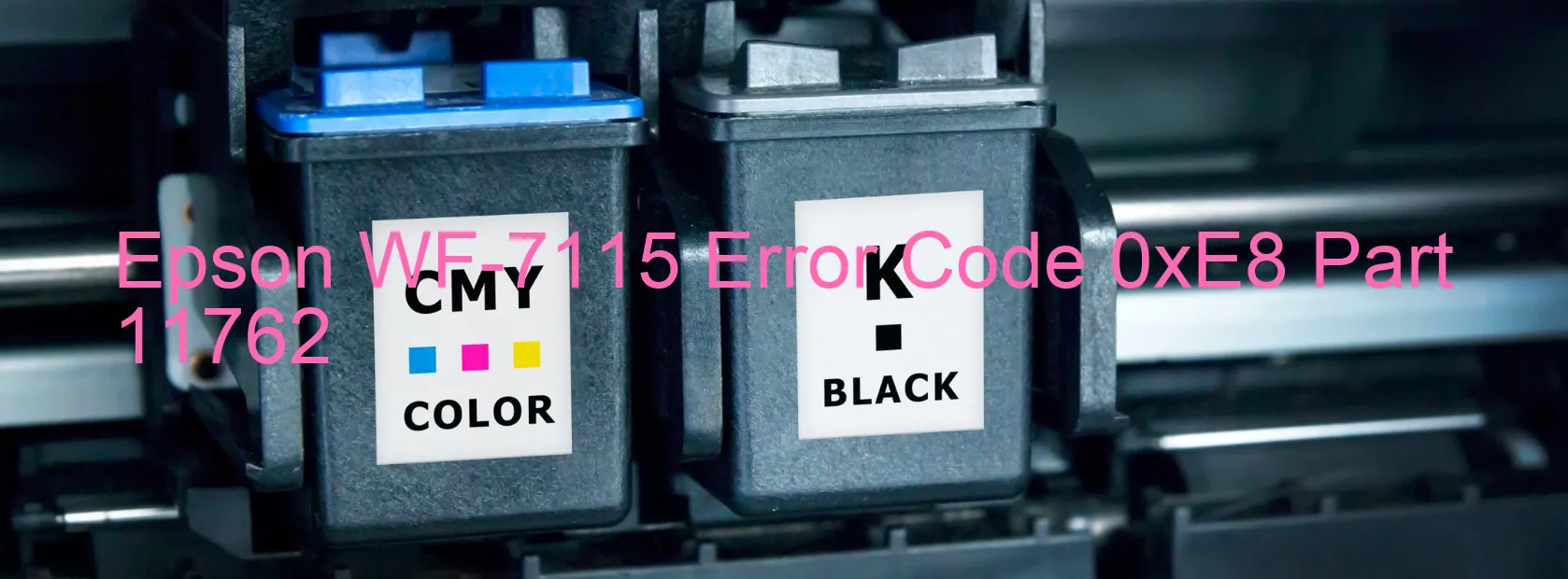
The Epson WF-7115 is a printer that occasionally displays the error code 0xE8, indicating a CR LOAD POSITION reverse error. This error is associated with the CR motor failing to rotate in the correct direction during printing. There are several possible causes for this issue, including a CR encoder failure, paper jam, tooth skip, improper tension of the timing belt, or even a main board failure.
To troubleshoot this problem, it is recommended to start by checking for any paper jams or obstructions in the printer’s paper path. Clearing any such jams or obstructions may resolve the issue. Additionally, it is advisable to examine the timing belt for any signs of damage, such as teeth skipping or improper tension. Adjusting the tension or replacing the timing belt if necessary may help resolve the problem.
If these steps do not resolve the error, it is possible that the CR encoder has failed. The CR encoder is responsible for monitoring the movement of the CR motor. A malfunctioning encoder can disrupt the motor’s normal rotation, leading to the error code. In such cases, it is recommended to contact Epson support or a qualified technician for assistance with replacing the CR encoder.
Finally, if all other troubleshooting steps fail to fix the issue, it is possible that the main board of the printer has experienced a failure. In such instances, it is best to seek professional help for diagnosing and repairing the printer.
Overall, the error code 0xE8 on the Epson WF-7115 indicates a problem with the CR motor not rotating in the correct direction during printing. By following the troubleshooting steps outlined above, users can attempt to identify and resolve the underlying issue causing the error.
| Printer Model | Epson WF-7115 |
| Error Code | 0xE8 |
| Display On | PRINTER |
| Description and troubleshooting | CR LOAD POSITION reverse error. The CR motor does not rotate to the normal direction during printing. CR encoder failure. Paper jam. Tooth skip or improper tension of the timing belt. Main board failure. |
Key reset Epson WF-7115
– Epson WF-7115 Resetter For Windows: Download
– Epson WF-7115 Resetter For MAC: Download
Check Supported Functions For Epson WF-7115
If Epson WF-7115 In Supported List
Get Wicreset Key

– After checking the functions that can be supported by the Wicreset software, if Epson WF-7115 is supported, we will reset the waste ink as shown in the video below:
Contact Support For Epson WF-7115
Telegram: https://t.me/nguyendangmien
Facebook: https://www.facebook.com/nguyendangmien



