Epson WF-7210 Error 0x006F
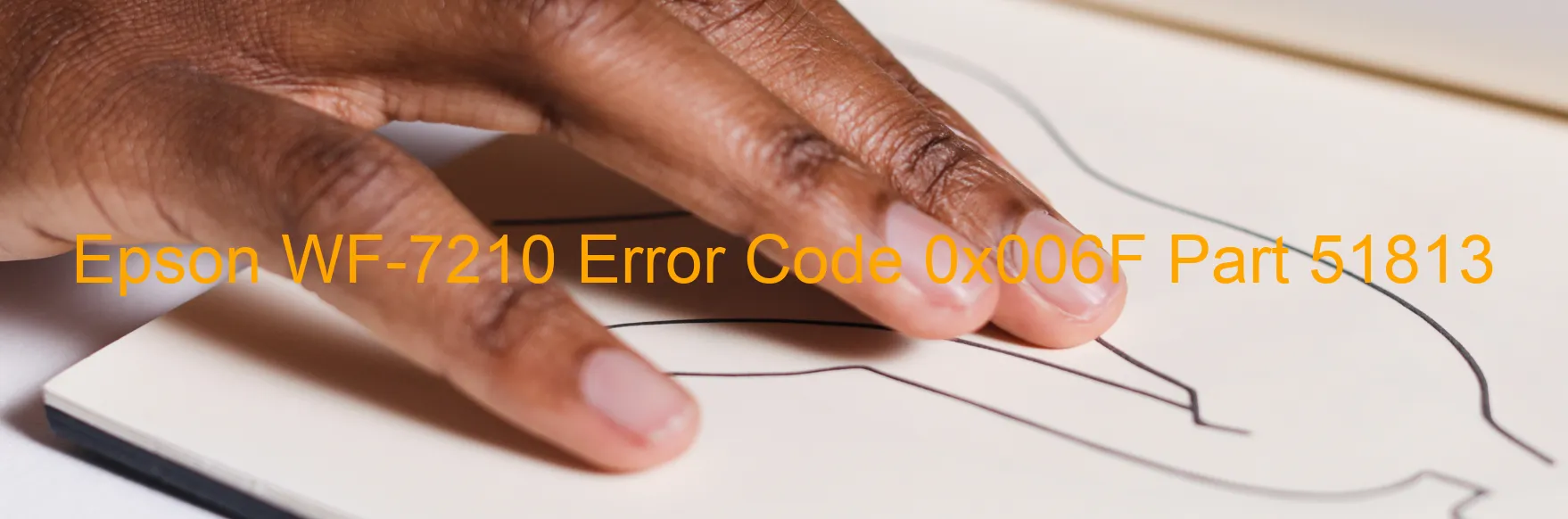
The Epson WF-7210 printer is a widely used device known for its efficiency and high-quality output. However, there are instances when users might encounter issues such as error code 0x006F, accompanied by the message “I/S LOAD POSITION excess load error” displayed on the printer.
This error occurs when the I/S motor, responsible for the movement of the ink system, suddenly stops running during an operation. It can be caused by various factors, including a mechanism overload, broken gear, encoder error, contaminated encoder scale, motor failure, or even a main board failure.
Troubleshooting this error requires a systematic approach. Initially, check for any visible broken gears or obstacles that may have caused the motor to stop running. Remove any foreign objects or debris and ensure that the encoder scale is clean and free from contamination.
Next, try restarting the printer and see if the error persists. If it does, it might indicate a more significant issue. In this case, contacting Epson customer support or a certified technician is advisable for further assistance.
To prevent such errors from occurring in the future, regular maintenance and proper handling of the printer are essential. Avoid overloading the printer mechanism and ensure that it is placed on a stable surface to minimize the risk of damage.
In conclusion, the Epson WF-7210 printer’s error code 0x006F, displaying “I/S LOAD POSITION excess load error,” can be attributed to several causes. By following the troubleshooting steps mentioned or seeking professional help, users can resolve this issue and continue to benefit from the printer’s reliable performance.
| Printer Model | Epson WF-7210 |
| Error Code | 0x006F |
| Display On | PRINTER |
| Description and troubleshooting | I/S LOAD POSITION excess load error. The I/S motor stopped running in the middle of the operation. The ink system was stopped. Mechanism overload. Broken gear. Encoder error. Contaminated encoder scale. Motor failure. Main board failure. |
Key reset Epson WF-7210
– Epson WF-7210 Resetter For Windows: Download
– Epson WF-7210 Resetter For MAC: Download
Check Supported Functions For Epson WF-7210
If Epson WF-7210 In Supported List
Get Wicreset Key

– After checking the functions that can be supported by the Wicreset software, if Epson WF-7210 is supported, we will reset the waste ink as shown in the video below:
Contact Support For Epson WF-7210
Telegram: https://t.me/nguyendangmien
Facebook: https://www.facebook.com/nguyendangmien



