Epson WF-7210 Error 0x008F
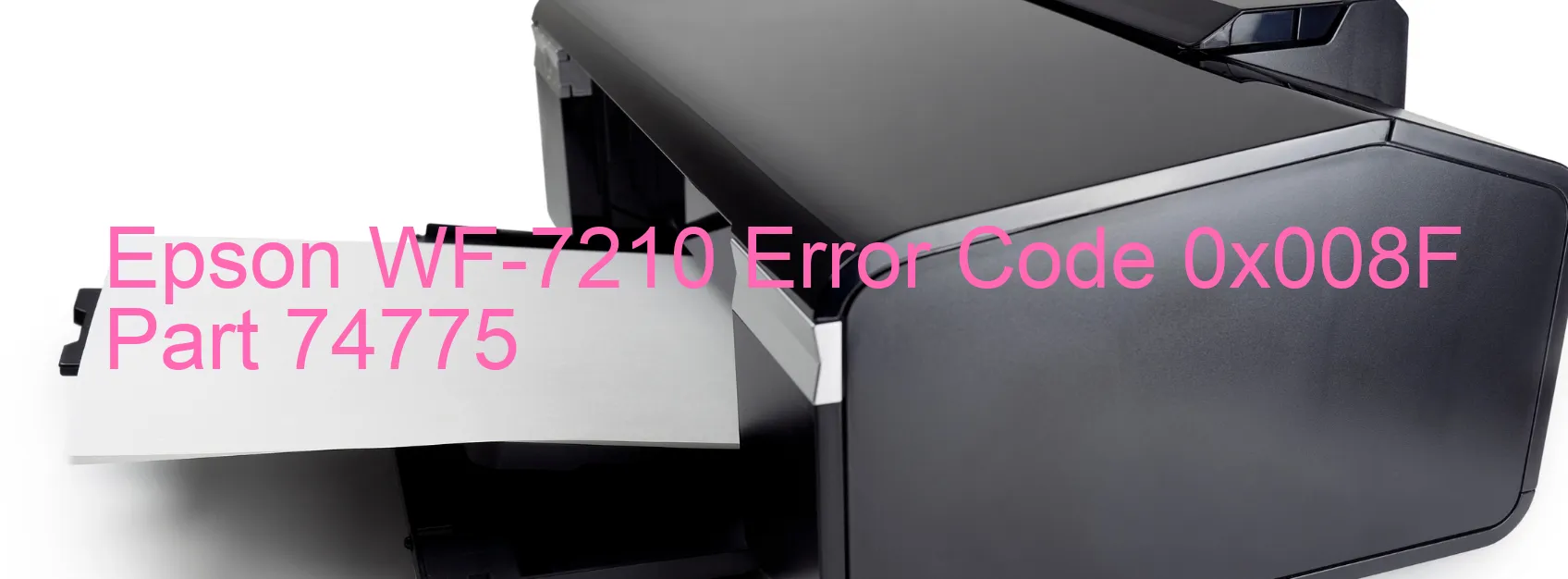
The Epson WF-7210 Error code 0x008F, also known as the STK PID reverse error, is a common issue that may occur on your printer. This error usually occurs when the stacker motor fails to operate correctly, resulting in an overload of the mechanism. There are several potential causes for this error, including broken gears, encoder failure, contamination on the Stacker motor encoder scale, damaged FFC, failure of the Stacker motor encoder sensor, or even a failure of the main board.
To troubleshoot this error, it is crucial to follow a few steps. Firstly, check for any visible damage or broken components such as gears. If any parts are damaged, they may need to be replaced. Secondly, ensure that the stacker motor encoder scale is clean and free from any contamination, as this can affect its functionality. If necessary, clean it carefully without damaging it.
Additionally, inspect the FFC (Flexible Flat Cable) that connects the stacker motor to the main board. If it appears damaged or worn out, replacing it might be necessary. Moreover, the main board should be checked to determine if it has failed. If other troubleshooting steps do not resolve the issue, it might be necessary to replace the main board.
In conclusion, the Epson WF-7210 Error code 0x008F refers to a stacker motor operation failure and can be triggered by various causes. By following the appropriate troubleshooting steps, such as checking for broken components, ensuring the cleanliness of the stacker motor encoder scale, inspecting the FFC, and considering the main board’s functionality, you can resolve this error and get your printer running smoothly again.
| Printer Model | Epson WF-7210 |
| Error Code | 0x008F |
| Display On | PRINTER |
| Description and troubleshooting | STK PID reverse error. Operation failure of the stacker motor. Overload of the mechanism. Broken gears. Encoder failure. Contamination of the Stacker motor encoder scale. Damaged FFC. Failure of the Stacker motor encoder sensor. Failure of the main board. |
Key reset Epson WF-7210
– Epson WF-7210 Resetter For Windows: Download
– Epson WF-7210 Resetter For MAC: Download
Check Supported Functions For Epson WF-7210
If Epson WF-7210 In Supported List
Get Wicreset Key

– After checking the functions that can be supported by the Wicreset software, if Epson WF-7210 is supported, we will reset the waste ink as shown in the video below:
Contact Support For Epson WF-7210
Telegram: https://t.me/nguyendangmien
Facebook: https://www.facebook.com/nguyendangmien



