Epson WF-7211 Error 0x01F7
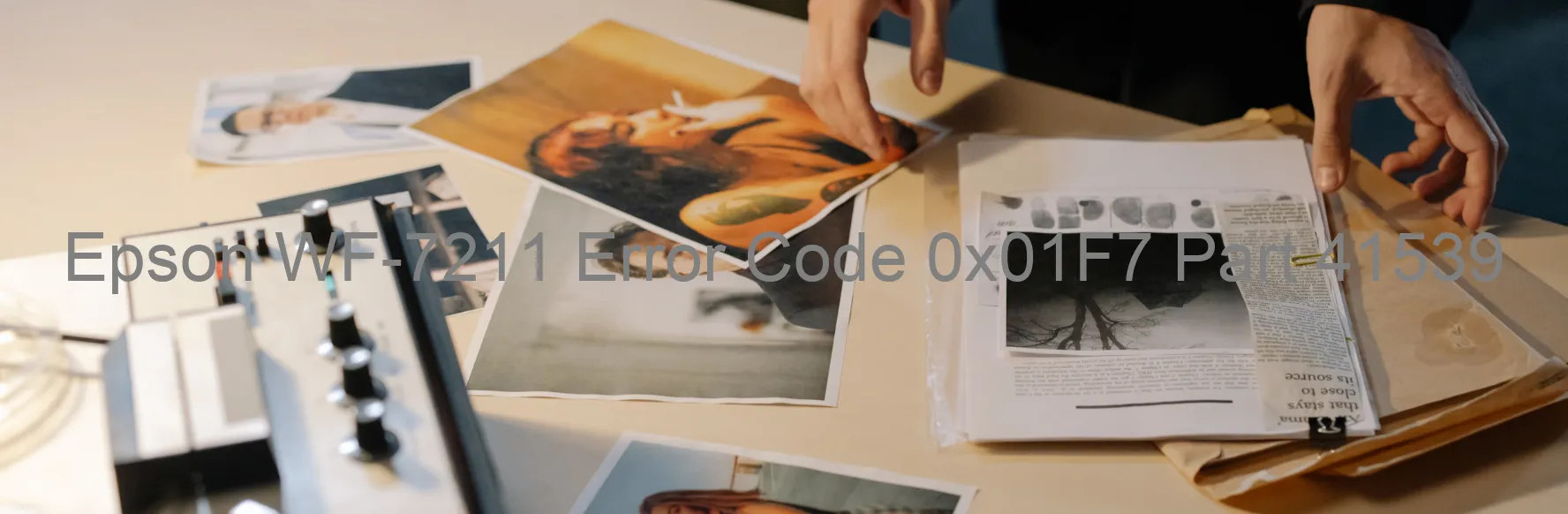
Epson WF-7211 Error code 0x01F7: CAP PID Reverse Error – Troubleshooting and Description
The Epson WF-7211 is a reliable printer that is widely used for various printing tasks. However, like any electronic device, it is not immune to errors and malfunctions. One such error is the 0x01F7 error code, specifically referred to as the CAP PID reverse error. This error typically appears on the printer display, indicating a problem with the CAP (Capping) unit.
The CAP unit is responsible for cleaning and protecting the printhead in Epson printers. When the CAP unit encounters a reverse error, it means that it is not operating as it should, potentially leading to poor print quality and other issues. To resolve this error and get your printer back on track, follow the troubleshooting steps below:
1. Power off the printer and unplug it from the power source. Allow it to rest for a few minutes before plugging it back in.
2. Power on the printer again and check if the error persists. If it does, move to the next step.
3. Open the printer cover and locate the CAP unit. Ensure that there are no obstructions or foreign objects blocking its movement.
4. Gently clean the CAP unit using a lint-free cloth and some isopropyl alcohol. Be cautious not to apply excessive force or damage any components.
5. Close the printer cover and power it on. Check if the error disappears and if the printer functions as expected.
6. If the error persists, it is recommended to contact Epson customer support or a certified technician for further assistance. They can provide guidance and potentially perform more advanced troubleshooting or repairs.
By following these troubleshooting steps, you can effectively address the Epson WF-7211 Error code 0x01F7 (CAP PID reverse error) and ensure that your printer operates optimally.
| Printer Model | Epson WF-7211 |
| Error Code | 0x01F7 |
| Display On | PRINTER |
| Description and troubleshooting | CAP PID reverse error. |
Key reset Epson WF-7211
– Epson WF-7211 Resetter For Windows: Download
– Epson WF-7211 Resetter For MAC: Download
Check Supported Functions For Epson WF-7211
If Epson WF-7211 In Supported List
Get Wicreset Key

– After checking the functions that can be supported by the Wicreset software, if Epson WF-7211 is supported, we will reset the waste ink as shown in the video below:
Contact Support For Epson WF-7211
Telegram: https://t.me/nguyendangmien
Facebook: https://www.facebook.com/nguyendangmien



