Epson WF-7215 Error 0x7D34
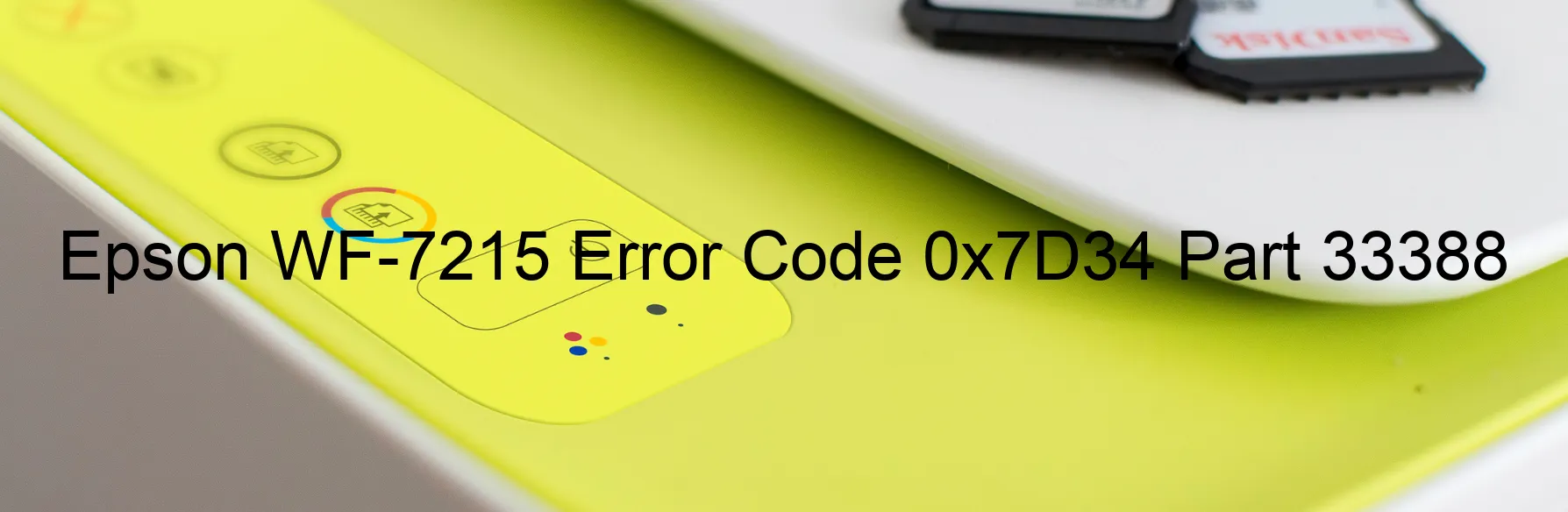
Epson WF-7215 Error code 0x7D34 is an error message that appears on the printer’s display when encountering an additional cassette error. This error is usually caused by an incorrect connection of the optional cassette.
The additional cassette refers to an optional paper tray that can be attached to the printer to hold additional paper or different paper sizes. When this error occurs, it indicates that the connection between the printer and the optional cassette is not set up correctly.
To troubleshoot this error, follow these steps:
1. Check the physical connection: Ensure that the optional cassette is securely connected to the printer without any loose connections. Disconnect and reconnect the cassette to eliminate any connection issues.
2. Verify the cassette compatibility: Confirm that the optional cassette being used is compatible with the Epson WF-7215 printer model. Consult the printer’s manual or Epson’s website for the appropriate optional cassette specifications.
3. Restart the printer: Turn off the printer and unplug it from the power source. Wait for a few minutes before reconnecting and turning on the printer. This action can reset any temporary glitches and resolve the error.
4. Clean the cassette contacts: Dust or debris on the connector pins of the optional cassette can cause communication problems. Gently wipe the pins with a clean, lint-free cloth to ensure a proper connection.
If the error persists after following the troubleshooting steps, it is advisable to contact Epson customer support or seek professional assistance. They can provide further guidance or arrange for repairs if necessary.
In summary, the Epson WF-7215 Error code 0x7D34 signifies an issue with the optional cassette’s connection. By verifying the connection, ensuring compatibility, restarting the printer, and cleaning the cassette contacts, you can resolve this error and resume printing efficiently.
| Printer Model | Epson WF-7215 |
| Error Code | 0x7D34 |
| Display On | PRINTER |
| Description and troubleshooting | Additional cassette error. Connection of option cassette is not correct. |
Key reset Epson WF-7215
– Epson WF-7215 Resetter For Windows: Download
– Epson WF-7215 Resetter For MAC: Download
Check Supported Functions For Epson WF-7215
If Epson WF-7215 In Supported List
Get Wicreset Key

– After checking the functions that can be supported by the Wicreset software, if Epson WF-7215 is supported, we will reset the waste ink as shown in the video below:
Contact Support For Epson WF-7215
Telegram: https://t.me/nguyendangmien
Facebook: https://www.facebook.com/nguyendangmien



