Epson WF-7515 Error 0x06
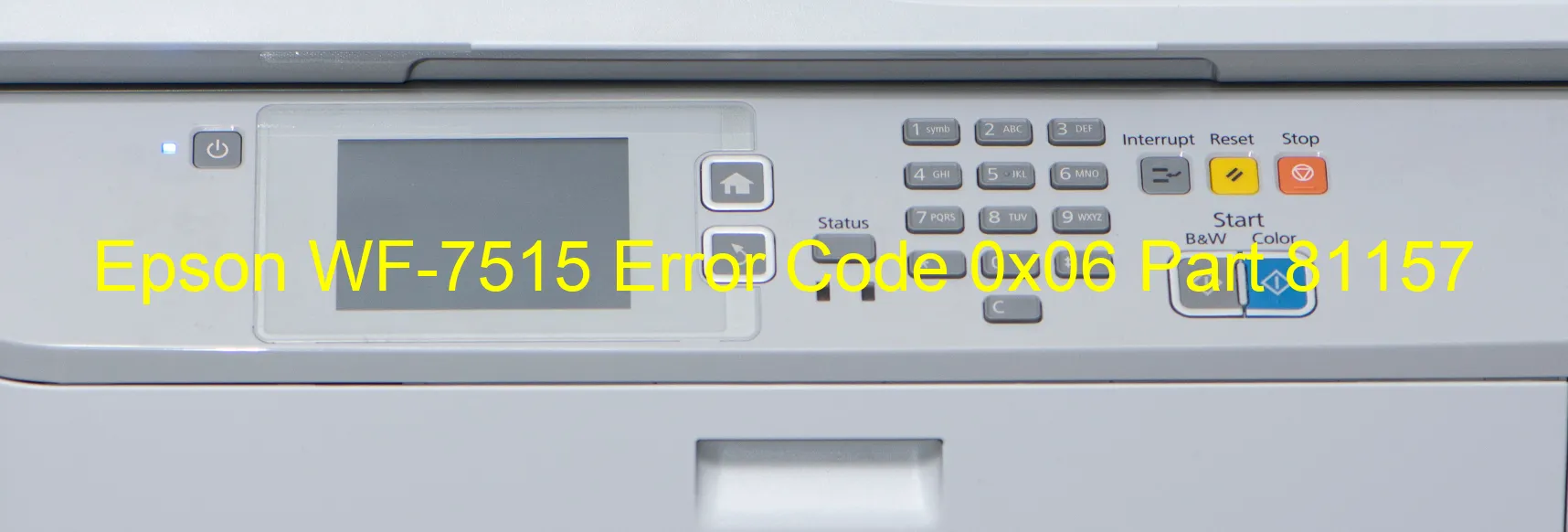
The Epson WF-7515 is a multifunction printer that offers various features, including scanning capabilities. However, users may encounter an error code 0x06 on the scanner display, indicating a problem with the Scanner/ADF PID driving time. This error is often associated with a main board failure.
When the error occurs, it signifies that there is an issue with the driving time of the PID (Photo Interrupter Device) on the scanner or Automatic Document Feeder (ADF). This failure could be caused by a malfunctioning main board, which is responsible for controlling the scanner functions.
To troubleshoot this error, there are a few steps you can take. Firstly, ensure that the printer is turned off and disconnected from any power source. Then, disconnect the scanner cables and any other peripheral devices connected to the printer.
Next, carefully examine the cables for any signs of damage or loose connections. If any issues are found, try reconnecting them securely. Afterward, turn on the printer and see if the error persists. If it does, you may need to consider replacing the main board.
In such cases, it is highly recommended to contact Epson customer support or a professional technician for assistance. They will be able to evaluate the situation, determine if the main board needs replacement, and provide further guidance on how to resolve the error effectively.
Remember, attempting to repair or replace parts yourself may void the warranty, so it’s best to seek professional help. Epson’s customer support team is well-equipped to handle such situations and ensure that your printer is back up and running smoothly as soon as possible.
| Printer Model | Epson WF-7515 |
| Error Code | 0x06 |
| Display On | SCANNER |
| Description and troubleshooting | Scanner/ADF PID driving time error. Main board failure. |
Key reset Epson WF-7515
– Epson WF-7515 Resetter For Windows: Download
– Epson WF-7515 Resetter For MAC: Download
Check Supported Functions For Epson WF-7515
If Epson WF-7515 In Supported List
Get Wicreset Key

– After checking the functions that can be supported by the Wicreset software, if Epson WF-7515 is supported, we will reset the waste ink as shown in the video below:
Contact Support For Epson WF-7515
Telegram: https://t.me/nguyendangmien
Facebook: https://www.facebook.com/nguyendangmien



