Epson WF-7515 Error OxC5
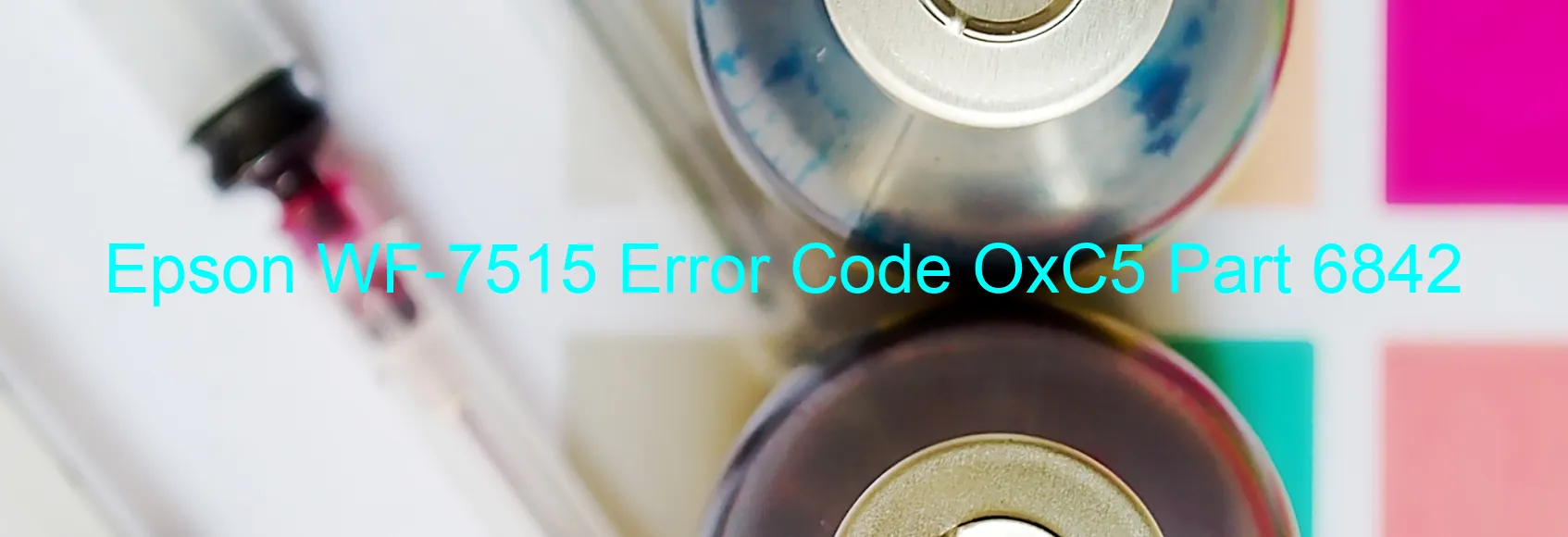
The Epson WF-7515 printer is an exceptional device, renowned for its high-quality printing capabilities. However, it is not immune to occasional errors that may disrupt its smooth functioning. One such error is the OxC5 Error code, which is often displayed on the printer’s screen. This code indicates an ink device error, ink cartridge failure, holder board assembly failure (CSIC or contact failure), main board failure, or cable or FFC disconnection.
When confronted with this error, troubleshooting becomes crucial to resolving the issue and getting the printer back on track. Here are some troubleshooting steps you can take:
1. Start by checking the ink cartridges. Ensure they are installed correctly and securely. If there is any doubt about their functionality, try replacing them with fresh cartridges.
2. Check the holder board assembly (CSIC) connections. Disconnect and reconnect them to ensure a secure connection. Sometimes, a loose connection can cause the error code to appear.
3. Examine the main board for any visible signs of damage or irregularities. If you notice any issues, it is advisable to consult a professional technician for further assistance.
4. Inspect the cable connections and ensure they are firmly attached. A loose cable can result in this error code being displayed.
If the troubleshooting steps above do not resolve the issue, it is recommended to contact Epson customer support for further guidance or schedule a service appointment with an authorized technician.
Remember, technical errors are common in complex devices like printers, but with the right troubleshooting approach, they can be effectively resolved.
| Printer Model | Epson WF-7515 |
| Error Code | OxC5 |
| Display On | PRINTER |
| Description and troubleshooting | Ink device error. Ink cartridge failure. Holder board assy failure (CSIC or contact failure). Main board failure. Cable or FFC disconnection. |
Key reset Epson WF-7515
– Epson WF-7515 Resetter For Windows: Download
– Epson WF-7515 Resetter For MAC: Download
Check Supported Functions For Epson WF-7515
If Epson WF-7515 In Supported List
Get Wicreset Key

– After checking the functions that can be supported by the Wicreset software, if Epson WF-7515 is supported, we will reset the waste ink as shown in the video below:
Contact Support For Epson WF-7515
Telegram: https://t.me/nguyendangmien
Facebook: https://www.facebook.com/nguyendangmien



