Epson WF-7611 Error 0x4 D
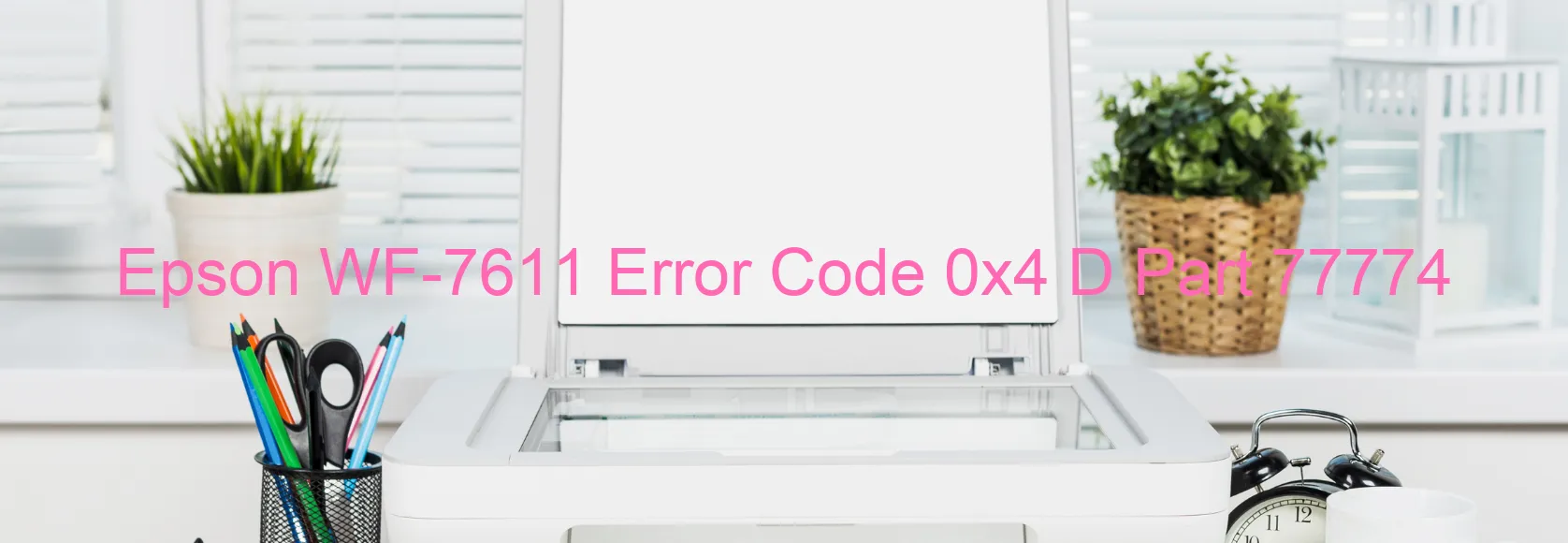
The Epson WF-7611 multifunction printer is a versatile device that combines the functionalities of a printer, scanner, and copier. However, like any other electronic device, it may encounter errors from time to time. One such error is the 0x4 D Display on SCANNER, which indicates a malfunction in the Scanner/ADF FB BS+. This error is often related to issues such as excess load, encoder failure, tooth skip or improper tension of the timing belt, gear crack, cable or FFC disconnection, motor driver failure, or even a main board failure.
To troubleshoot this error code, there are several steps you can take. Firstly, check for any physical obstructions that could be causing excess load on the scanner or ADF. Clear any paper jams or debris that may hinder its operation. If the error persists, it is possible that the encoder, which helps the scanner detect its position, may have malfunctioned. In this case, professional assistance may be required to replace or repair the encoder.
Another possible cause for this error is a tooth skip or improper tension of the timing belt. You can try adjusting the tension of the timing belt if you have the necessary technical knowledge. However, if you are uncertain or unfamiliar with such procedures, it is advisable to seek help from an authorized service center.
Similarly, a cracked gear or a disconnected cable or FFC (Flat Flexible Cable) could also be the culprit behind this error. In such cases, a thorough inspection of the internal components, along with their repair or replacement, might be necessary.
If all else fails, the error could be attributed to a motor driver failure or even a main board failure. These are more complex issues that require professional expertise to diagnose and fix.
In conclusion, the Epson WF-7611 Error code 0x4 D Display on SCANNER is an indication of a malfunction in the Scanner/ADF FB BS+. By following the troubleshooting steps mentioned above, you can address the issue and resume your scanning tasks smoothly. However, if the error persists or you are unsure about handling the problem yourself, it is recommended to contact Epson support or an authorized service center for further assistance.
| Printer Model | Epson WF-7611 |
| Error Code | 0x4 D |
| Display On | SCANNER |
| Description and troubleshooting | Scanner/ADF FB BS+ excess load error. Encoder failure. Tooth skip or improper tension of the timing belt. Gear crack. Cable or FFC disconnection. Motor driver failure. Main board failure. |
Key reset Epson WF-7611
– Epson WF-7611 Resetter For Windows: Download
– Epson WF-7611 Resetter For MAC: Download
Check Supported Functions For Epson WF-7611
If Epson WF-7611 In Supported List
Get Wicreset Key

– After checking the functions that can be supported by the Wicreset software, if Epson WF-7611 is supported, we will reset the waste ink as shown in the video below:
Contact Support For Epson WF-7611
Telegram: https://t.me/nguyendangmien
Facebook: https://www.facebook.com/nguyendangmien



