Epson WF-7611 Error 0xE2
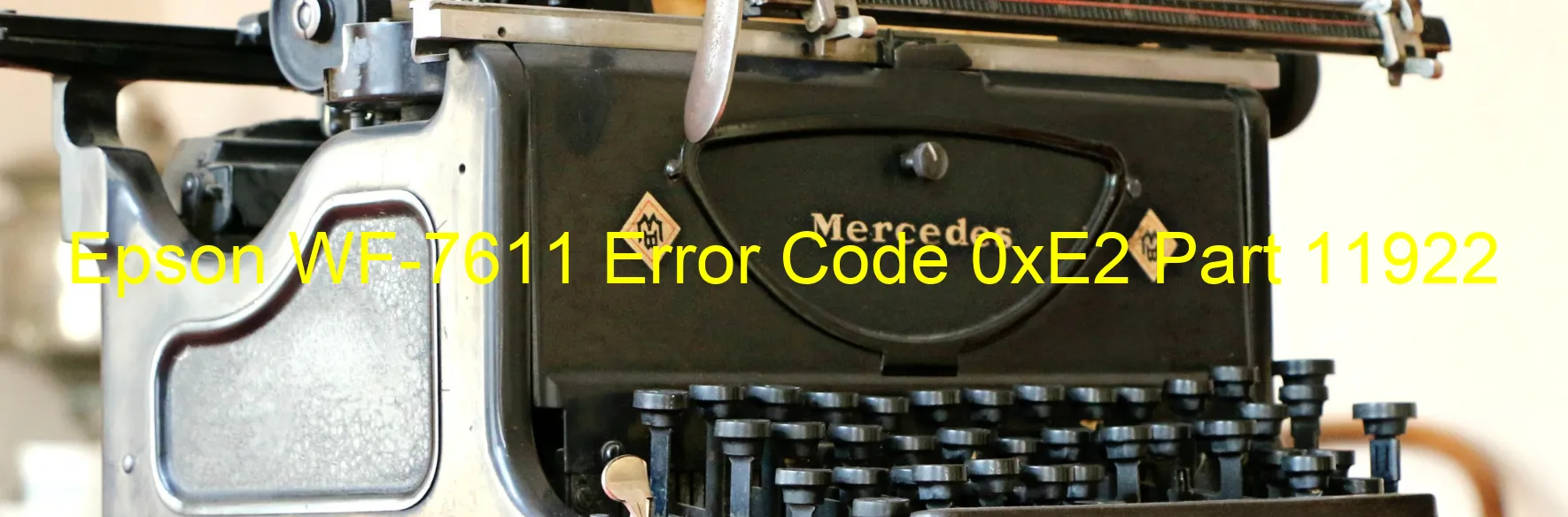
The Epson WF-7611 printer is a reliable and efficient machine that aids in various printing tasks. However, it is not immune to certain errors that may occur during its operation. One common error that users may encounter is Error code 0xE2, which is displayed on the printer’s screen. This error is associated with a few possible issues that may require troubleshooting.
Firstly, the error may indicate a CR PID excess speed error. This refers to a problem with the printer’s CR (carriage) unit, where the speed exceeds the specified limit. To address this issue, it is recommended to ensure that there are no obstructing objects or debris along the path of the carriage. Cleaning the printer’s internal components can also help resolve this error.
Additionally, the Error code 0xE2 may signify a CR encoder failure. This component is responsible for tracking the movement of the printer’s carriage. A malfunctioning encoder can lead to misalignment or incorrect positioning. In such cases, it is advisable to seek professional assistance to replace or repair the faulty encoder.
Improper tension of the timing belt or tooth skip can also trigger this error. To rectify this issue, checking and readjusting the tension of the timing belt or replacing any missing teeth should be considered.
Another possible cause of the Error code 0xE2 is a cable or FFC (Flexible Flat Cable) disconnection. It is recommended to inspect and reconnect any loose or disconnected cables securely.
Furthermore, a motor driver failure or main board failure can trigger this error as well. In these situations, professional repair or replacement may be necessary to resolve the issue.
In conclusion, when encountering the Epson WF-7611 Error code 0xE2, it is essential to troubleshoot the possible causes mentioned above. However, if the issue persists or seems too complex to handle independently, it is advisable to seek assistance from Epson’s customer support or authorized service centers for a reliable solution.
| Printer Model | Epson WF-7611 |
| Error Code | 0xE2 |
| Display On | PRINTER |
| Description and troubleshooting | CR PID excess speed error. CR encoder failure. Tooth skip or improper tension of the timing belt. Cable or FFC disconnection. Motor driver failure. Main board failure. |
Key reset Epson WF-7611
– Epson WF-7611 Resetter For Windows: Download
– Epson WF-7611 Resetter For MAC: Download
Check Supported Functions For Epson WF-7611
If Epson WF-7611 In Supported List
Get Wicreset Key

– After checking the functions that can be supported by the Wicreset software, if Epson WF-7611 is supported, we will reset the waste ink as shown in the video below:
Contact Support For Epson WF-7611
Telegram: https://t.me/nguyendangmien
Facebook: https://www.facebook.com/nguyendangmien



