Epson WF-7620 Error 0x26
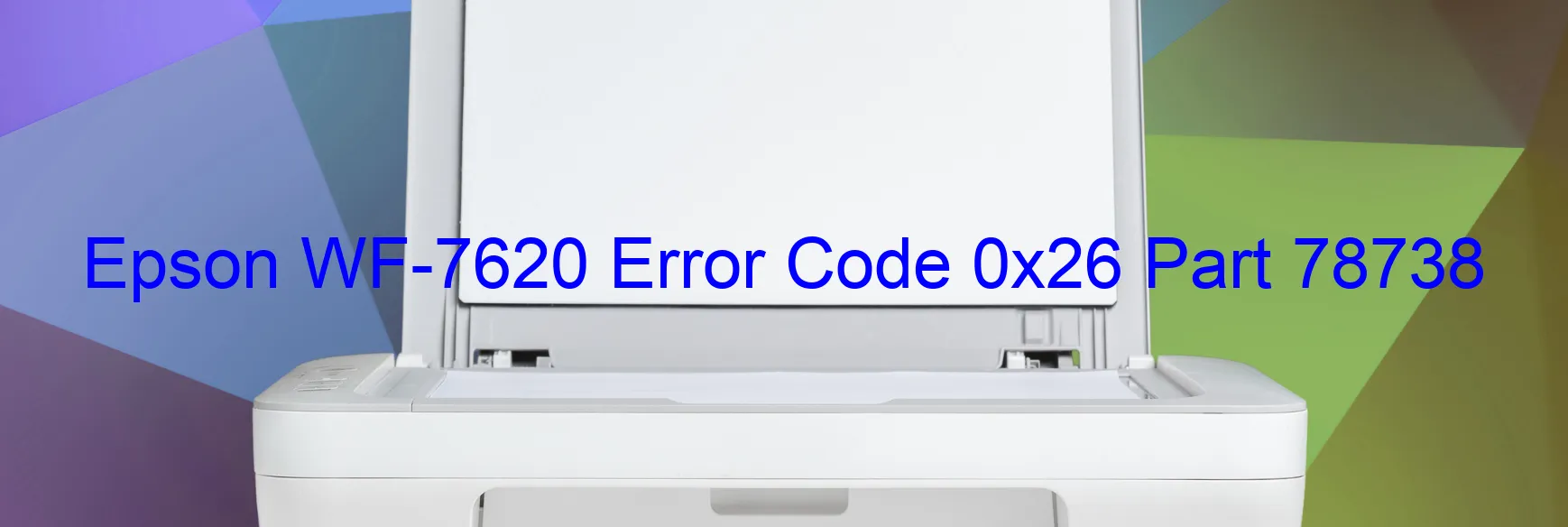
The Epson WF-7620 is an advanced all-in-one printer widely used for its efficient scanning capabilities. However, users might encounter the error code 0x26 displayed on the scanner, indicating potential issues with the device’s functionality. This error message specifically refers to the Scanner/ADF ALD PID driving time error, ALD motor failure, motor driver failure, cable disconnection, or FFC disconnection.
When faced with this error, it is important to troubleshoot the problem promptly to resume normal scanning operations. Firstly, check for any loose cables or FFC disconnections. If you find any, ensure they are securely plugged in. Sometimes, a simple reconnection can resolve the error.
If the cables seem intact, the next step is to inspect the ALD motor. A motor failure can cause the error code 0x26. Look for any signs of damage or irregularities in the motor. Should you detect any issues, it is recommended to contact Epson customer support for further assistance.
Moreover, the motor driver may also be the culprit. A failure in this component can lead to the error message. In such cases, it is advisable to seek professional service to replace or repair the motor driver.
In summary, the error code 0x26 on the Epson WF-7620 scanner signifies potential problems with the Scanner/ADF ALD PID driving time, ALD motor, motor driver, cable, or FFC. By checking for loose connections, inspecting the motor for damage, and seeking expert help if necessary, users can troubleshoot this error effectively and ensure uninterrupted scanning operations.
| Printer Model | Epson WF-7620 |
| Error Code | 0x26 |
| Display On | SCANNER |
| Description and troubleshooting | Scanner/ADF ALD PID driving time error. ALD motor failure. Motor driver failure. Cable or FFC disconnection. |
Key reset Epson WF-7620
– Epson WF-7620 Resetter For Windows: Download
– Epson WF-7620 Resetter For MAC: Download
Check Supported Functions For Epson WF-7620
If Epson WF-7620 In Supported List
Get Wicreset Key

– After checking the functions that can be supported by the Wicreset software, if Epson WF-7620 is supported, we will reset the waste ink as shown in the video below:
Contact Support For Epson WF-7620
Telegram: https://t.me/nguyendangmien
Facebook: https://www.facebook.com/nguyendangmien



