Epson WF-7620 Error 0xF9
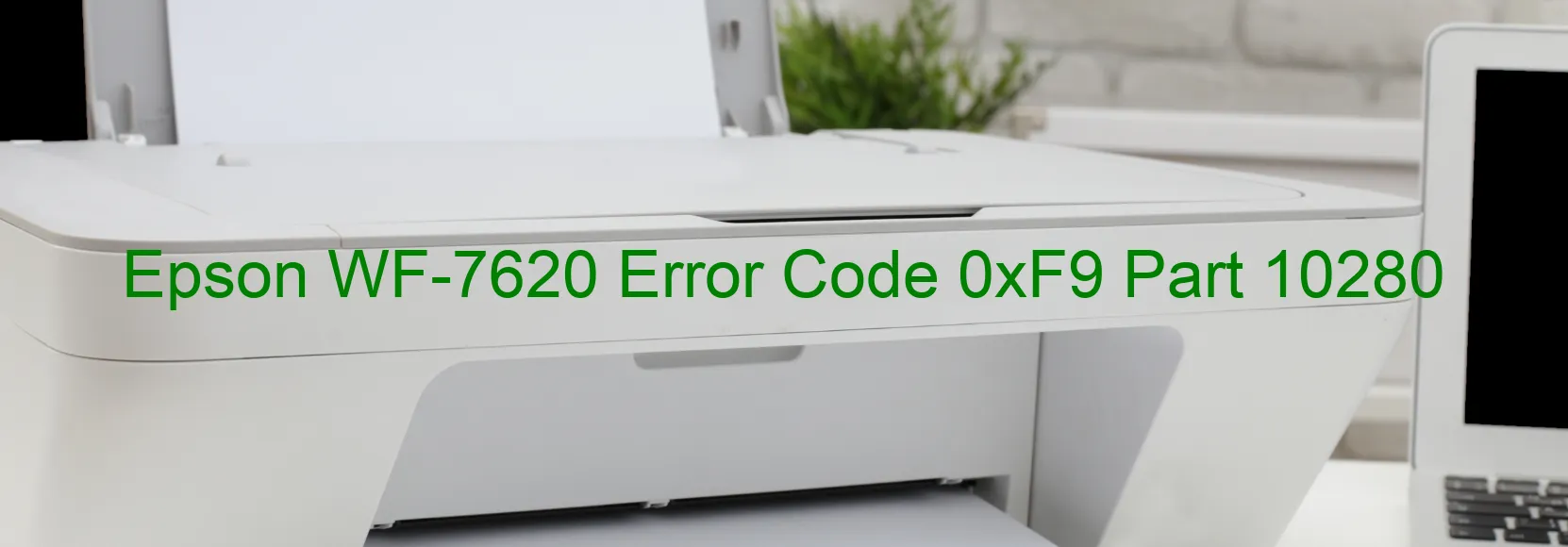
The Epson WF-7620 printer is a reliable and efficient device that can greatly enhance your printing experience. However, at times, you may encounter error codes like 0xF9 which can cause inconvenience and halt your printing tasks. This particular error is related to the PF LOAD POSITION and is often triggered by issues such as excessive speed, encoder failure, tooth skip, improper tension of the timing belt, motor driver failure, or even a main board failure.
When faced with the error code 0xF9, troubleshooting steps can help you resolve the issue and get your printer back up and running smoothly. Firstly, check if there are any foreign objects obstructing the movement of the print head or paper feed. Remove any obstacles that you find. Next, ensure that the timing belt is properly aligned and tensioned. If it appears loose or damaged, consider replacing it. Additionally, cleaning the encoder strip can help resolve any issues related to encoder failure.
In some cases, the error may be triggered by a motor driver failure. Restarting your printer or updating the drivers can often resolve this problem. If none of the mentioned solutions work, it is likely that the main board is malfunctioning. In such situations, it is best to seek professional assistance to diagnose and fix the issue.
Ensuring regular maintenance and taking appropriate troubleshooting measures can help prevent such errors and prolong the lifespan of your printer. Remember to consult the user manual or reach out to Epson’s customer support for further guidance and assistance.
| Printer Model | Epson WF-7620 |
| Error Code | 0xF9 |
| Display On | PRINTER |
| Description and troubleshooting | PF LOAD POSITION excess speed error. Encoder failure. Tooth skip or improper tension of the timing belt. Motor driver failure. Main board failure. |
Key reset Epson WF-7620
– Epson WF-7620 Resetter For Windows: Download
– Epson WF-7620 Resetter For MAC: Download
Check Supported Functions For Epson WF-7620
If Epson WF-7620 In Supported List
Get Wicreset Key

– After checking the functions that can be supported by the Wicreset software, if Epson WF-7620 is supported, we will reset the waste ink as shown in the video below:
Contact Support For Epson WF-7620
Telegram: https://t.me/nguyendangmien
Facebook: https://www.facebook.com/nguyendangmien



