Epson WF-7710 Error 0x04
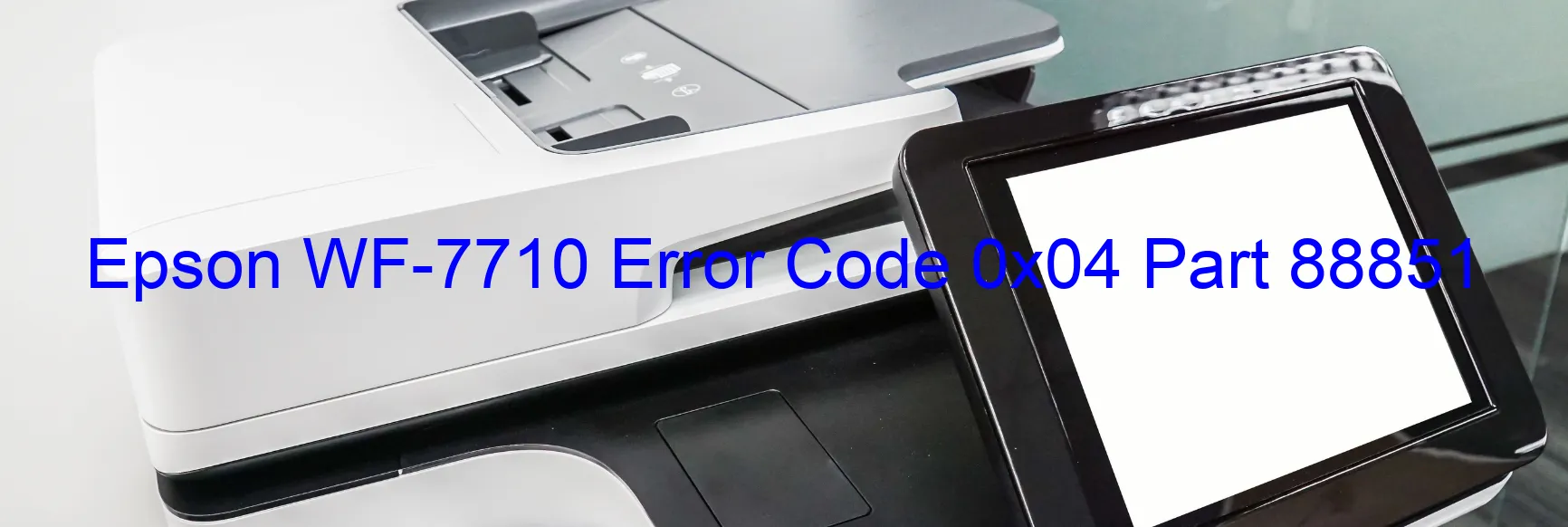
The Epson WF-7710 is an advanced printer that offers exceptional functionality. However, at times, users may encounter the Error code 0x04 on the scanner display. This error, also known as the Scanner/ADF PID acceleration lock error, can result from various issues, including encoder failure, motor failure, paper jam, cable disconnection, or FFC disconnection.
One possible cause of the Error code 0x04 is encoder failure. The encoder is responsible for tracking the position of the scanner’s carriage. If it fails, the scanner may not be able to function properly, leading to the error code. Another potential cause is motor failure. The scanner motor plays a crucial role in moving the scanning mechanism. If the motor malfunctions, it can result in the appearance of error code 0x04.
Additionally, a paper jam can trigger the error code. If paper gets stuck in the scanner, it can hinder the movement of the scanning mechanism, causing the error to occur. Moreover, cable or FFC (Flexible Flat Cable) disconnection can disrupt the communication between the scanner and the printer, resulting in the error being displayed on the screen.
To troubleshoot this error, start by checking for any paper jams in the scanner. If a paper jam is detected, carefully remove it following the manufacturer’s guidelines. Next, ensure that all cables and FFC connections between the scanner and the printer are securely attached. If any connections are loose, reconnect them properly.
If the Error code 0x04 persists, it is recommended to contact Epson customer support or consult the printer’s user manual for further assistance. Their technical team can guide users through additional troubleshooting steps or advise on potential repairs to resolve the issue.
| Printer Model | Epson WF-7710 |
| Error Code | 0x04 |
| Display On | SCANNER |
| Description and troubleshooting | Scanner/ADF PID acceleration lock error. Encoder failure. Motor failure. Paper jam. Cable or FFC disconnection. |
Key reset Epson WF-7710
– Epson WF-7710 Resetter For Windows: Download
– Epson WF-7710 Resetter For MAC: Download
Check Supported Functions For Epson WF-7710
If Epson WF-7710 In Supported List
Get Wicreset Key

– After checking the functions that can be supported by the Wicreset software, if Epson WF-7710 is supported, we will reset the waste ink as shown in the video below:
Contact Support For Epson WF-7710
Telegram: https://t.me/nguyendangmien
Facebook: https://www.facebook.com/nguyendangmien



