Epson WF-7725 Error 0x41
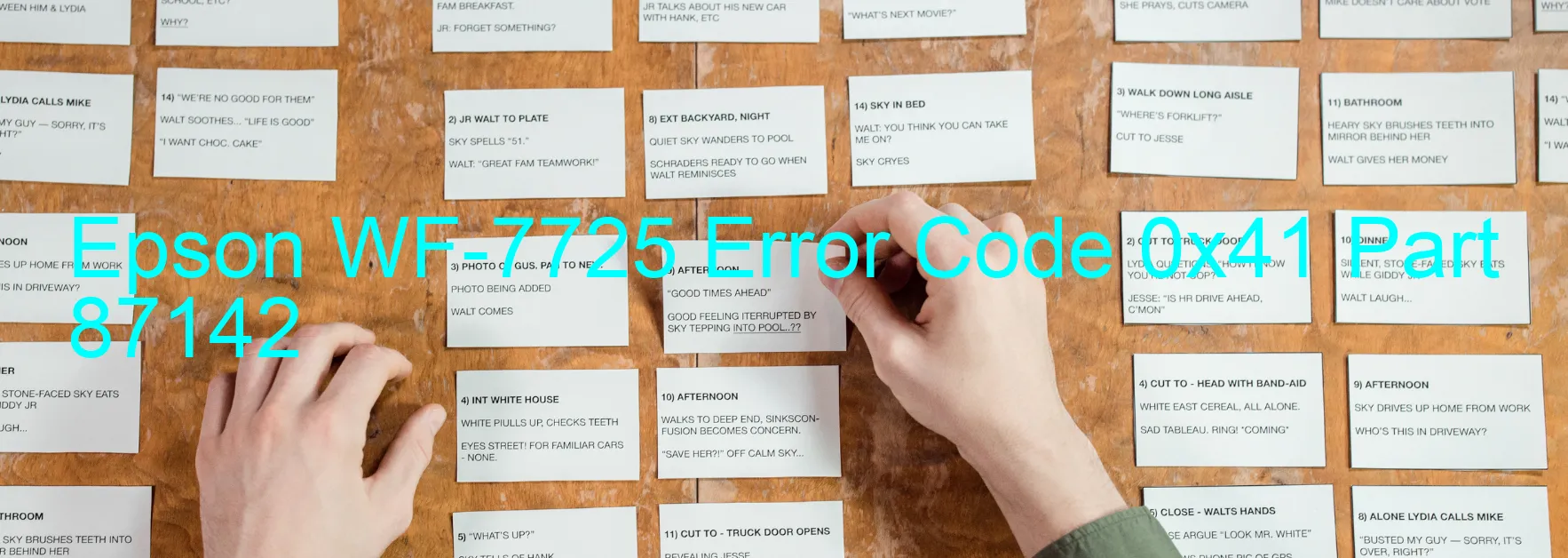
The Epson WF-7725 is a reliable multifunction printer that offers exceptional performance. However, like any other electronic device, it may experience occasional errors that can disrupt its functionality. One such error is the Error code 0x41 displayed on the scanner, specifically related to the Scanner/ADF FB PID excess speed error.
This error code typically indicates a problem with the scanner’s hardware components. It could be attributed to various factors, including encoder failure, tooth skip or improper tension of the timing belt, motor driver failure, or even main board failure.
To troubleshoot this error, several steps can be taken. Firstly, check if there are any physical obstructions like paper jams or foreign objects hindering the movement of the scanner mechanism. Carefully remove any such barriers and try scanning again. In case the error persists, it is advisable to power off the printer and unplug it from the power source. Leave it disconnected for a few minutes before plugging it back in and turning it on. This power cycle often resolves temporary issues.
If the error message reappears, it is recommended to contact Epson customer support or a qualified technician. They possess the expertise to diagnose and resolve hardware-related issues. They may suggest solutions such as repairing or replacing the encoder, timing belt, motor driver, or even the main board if required.
By seeking professional assistance, users can ensure the error code 0x41 is efficiently addressed, allowing them to resume scanning and maximizing the printer’s capabilities once again.
| Printer Model | Epson WF-7725 |
| Error Code | 0x41 |
| Display On | SCANNER |
| Description and troubleshooting | Scanner/ADF FB PID excess speed error. Encoder failure. Tooth skip or improper tension of the timing belt. Motor driver failure. Main board failure. |
Key reset Epson WF-7725
– Epson WF-7725 Resetter For Windows: Download
– Epson WF-7725 Resetter For MAC: Download
Check Supported Functions For Epson WF-7725
If Epson WF-7725 In Supported List
Get Wicreset Key

– After checking the functions that can be supported by the Wicreset software, if Epson WF-7725 is supported, we will reset the waste ink as shown in the video below:
Contact Support For Epson WF-7725
Telegram: https://t.me/nguyendangmien
Facebook: https://www.facebook.com/nguyendangmien



