Epson WF-7840 Error 0x02AB
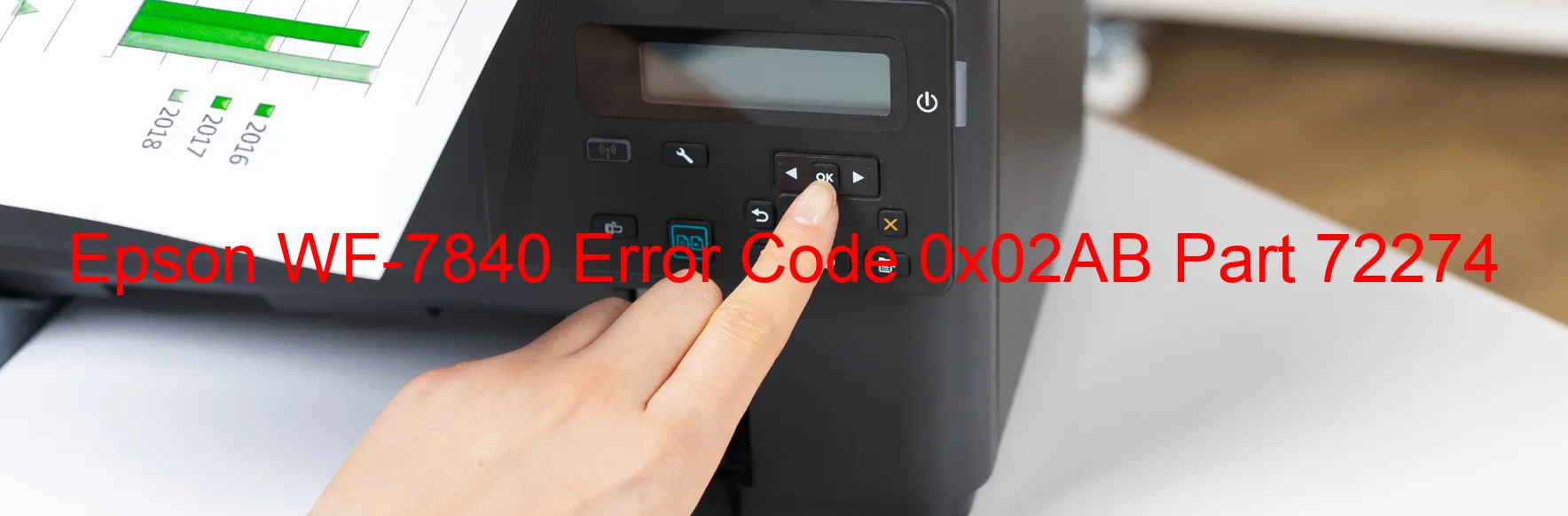
The Epson WF-7840 is a high-quality printer that is designed to deliver excellent performance. However, like any other electronic device, it may encounter errors from time to time. One common error that users may come across is the error code 0x02AB, which is displayed on the printer’s screen.
The error code 0x02AB is specifically related to the RASF PID reverse error. This error occurs when there is an operation failure of the RASF motor, usually due to obstacles that prevent it from functioning properly. It can also be caused by an overload of the mechanism or disengaging/breakage of the gears. Additionally, the error may occur if the RASF encoder is not correctly read or if there is contamination on the RASF encoder scale. Another possible cause is damage or skew of the RASF motor cable or encoder FFC. Finally, the error could be attributable to a failure of the RASF encoder sensor or the main board.
To troubleshoot this error, there are several steps you can take. Firstly, check for any physical obstacles around the printer that may be obstructing the RASF motor. Remove any objects that may be causing the issue. Secondly, make sure there is no contamination on the RASF encoder scale and clean it if necessary. Additionally, inspect the RASF motor cable and encoder FFC for any damage or skew. If any such issues are found, they may need to be repaired or replaced. If the problem persists, it is advisable to contact Epson customer support or a professional technician for further assistance.
By following these troubleshooting steps, you can effectively address the error code 0x02AB on your Epson WF-7840 printer and resume its normal functionality.
| Printer Model | Epson WF-7840 |
| Error Code | 0x02AB |
| Display On | PRINTER |
| Description and troubleshooting | RASF PID reverse error. Operation failure of the RASF motor, stopped by obstacles. Overload of the mechanism. Disengaging or breakage of the gears. Failed to read the RASF encoder. Contamination of the RASF encoder scale. Damage or skew of the RASF motor cable/encoder FFC. Failure of the RASF encoder sensor. Failure of the main board. |
Key reset Epson WF-7840
– Epson WF-7840 Resetter For Windows: Download
– Epson WF-7840 Resetter For MAC: Download
Check Supported Functions For Epson WF-7840
If Epson WF-7840 In Supported List
Get Wicreset Key

– After checking the functions that can be supported by the Wicreset software, if Epson WF-7840 is supported, we will reset the waste ink as shown in the video below:
Contact Support For Epson WF-7840
Telegram: https://t.me/nguyendangmien
Facebook: https://www.facebook.com/nguyendangmien



