Epson WF-7840 Error 0x02B3
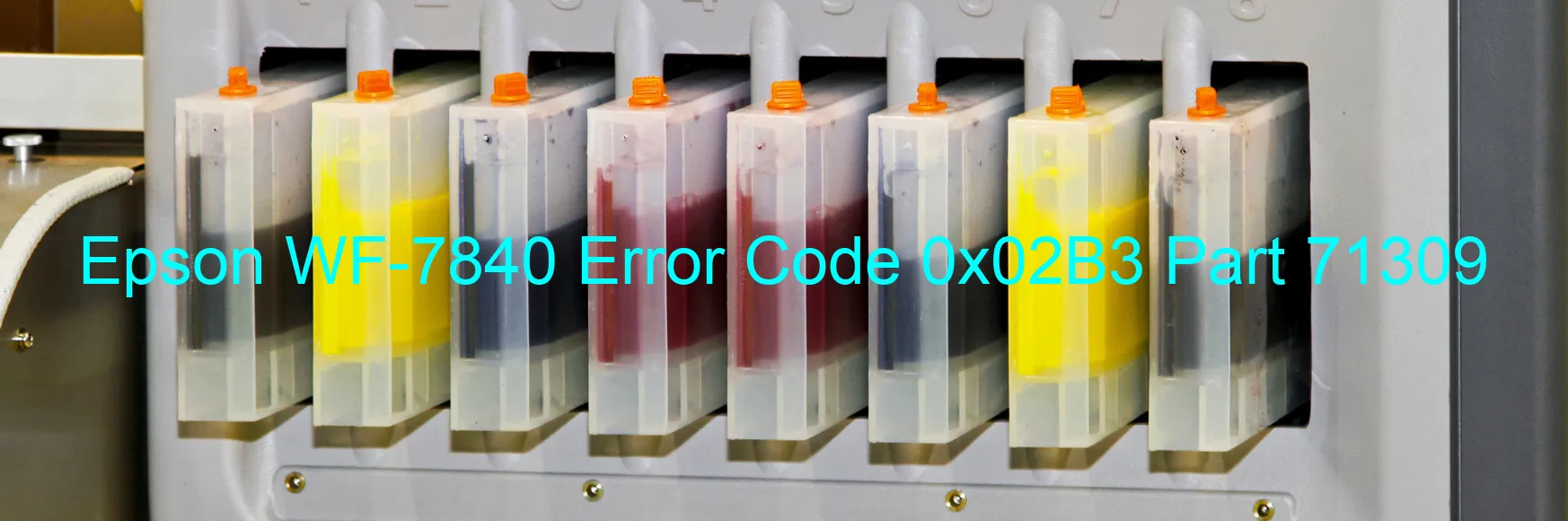
The Epson WF-7840 printer is a reliable and efficient device that is commonly used in various office settings. However, like any other electronic device, it may encounter certain errors that can disrupt its smooth functioning. One such error is the error code 0x02B3, which displays the message “RASF load position excess load error.” This error indicates that the RASF motor, responsible for guiding the paper through the printer, has encountered an issue during operation.
There are several potential reasons for this error. Firstly, the RASF motor may have stopped running due to an overload of the mechanism. This could be caused by excessive paper load or a paper jam within the printer. Additionally, disengaging or breakage of the gears could also lead to this error.
Another possible cause of the error is the failure to read the RASF encoder, which is responsible for keeping track of the paper’s position within the printer. Any contamination or damage to the RASF encoder scale could hinder its proper functioning. Furthermore, the error may also be caused by a partially malfunctioning RASF motor or a failure of the main board.
To troubleshoot this error, several steps can be taken. Firstly, it is essential to check for any paper jams or excessive paper load within the printer. Clearing these obstructions and ensuring that the paper is loaded correctly may resolve the issue. Cleaning the RASF encoder scale and ensuring its proper alignment can also help in resolving the error.
If these steps do not resolve the issue, it is advisable to contact Epson customer support for further assistance. They can provide in-depth guidance and may recommend professional repair services if necessary.
| Printer Model | Epson WF-7840 |
| Error Code | 0x02B3 |
| Display On | PRINTER |
| Description and troubleshooting | RASF load position excess load error. The RASF motor stopped running in the middle of the operation. Overload of the mechanism. Disengaging or breakage of the gears. Failed to read the RASF encoder. Contamination of the RASF encoder scale. Failure of the RASF motor (not completely broken). Failure of the main board. |
Key reset Epson WF-7840
– Epson WF-7840 Resetter For Windows: Download
– Epson WF-7840 Resetter For MAC: Download
Check Supported Functions For Epson WF-7840
If Epson WF-7840 In Supported List
Get Wicreset Key

– After checking the functions that can be supported by the Wicreset software, if Epson WF-7840 is supported, we will reset the waste ink as shown in the video below:
Contact Support For Epson WF-7840
Telegram: https://t.me/nguyendangmien
Facebook: https://www.facebook.com/nguyendangmien



