Epson WF-8510 Error OxEE
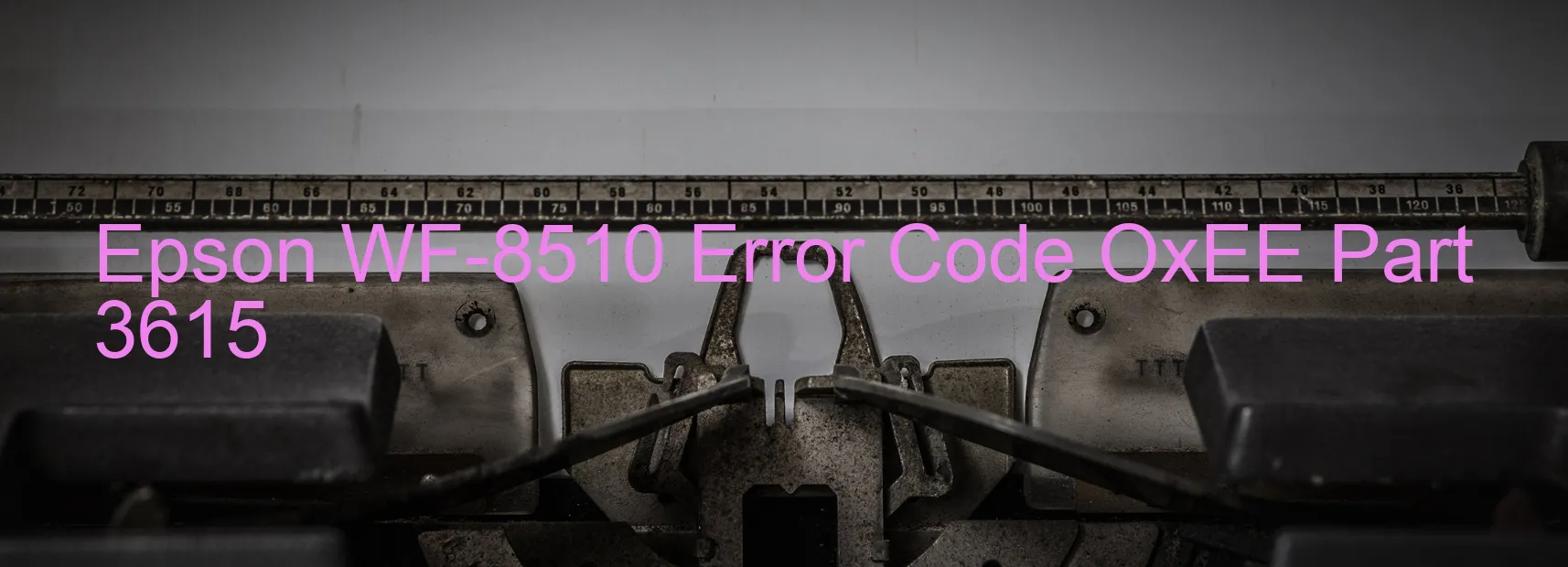
If you have encountered the Epson WF-8510 error code OxEE displaying on your printer, it indicates a CR PID driving time error, which ultimately points to a main board failure. While this error can be frustrating, there are steps you can take to troubleshoot the issue and potentially resolve it.
Firstly, it is recommended to restart your printer and see if the error persists. Simple power cycling can sometimes eliminate temporary glitches or errors. If the error code continues to appear, proceed with the troubleshooting process.
One effective troubleshooting step is to check the connections between the main board and the CR PID sensor to ensure they are firmly attached. Loose connections can often result in errors and malfunctions. Carefully inspect the wiring and reconnect any loose or disconnected cables if necessary.
Updating your printer’s firmware can also be an effective troubleshooting method. Epson regularly releases firmware updates that offer bug fixes and improvements. Visit the Epson support website, enter your printer model, and download the latest firmware version that matches your device.
In some cases, performing a factory reset might resolve the OxEE error code. However, note that this will reset all printer settings to their default values, so make sure to note any important customizations beforehand.
If all else fails and the error code persists, it is advisable to contact Epson customer support or a qualified technician. They will be able to diagnose the issue accurately and suggest further steps or arrange for repairs if necessary.
Remember, dealing with printer errors can be complex, and caution should be exercised while troubleshooting to avoid any further damage.
| Printer Model | Epson WF-8510 |
| Error Code | OxEE |
| Display On | PRINTER |
| Description and troubleshooting | CR PID driving time error. Main board failure. |
Key reset Epson WF-8510
– Epson WF-8510 Resetter For Windows: Download
– Epson WF-8510 Resetter For MAC: Download
Check Supported Functions For Epson WF-8510
If Epson WF-8510 In Supported List
Get Wicreset Key

– After checking the functions that can be supported by the Wicreset software, if Epson WF-8510 is supported, we will reset the waste ink as shown in the video below:
Contact Support For Epson WF-8510
Telegram: https://t.me/nguyendangmien
Facebook: https://www.facebook.com/nguyendangmien



