Epson WF-C5290BA Error 0x02B4
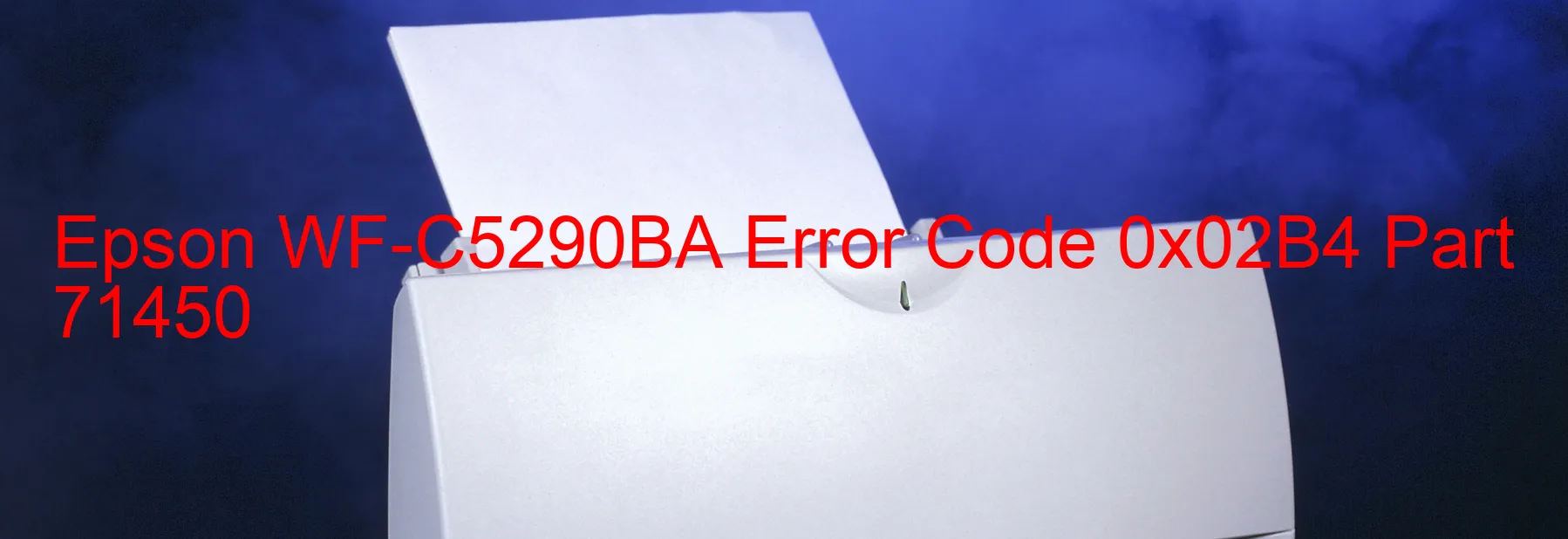
The Epson WF-C5290BA is a high-quality printer designed to cater to the needs of businesses seeking fast and efficient printing solutions. However, at times, you may encounter error code 0x02B4 displayed on the printer. This error is accompanied by the message “RASF load position excess speed error. Failed to read the RASF encoder.” It typically occurs due to a few possible issues.
One potential cause is the contamination of the RASF encoder scale. Dust and debris can accumulate on the scale, obstructing its smooth movement and resulting in errors. Regular maintenance and cleaning of the encoder scale can help prevent this issue.
Another possible cause is damage or skew of the RASF encoder FFC (Flexible Flat Cable). If the cable connecting the encoder to the main board is damaged or misaligned, it can lead to errors in reading data from the encoder. In such cases, inspecting the cable and ensuring its proper connection can resolve the issue.
Moreover, the failure of the RASF encoder sensor or the RASF motor driver can also trigger this error code. Replacing these components or seeking professional technical support may be necessary to rectify the problem.
In rare instances, the error can stem from a failure of the main board itself. If none of the troubleshooting steps mentioned above resolves the issue, contacting Epson customer support or an authorized service center is recommended for further assistance.
To ensure uninterrupted printing and optimal performance, it is crucial to address error code 0x02B4 promptly. By identifying the specific cause and following the appropriate troubleshooting steps, you can quickly resolve the issue and continue using your Epson WF-C5290BA printer efficiently.
| Printer Model | Epson WF-C5290BA |
| Error Code | 0x02B4 |
| Display On | PRINTER |
| Description and troubleshooting | RASF load position excess speed error. Failed to read the RASF encoder. Contamination of the RASF encoder scale. Damage or skew of the RASF encoder FFC. Failure of the RASF encoder sensor Failure of the RASF motor driver. Failure of the main board. |
Key reset Epson WF-C5290BA
– Epson WF-C5290BA Resetter For Windows: Download
– Epson WF-C5290BA Resetter For MAC: Download
Check Supported Functions For Epson WF-C5290BA
If Epson WF-C5290BA In Supported List
Get Wicreset Key

– After checking the functions that can be supported by the Wicreset software, if Epson WF-C5290BA is supported, we will reset the waste ink as shown in the video below:
Contact Support For Epson WF-C5290BA
Telegram: https://t.me/nguyendangmien
Facebook: https://www.facebook.com/nguyendangmien



