Epson WF-C5790 Error 0x0090
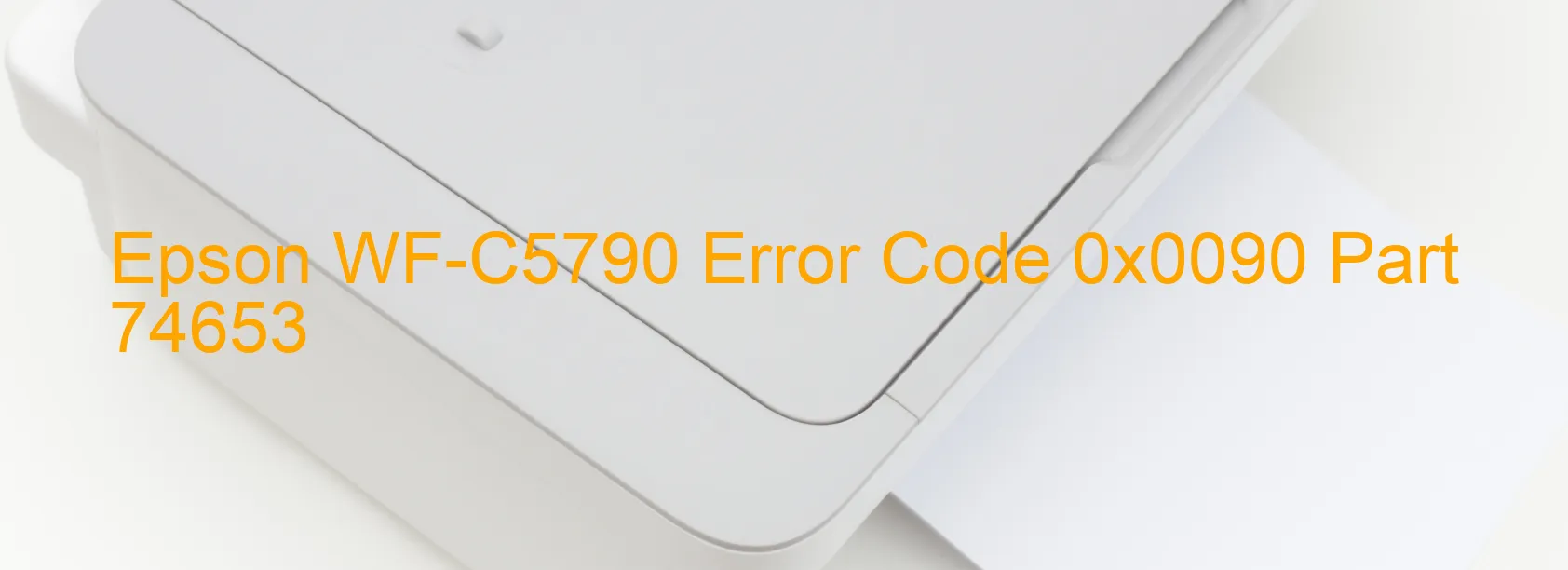
The Epson WF-C5790 printer sometimes encounters an error code 0x0090, which is displayed as “STK PID lock error.” This error indicates that the Stacker motor did not run properly, likely due to an overload in the mechanism. Other potential causes of this error include broken gears, encoder failure, contamination of the Stacker motor encoder scale, damaged FFC (Flat Flexible Cable), failure of the Stacker motor encoder sensor, failure of the Stacker motor, or failure of the main board.
To troubleshoot this issue, there are several steps you can take. Firstly, check for any visible damage on the gears, FFC, or motor. Replace any broken or damaged parts as necessary. Clean the Stacker motor encoder scale and ensure that it is free from any debris or contamination. Reset the printer by turning it off and unplugging it for a few minutes, then plug it back in and turn it on.
If the issue persists, it may be necessary to replace the Stacker motor or the main board of the printer. In such cases, it is recommended to contact Epson’s customer support or a professional technician for further assistance.
In summary, the Epson WF-C5790 printer may display error code 0x0090 indicating a Stacker motor malfunction. Troubleshooting steps include checking for damage, cleaning the encoder scale, and resetting the printer. If the problem continues, professional assistance may be required to replace faulty components.
| Printer Model | Epson WF-C5790 |
| Error Code | 0x0090 |
| Display On | PRINTER |
| Description and troubleshooting | STK PID lock error. The Stacker motor did not run. Overload of the mechanism. Broken gears. Encoder failure. Contamination of the Stacker motor encoder scale. Damaged FFC. Failure of the Stacker motor encoder sensor. Failure of the Stacker motor. Failure of the main board. |
Key reset Epson WF-C5790
– Epson WF-C5790 Resetter For Windows: Download
– Epson WF-C5790 Resetter For MAC: Download
Check Supported Functions For Epson WF-C5790
If Epson WF-C5790 In Supported List
Get Wicreset Key

– After checking the functions that can be supported by the Wicreset software, if Epson WF-C5790 is supported, we will reset the waste ink as shown in the video below:
Contact Support For Epson WF-C5790
Telegram: https://t.me/nguyendangmien
Facebook: https://www.facebook.com/nguyendangmien



