Epson WF-C5790BA Error 0x0029
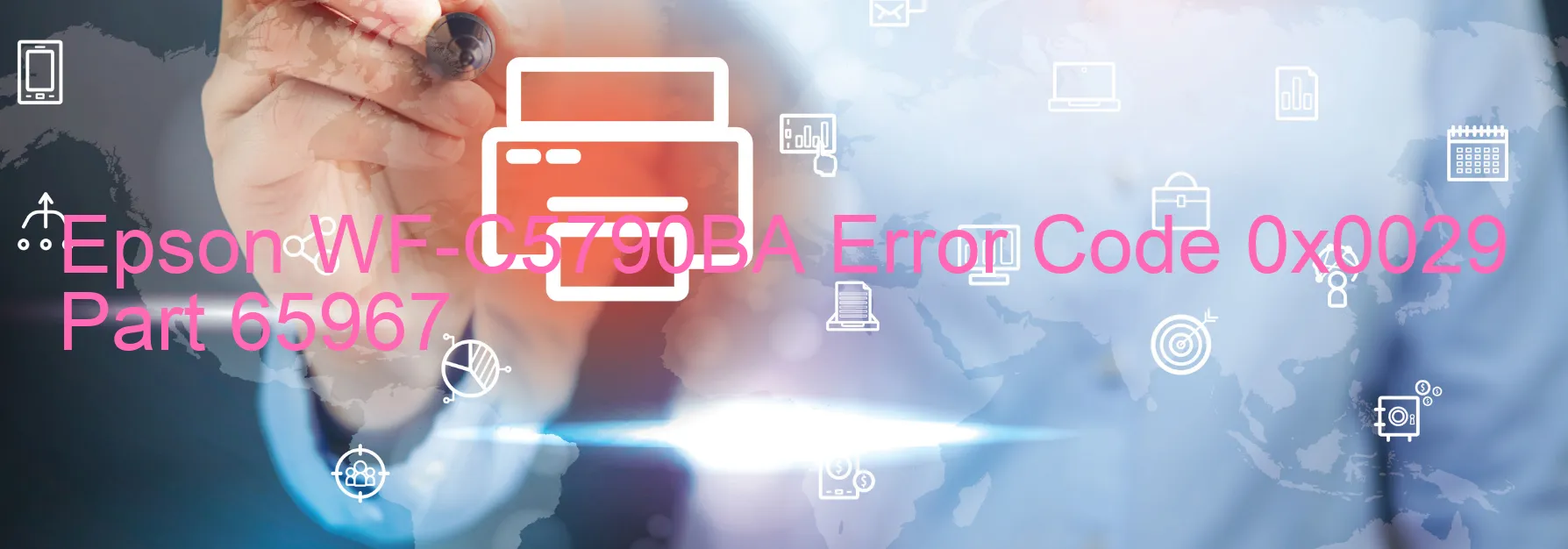
The Epson WF-C5790BA printer is highly efficient and reliable in its performance. However, like any electronic device, it may encounter certain errors that can disrupt its functioning. One such error code that you may come across is 0x0029, which is accompanied by the message “PF PID excess load error. Encoder failure. PF motor failure. PF Mechanism overload. Cable or FFC disconnection. Tooth skip or improper tension of the timing belt. Cable or FFC disconnection. Motor driver failure. Main board failure.”
This error code indicates various potential issues that can affect the printer’s operation. The PF PID excess load error implies that the paper feed (PF) mechanism is experiencing excessive load. Encoder failure and PF motor failure are related to the failure of the encoder or motor responsible for the paper feeding mechanism. PF Mechanism overload indicates an overload situation within the paper feed system. Cable or FFC disconnection refers to a disconnection in the cables or flat flexible cables that connect various components of the printer. Tooth skip or improper tension of the timing belt suggests problems with the timing belt responsible for coordinating the movement of different printer components. Motor driver failure signifies a failure in the motor driver responsible for controlling the printer’s motors. Lastly, main board failure indicates a malfunction in the printer’s main board.
To troubleshoot these issues, it is recommended to check the paper feed mechanism for any obstructions or excessive load. Ensure that all cables and flat flexible cables are securely connected and not damaged. If the timing belt is misaligned or worn out, it may need to be replaced. In case of motor driver or main board failure, it is advisable to contact Epson support or a professional technician for further assistance and potential repairs.
Overall, understanding and troubleshooting these error codes can help ensure the smooth operation and longevity of your Epson WF-C5790BA printer.
| Printer Model | Epson WF-C5790BA |
| Error Code | 0x0029 |
| Display On | PRINTER |
| Description and troubleshooting | PF PID excess load error. Encoder failure. PF motor failure. PF Mechanism overload. Cable or FFC disconnection. Tooth skip or improper tension of the timing belt. Cable or FFC disconnection. Motor driver failure. Main board failure. |
Key reset Epson WF-C5790BA
– Epson WF-C5790BA Resetter For Windows: Download
– Epson WF-C5790BA Resetter For MAC: Download
Check Supported Functions For Epson WF-C5790BA
If Epson WF-C5790BA In Supported List
Get Wicreset Key

– After checking the functions that can be supported by the Wicreset software, if Epson WF-C5790BA is supported, we will reset the waste ink as shown in the video below:
Contact Support For Epson WF-C5790BA
Telegram: https://t.me/nguyendangmien
Facebook: https://www.facebook.com/nguyendangmien



