Epson WF-C5790BA Error 0x86C7
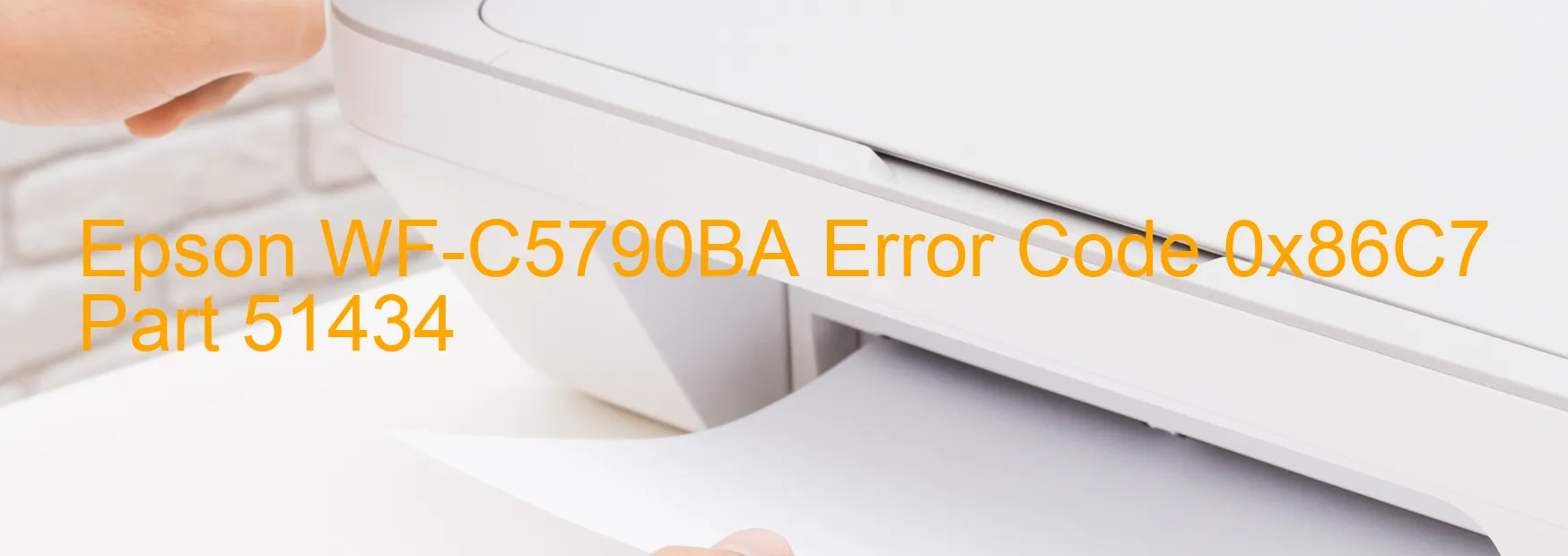
The Epson WF-C5790BA is a highly efficient printer designed to cater to the business needs of small to medium-sized enterprises. However, sometimes users may encounter an error code 0x86C7 on the printer’s display screen, indicating certain issues that need to be addressed. This error code specifically relates to an I/S clutch operation contact point detection error and ink system failure, both of which can be caused by a main board failure.
When the printer displays error code 0x86C7, it is giving a signal that the I/S clutch operation contact points, which are responsible for the smooth functioning of the printer’s clutch system, are not being detected properly. This issue can impede the printer’s performance and result in ineffective printing operations. Additionally, the error also points towards a potential ink system failure, which may lead to printing inconsistencies and the uneven distribution of ink.
To troubleshoot this error, it is recommended to first check the printer’s main board for any signs of damage or malfunction. The main board is a crucial component that controls various operations of the printer, including ink system functionality. If the main board is found to be faulty, it may need to be replaced or repaired.
Alternatively, contacting Epson customer support for further assistance is also recommended. They can provide specific troubleshooting steps or schedule a professional technician to inspect and resolve the issue. Remember to provide all relevant information, such as the printer model and error code, to ensure efficient troubleshooting.
In conclusion, error code 0x86C7 on the Epson WF-C5790BA indicates an I/S clutch operation contact point detection error, ink system failure, or possibly a main board failure. Addressing these issues promptly through proper troubleshooting measures or seeking assistance from Epson support will ensure the smooth functioning of the printer and avoid any disruptions to business operations.
| Printer Model | Epson WF-C5790BA |
| Error Code | 0x86C7 |
| Display On | PRINTER |
| Description and troubleshooting | I/S clutch operation contact point detection error. Ink system failure. Main board failure. |
Key reset Epson WF-C5790BA
– Epson WF-C5790BA Resetter For Windows: Download
– Epson WF-C5790BA Resetter For MAC: Download
Check Supported Functions For Epson WF-C5790BA
If Epson WF-C5790BA In Supported List
Get Wicreset Key

– After checking the functions that can be supported by the Wicreset software, if Epson WF-C5790BA is supported, we will reset the waste ink as shown in the video below:
Contact Support For Epson WF-C5790BA
Telegram: https://t.me/nguyendangmien
Facebook: https://www.facebook.com/nguyendangmien



