Epson WF-M1560 Error 0x02
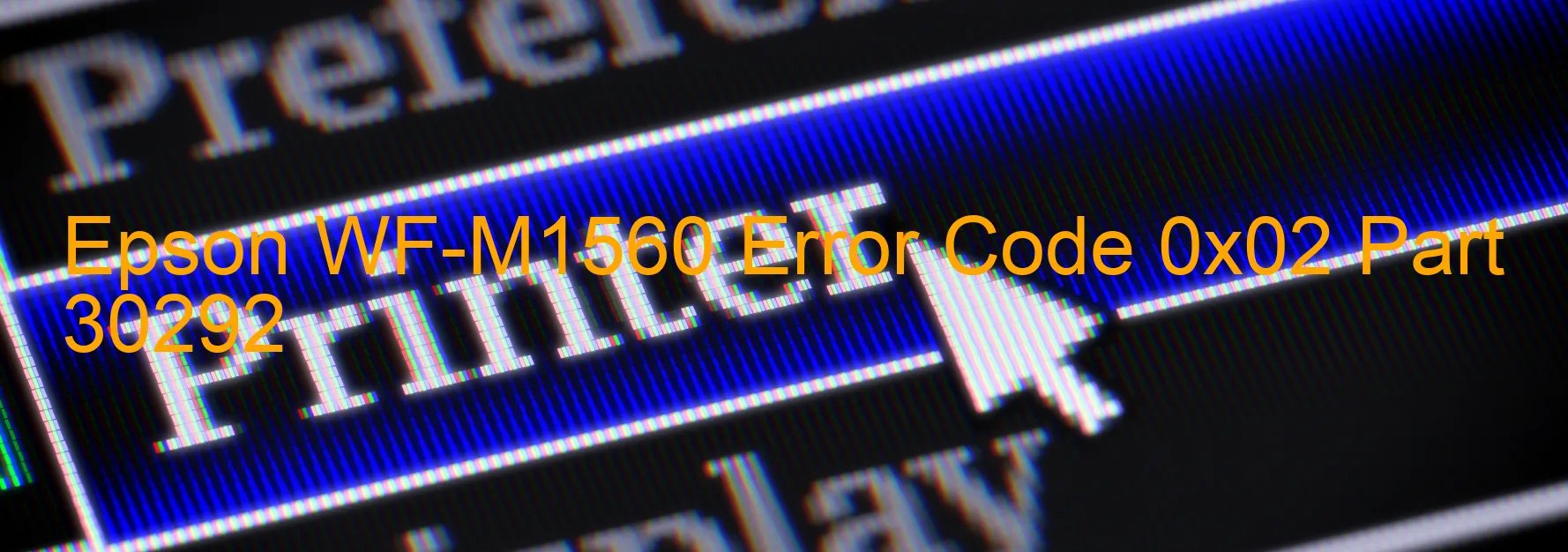
The Epson WF-M1560 printer is a reliable printing device that occasionally encounters error codes, such as the 0x02 error, accompanied by a display on the printer. This error code signifies a CR PID excess speed error, CR encoder failure, tooth skip or improper tension of the timing belt, cable or FFC disconnection, motor driver failure, or main board failure. It is essential to understand these issues and troubleshoot them appropriately to ensure the printer’s smooth functioning.
One potential cause for the error code 0x02 is a CR PID excess speed error. This occurs when the movement of the carriage is faster or slower than expected, which may indicate an issue with the printer’s motor or encoder. Similarly, CR encoder failure implies a malfunction in the encoder responsible for tracking the carriage’s position accurately.
Another possible cause is tooth skip or improper tension in the timing belt. If the timing belt is misaligned or too loose, it can disrupt the movements of the carriage and generate the error code. Cable or FFC disconnection refers to the disconnection of the flexible flat cable that connects various components of the printer, leading to communication errors.
Motor driver failure suggests a problem with the motor’s driver circuit, impeding the smooth operation of the printer. Lastly, main board failure occurs when the main control board of the printer experiences a malfunction, causing the error code to appear.
To troubleshoot these issues, it is advisable to begin by checking the connections and ensuring that all cables and FFCs are securely plugged in. If the issue persists, attempting a power cycle or resetting the printer to its default settings might help.
However, if these troubleshooting methods fail to resolve the error code, it is recommended to consult a professional technician or contact Epson’s customer support for further assistance. Their expertise will ensure accurate diagnosis and effective resolution of the problem, getting your Epson WF-M1560 printer back up and running efficiently.
| Printer Model | Epson WF-M1560 |
| Error Code | 0x02 |
| Display On | PRINTER |
| Description and troubleshooting | CR PID excess speed error. CR encoder failure. Tooth skip or improper tension of the timing belt. Cable or FFC disconnection. Motor driver failure. Main board failure. |
Key reset Epson WF-M1560
– Epson WF-M1560 Resetter For Windows: Download
– Epson WF-M1560 Resetter For MAC: Download
Check Supported Functions For Epson WF-M1560
If Epson WF-M1560 In Supported List
Get Wicreset Key

– After checking the functions that can be supported by the Wicreset software, if Epson WF-M1560 is supported, we will reset the waste ink as shown in the video below:
Contact Support For Epson WF-M1560
Telegram: https://t.me/nguyendangmien
Facebook: https://www.facebook.com/nguyendangmien



