Epson WF-M1560 Error 0x10
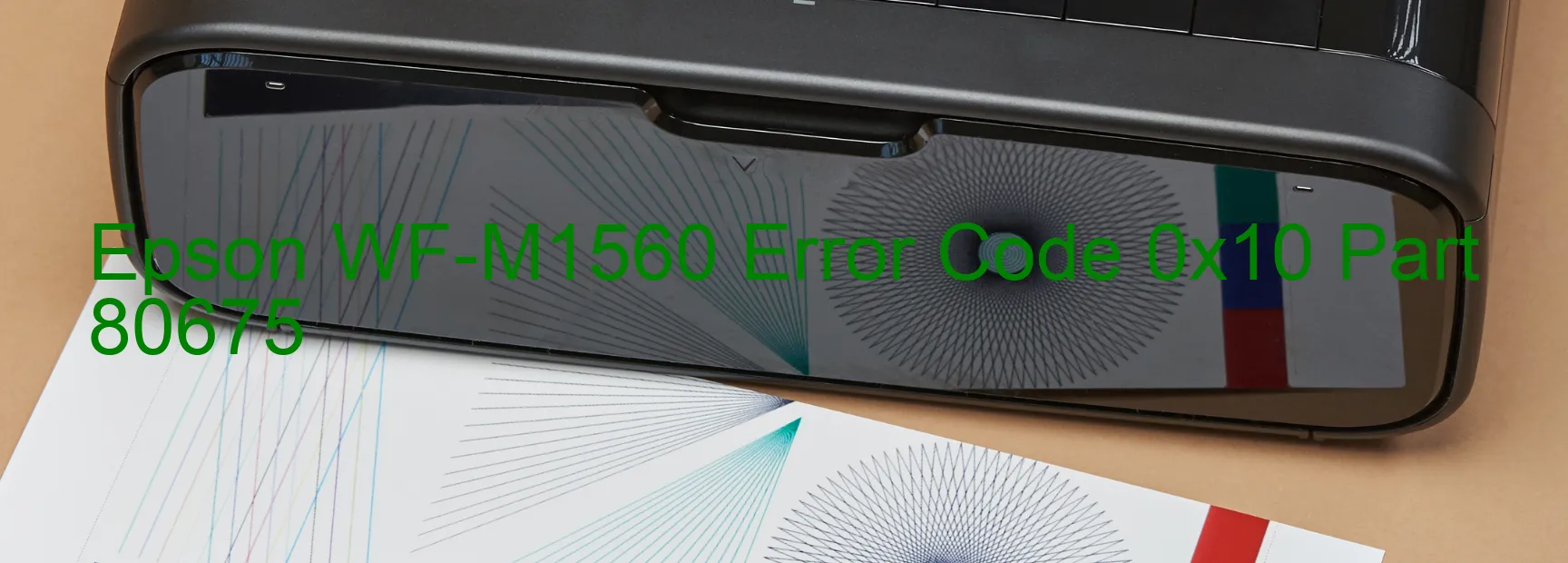
The Epson WF-M1560 printer is a reliable device known for its efficient scanning capabilities. However, there may be instances when you encounter an error code 0x10 with the message “SCANNER” displayed on the screen. This error is related to the scanner’s home position detection and can be caused by several issues.
One possible cause for this error is a failure in the CIS module, which may require professional assistance to fix. Another potential problem could be a dirty home seek pattern on the scanner housing upper, which can be resolved by cleaning the affected area. Alternatively, the error could be due to a damaged rack section in the scanner housing lower, which may need to be replaced.
Additionally, a malfunctioning scanner motor can also trigger the error code 0x10. In this case, it is recommended to check the motor’s functionality and replace it if necessary. Finally, the error may be caused by insufficient power supply, requiring you to check the power source and connections.
To troubleshoot this error code, it is advisable to follow these steps:
1. Turn off the printer and unplug it from the power source.
2. Check for any visible signs of damage or obstruction in the scanner housing.
3. Clean the scanner housing upper and ensure that the home seek pattern is free from dirt or debris.
4. Inspect the scanner rack section for any signs of damage and replace if necessary.
5. Verify the functionality of the scanner motor and replace it if found faulty.
6. Check the power supply and connections to ensure proper voltage.
By following these troubleshooting steps, you will be able to resolve the Epson WF-M1560 error code 0x10 and resume your scanning tasks efficiently.
| Printer Model | Epson WF-M1560 |
| Error Code | 0x10 |
| Display On | SCANNER |
| Description and troubleshooting | Scanner/ADF home position detection error. CIS Module failure. Scanner housing upper failure (home seek pattern is dirty). Scanner housing lower failure (the rack section is damaged). Scanner motor failure. Insufficient |
Key reset Epson WF-M1560
– Epson WF-M1560 Resetter For Windows: Download
– Epson WF-M1560 Resetter For MAC: Download
Check Supported Functions For Epson WF-M1560
If Epson WF-M1560 In Supported List
Get Wicreset Key

– After checking the functions that can be supported by the Wicreset software, if Epson WF-M1560 is supported, we will reset the waste ink as shown in the video below:
Contact Support For Epson WF-M1560
Telegram: https://t.me/nguyendangmien
Facebook: https://www.facebook.com/nguyendangmien



