Epson WF-R4640 Error 0x8 D
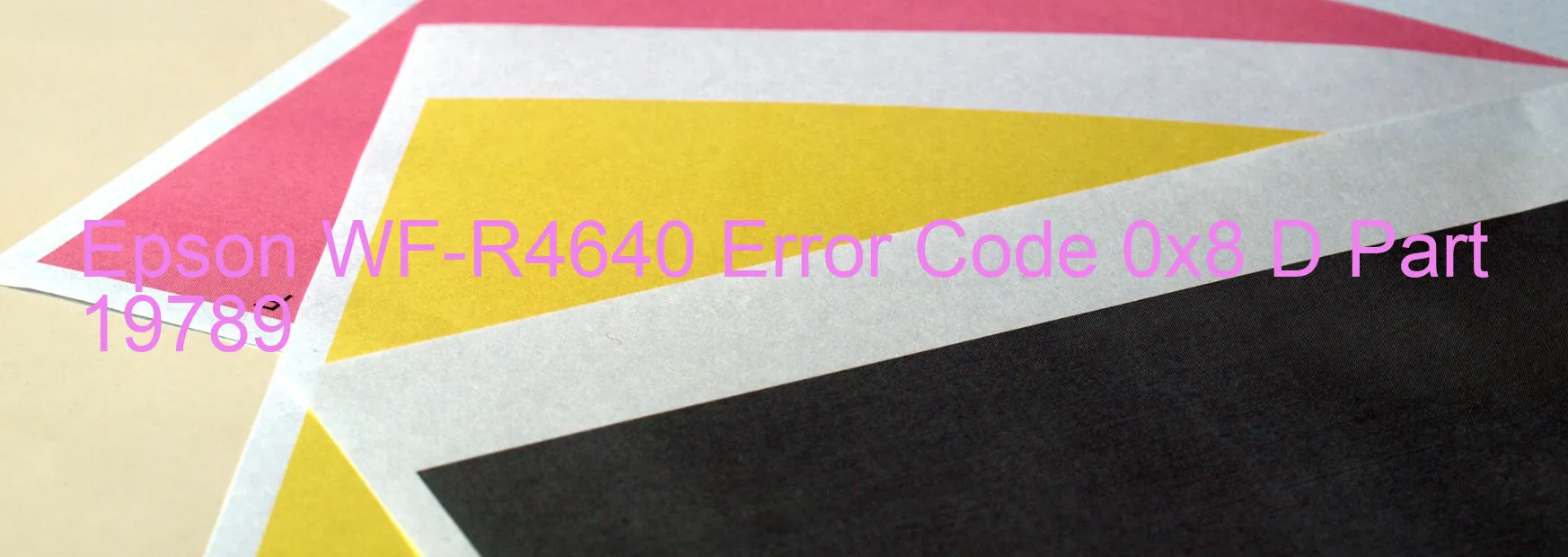
Epson WF-R4640 Error Code 0x8 D Display on Printer: Description and Troubleshooting
If you encounter an Epson WF-R4640 Error Code 0x8 D displayed on your printer, it could be due to factors other than a device error on the printer itself. In some cases, this error may be associated with scanner or Automatic Document Feeder (ADF) failure. To address this issue, it is important to follow the troubleshooting steps outlined below.
1. Restart the Printer: Begin by turning off the printer and unplugging it from the power source. Wait for a few minutes before plugging it back in and powering it on again. This simple act of restarting the printer may resolve the error.
2. Check the Scanner Area: Ensure that there are no foreign objects, such as paper scraps or staple pins, obstructing the scanner area. Any debris in this section can cause scanning issues and trigger error codes. Carefully remove any obstructions found to eliminate potential causes.
3. Examine the ADF: Inspect the Automatic Document Feeder for any misaligned or jammed documents. An improperly aligned or stuck document within the ADF can lead to error code 0x8 D. Ensure that the documents are placed correctly and that the ADF is functioning smoothly.
4. Software Update: Check if there are any available software updates for your Epson WF-R4640 printer. Outdated software may contribute to errors and malfunctions. Visit the official Epson website, locate your printer model, and download and install any available updates to rectify the issue.
By following these troubleshooting steps, you can potentially resolve the Epson WF-R4640 Error Code 0x8 D associated with scanner or ADF failures. However, if the error persists after attempting these steps, it is recommended to contact Epson customer support or consult with a professional technician for further assistance.
| Printer Model | Epson WF-R4640 |
| Error Code | 0x8 D |
| Display On | PRINTER |
| Description and troubleshooting | Factor other than printer device error. Scanner or ADF failure. |
Key reset Epson WF-R4640
– Epson WF-R4640 Resetter For Windows: Download
– Epson WF-R4640 Resetter For MAC: Download
Check Supported Functions For Epson WF-R4640
If Epson WF-R4640 In Supported List
Get Wicreset Key

– After checking the functions that can be supported by the Wicreset software, if Epson WF-R4640 is supported, we will reset the waste ink as shown in the video below:
Contact Support For Epson WF-R4640
Telegram: https://t.me/nguyendangmien
Facebook: https://www.facebook.com/nguyendangmien



