Epson WF-R4640 Error OxBF
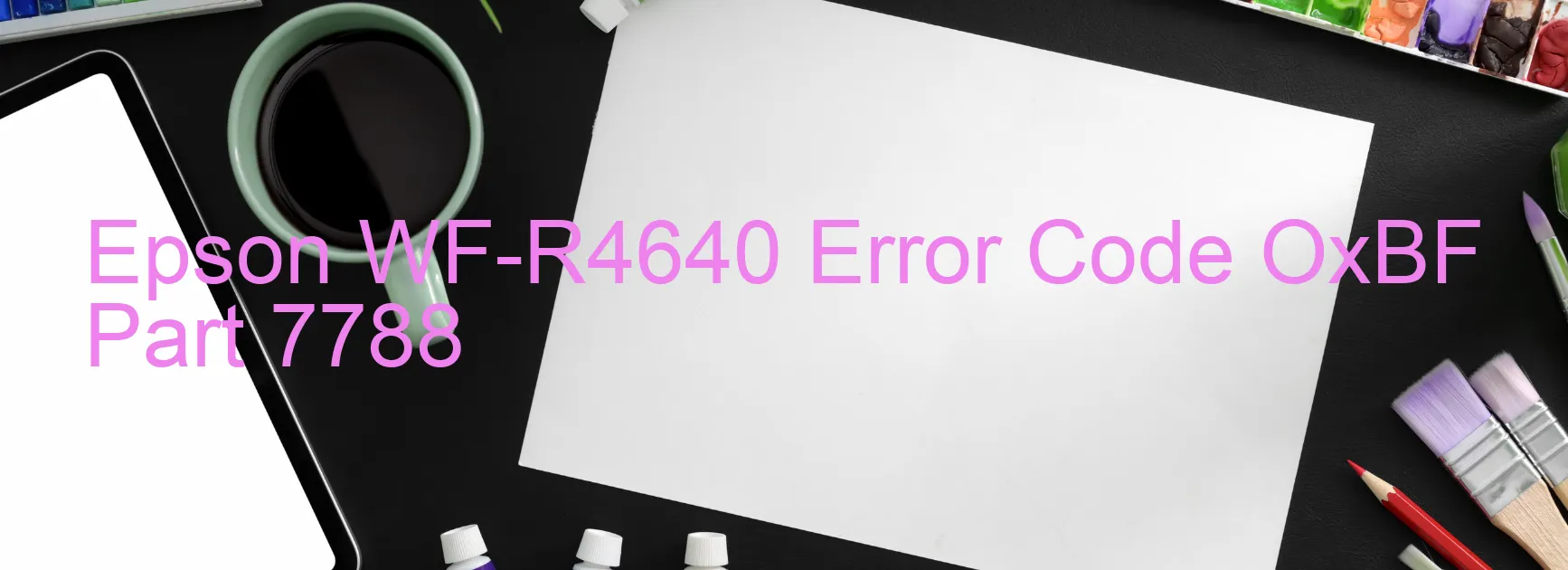
The Epson WF-R4640 printer occasionally encounters an error code OxBF, which is displayed on its screen. This error code relates to an ink device error, specifically ink cartridge failure or issues with the holder board assembly. It could be caused by a failure in the contact between the Cartridge Status Information Chip (CSIC) and the printer, or a complete failure of the main board. Additionally, a potential reason for this error could be the disconnection of the cable or flexible flat cable (FFC).
When the ink cartridge fails or there are issues with the holder board assembly, it may lead to printing difficulties and poor-quality prints. Therefore, it is crucial to troubleshoot and resolve this error promptly to resume smooth printing operations.
Firstly, check the ink cartridges and ensure they are installed correctly. Take them out and reinstall them, making sure they are properly inserted. If this doesn’t resolve the issue, check the holder board assembly for any visible damage or loose connections. If necessary, clean the contacts on both the cartridges and the holder board assembly using a lint-free cloth.
If the problem persists, it could indicate a failure in either the main board or the cables connected to it. In this case, it is recommended to seek professional assistance from Epson customer support or a certified technician for further troubleshooting and repair.
Remember to turn off the printer and disconnect it from the power supply before attempting any troubleshooting steps. Following these instructions and seeking professional help when needed will help resolve the OxBF error code and get your Epson WF-R4640 printer back in optimal working condition.
| Printer Model | Epson WF-R4640 |
| Error Code | OxBF |
| Display On | PRINTER |
| Description and troubleshooting | Ink device error. Ink cartridge failure. Holder board assy failure (CSIC or contact failure). Main board failure. Cable or FFC disconnection. |
Key reset Epson WF-R4640
– Epson WF-R4640 Resetter For Windows: Download
– Epson WF-R4640 Resetter For MAC: Download
Check Supported Functions For Epson WF-R4640
If Epson WF-R4640 In Supported List
Get Wicreset Key

– After checking the functions that can be supported by the Wicreset software, if Epson WF-R4640 is supported, we will reset the waste ink as shown in the video below:
Contact Support For Epson WF-R4640
Telegram: https://t.me/nguyendangmien
Facebook: https://www.facebook.com/nguyendangmien



