Epson WorkForce-320-325 Error OxFC
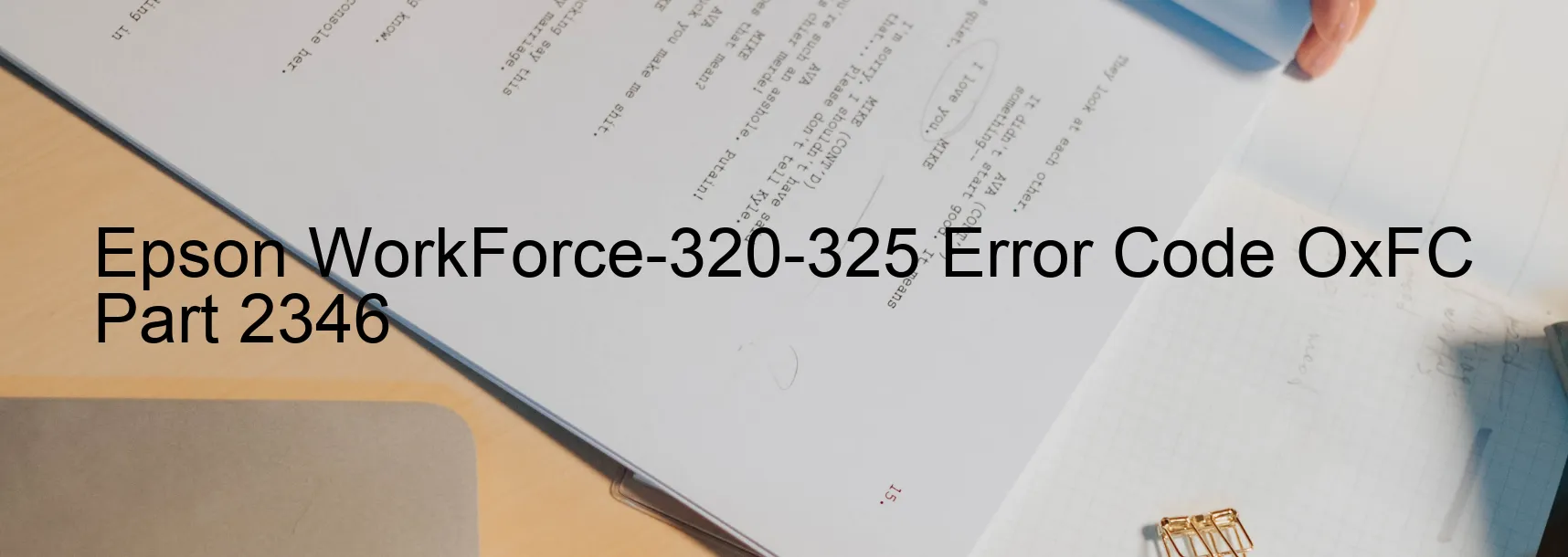
Error code OxFC is commonly displayed on the Epson WorkForce-320-325 printer. This error indicates several potential issues that may require troubleshooting. The possible causes of this error include a PF load position excess judgment error, encoder failure, PF motor failure, PF mechanism overload, or cable or FFC disconnection.
When the printer encounters a PF load position excess judgment error, it means that the paper feed mechanism has determined that the loaded paper position is incorrect. This can occur due to improper paper insertion or the presence of foreign objects obstructing the paper path. In such cases, carefully remove any obstacles and reload the paper correctly to resolve the issue.
If the error is caused by encoder failure, it suggests a problem with the printer’s encoder sensor. Cleaning the encoder sensor or replacing it might be necessary to rectify the issue.
A PF motor failure refers to a malfunction in the motor responsible for paper feeding. In this scenario, the motor may need to be repaired or replaced. Similarly, a PF mechanism overload implies that the paper feed mechanism is overloaded with paper or other debris. Clearing the mechanism and ensuring proper paper alignment can usually solve this problem.
Lastly, cable or FFC disconnection suggests a problem with the cables connecting various components of the printer. Inspect the connections and reattach any loose cables or FFCs to resolve the issue.
If the error persists despite troubleshooting attempts, it is advisable to consult the Epson support team or seek professional assistance to diagnose and address the problem accurately.
| Printer Model | Epson WorkForce-320-325 |
| Error Code | OxFC |
| Display On | PRINTER |
| Description and troubleshooting | PF LOAD POSITION excess judgment error. Encoder failure. PF motor failure. PF Mechanism overload. Cable or FFC disconnection. |
Key reset Epson WorkForce-320-325
– Epson WorkForce-320-325 Resetter For Windows: Download
– Epson WorkForce-320-325 Resetter For MAC: Download
Check Supported Functions For Epson WorkForce-320-325
If Epson WorkForce-320-325 In Supported List
Get Wicreset Key

– After checking the functions that can be supported by the Wicreset software, if Epson WorkForce-320-325 is supported, we will reset the waste ink as shown in the video below:
Contact Support For Epson WorkForce-320-325
Telegram: https://t.me/nguyendangmien
Facebook: https://www.facebook.com/nguyendangmien



