Epson WorkForce-435 Error 0x22
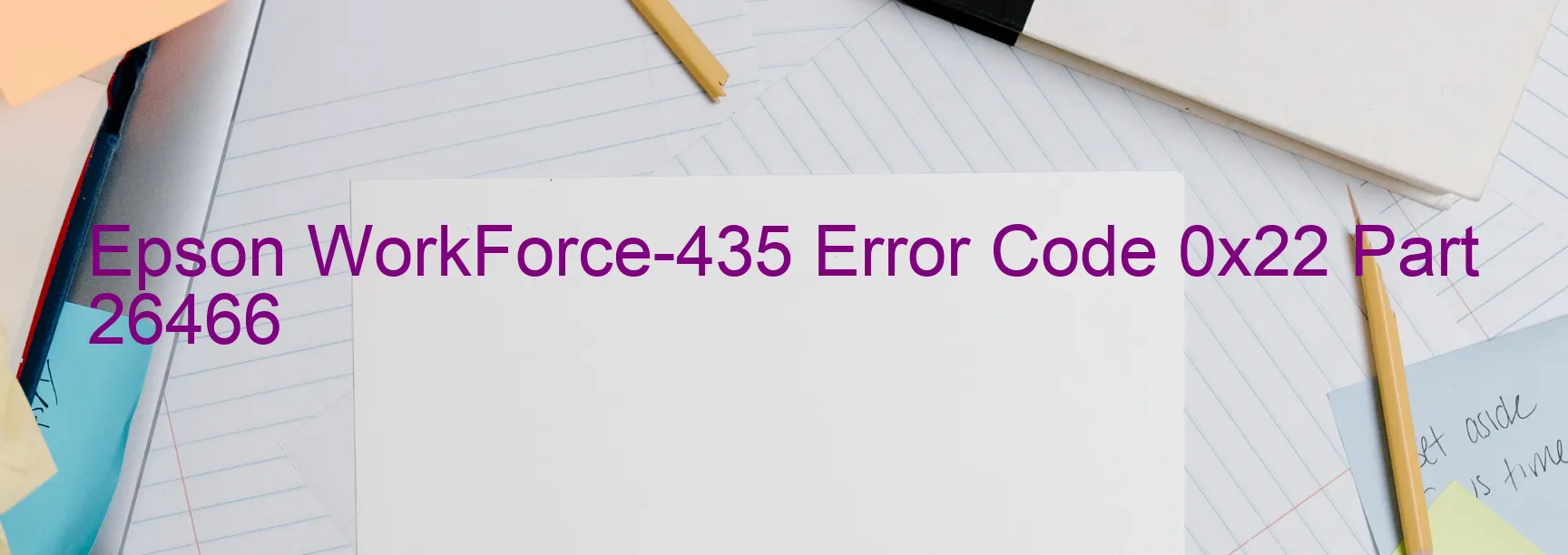
detection sensor error. Malfunction in the CR motor or related parts. Internal mechanical malfunction.
The Epson WorkForce-435 Error code 0x22 is a display error that indicates a home position seeking error on the printer. This error occurs when the printer is unable to reach its target position flag during the home seeking process.
One common cause of this error is a paper jam. If there is any residual paper stuck in the printer, it can obstruct the movement of the print head, leading to the error code 0x22. It is important to carefully remove any jammed paper from the printer to eliminate this potential cause.
Another possible cause of the error is a paper feed error. If the paper is not inserted correctly or if the paper feed mechanism is not working properly, it can result in the printer being unable to reach its target position flag. Ensuring that the paper is loaded correctly and that the paper feed mechanism is functioning smoothly can help resolve this issue.
A cable or FFC (Flexible Flat Cable) disconnection can also cause the error code 0x22. It is important to check the connection of all cables and FFCs inside the printer to ensure they are securely plugged in.
Errors related to the front ASF (Automatic Sheet Feeder) home sensor and rear ASF phase detection sensor can also trigger the error code 0x22. These sensors are responsible for detecting the position of the paper during printing. If there is a malfunction in these sensors, it can cause the printer to be unable to reach its target position flag.
Lastly, the error code 0x22 may be caused by a malfunction in the CR (Carriage Return) motor or related parts. This motor controls the movement of the print head. If there is a problem with the motor or its components, it can result in a home position seeking error.
If troubleshooting these potential causes does not resolve the issue, it is recommended to contact Epson support for further assistance.
| Printer Model | Epson WorkForce-435 |
| Error Code | 0x22 |
| Display On | PRINTER |
| Description and troubleshooting | Home position seeking error. Cannot reach to a target position flag during home seeking. Paper jam. Paper feed error. Residual paper. Cable or FFC disconnection. Front ASF home sensor (FP sensor) error. Rear ASF phase |
Key reset Epson WorkForce-435
– Epson WorkForce-435 Resetter For Windows: Download
– Epson WorkForce-435 Resetter For MAC: Download
Check Supported Functions For Epson WorkForce-435
If Epson WorkForce-435 In Supported List
Get Wicreset Key

– After checking the functions that can be supported by the Wicreset software, if Epson WorkForce-435 is supported, we will reset the waste ink as shown in the video below:
Contact Support For Epson WorkForce-435
Telegram: https://t.me/nguyendangmien
Facebook: https://www.facebook.com/nguyendangmien



