Epson WorkForce-545 Error OxFC
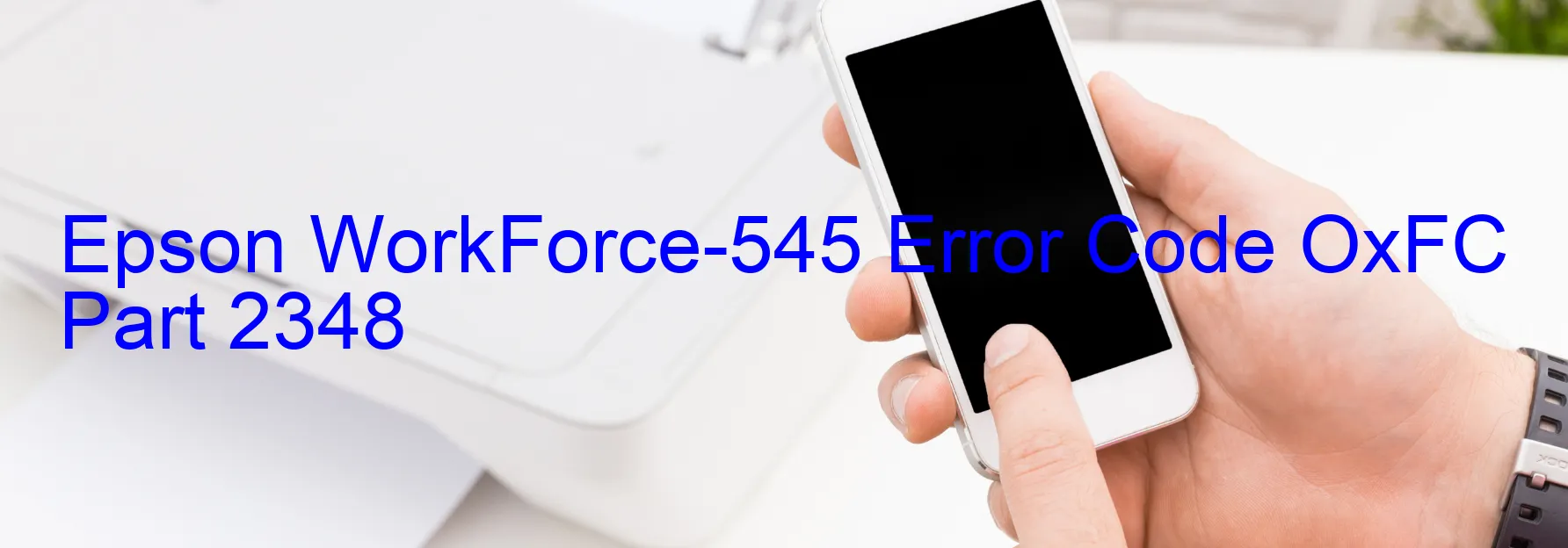
Epson WorkForce-545 Error code OxFC is a display error that occurs on the printer. This error usually indicates an issue with the PF (Paper Feed) Load Position, encoder, motor, mechanism overload, or a cable/FFC (Flat Flexible Cable) disconnection.
When encountering this error, it is important to troubleshoot the problem to ensure a smooth printing experience. Here are a few steps you can follow to fix the error:
1. First, check the paper feed tray and ensure there is no paper jammed or any foreign objects obstructing the paper path. Remove any debris carefully.
2. Next, examine the encoder strip, which is a transparent plastic strip behind the carriage. Make sure it is clean and free from any dirt or ink smears. Use a soft, lint-free cloth and mild cleaning solution to clean the strip if necessary.
3. If the issue persists, inspect the PF motor for any signs of damage or failure. An overheated or faulty motor can cause the error. Consider contacting Epson customer support for further assistance or professional repair.
4. Additionally, check the PF mechanism for any obstruction or overload. Sometimes, excessive load on the mechanism can trigger the error. Remove any excess paper or objects and ensure smooth movement.
5. Lastly, inspect all the cables and FFC connections related to the PF mechanism. A loose or disconnected cable can also result in the error code OxFC. Securely reconnect any cables if necessary.
If the error still persists after troubleshooting, it is recommended to contact Epson technical support for further guidance. They will assist you in resolving the issue and getting your printer back to full functionality.
| Printer Model | Epson WorkForce-545 |
| Error Code | OxFC |
| Display On | PRINTER |
| Description and troubleshooting | PF LOAD POSITION excess judgment error. Encoder failure. PF motor failure. PF Mechanism overload. Cable or FFC disconnection. |
Key reset Epson WorkForce-545
– Epson WorkForce-545 Resetter For Windows: Download
– Epson WorkForce-545 Resetter For MAC: Download
Check Supported Functions For Epson WorkForce-545
If Epson WorkForce-545 In Supported List
Get Wicreset Key

– After checking the functions that can be supported by the Wicreset software, if Epson WorkForce-545 is supported, we will reset the waste ink as shown in the video below:
Contact Support For Epson WorkForce-545
Telegram: https://t.me/nguyendangmien
Facebook: https://www.facebook.com/nguyendangmien



