Epson WorkForce-630-635 Error 0xC9
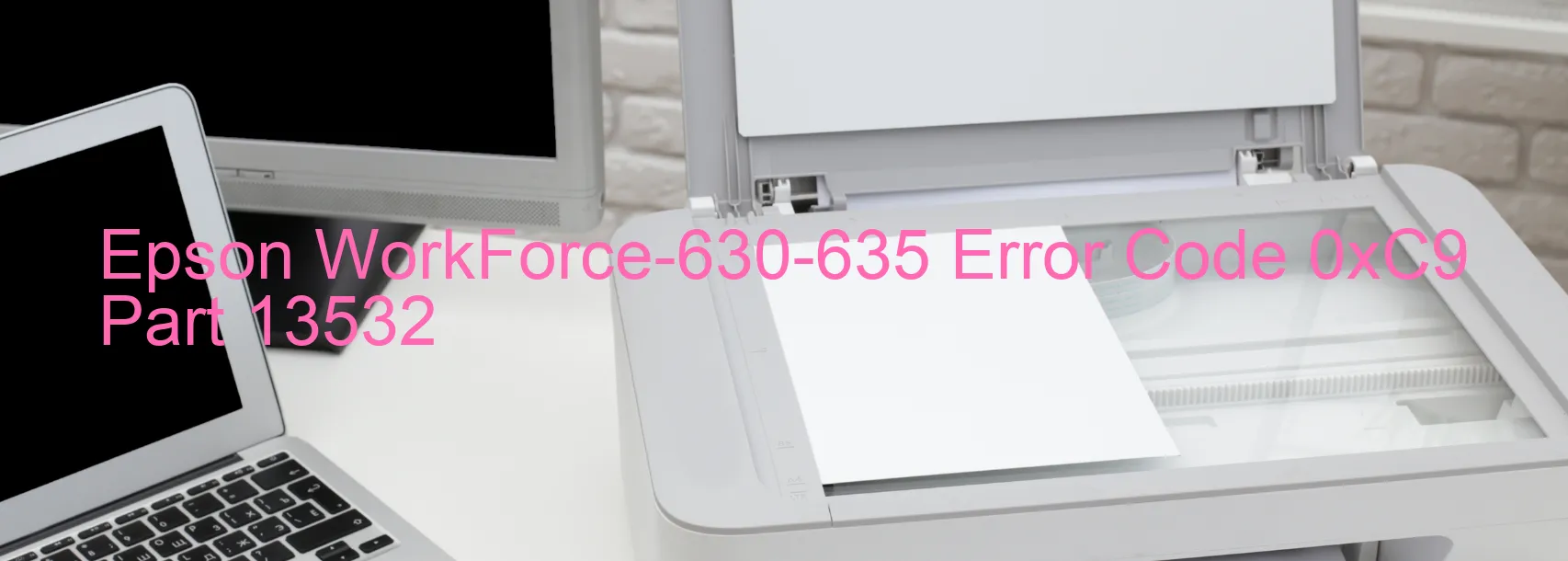
The Epson WorkForce-630-635 printer is a reliable and efficient device that allows you to complete your printing tasks seamlessly. However, it is not uncommon to encounter error codes while using this printer. One such error code is 0xC9, which is displayed on the printer’s screen. This error code indicates an ink device error, ink cartridge failure, holder board assembly failure (CSIC or contact failure), main board failure, or cable or FFC disconnection.
When you encounter the 0xC9 error code, it is crucial to take the necessary troubleshooting steps to resolve the issue. First, ensure that the ink cartridges are properly installed and fully seated in their respective slots. If the cartridges seem to be inserted correctly, remove them and reinsert them to ensure a proper connection.
If the error persists, it is recommended to check the holder board assembly, which is responsible for proper communication between the ink cartridges and the printer. Inspect the board for any signs of damage or misalignment, and if found, consider contacting Epson for assistance or replacing the board assembly.
Additionally, a main board failure can also trigger the 0xC9 error code. In such cases, it is advised to contact the Epson customer support or an authorized service provider to diagnose and repair the main board issue.
Lastly, check for any loose cables or FFC (Flexible Flat Cable) connections. If you find any disconnections, make sure to securely reattach them to their respective ports.
By following these troubleshooting steps, you can effectively address the Epson WorkForce-630-635 error code 0xC9 and get your printer back in working condition. Remember, if the issue persists or if you are unsure about any steps, it is always a good idea to seek professional help to avoid further complications.
| Printer Model | Epson WorkForce-630-635 |
| Error Code | 0xC9 |
| Display On | PRINTER |
| Description and troubleshooting | Ink device error. Ink cartridge failure. Holder board assy failure (CSIC or contact failure). Main board failure. Cable or FFC disconnection. |
Key reset Epson WorkForce-630-635
– Epson WorkForce-630-635 Resetter For Windows: Download
– Epson WorkForce-630-635 Resetter For MAC: Download
Check Supported Functions For Epson WorkForce-630-635
If Epson WorkForce-630-635 In Supported List
Get Wicreset Key

– After checking the functions that can be supported by the Wicreset software, if Epson WorkForce-630-635 is supported, we will reset the waste ink as shown in the video below:
Contact Support For Epson WorkForce-630-635
Telegram: https://t.me/nguyendangmien
Facebook: https://www.facebook.com/nguyendangmien



