Epson WorkForce-645 Error 0x11
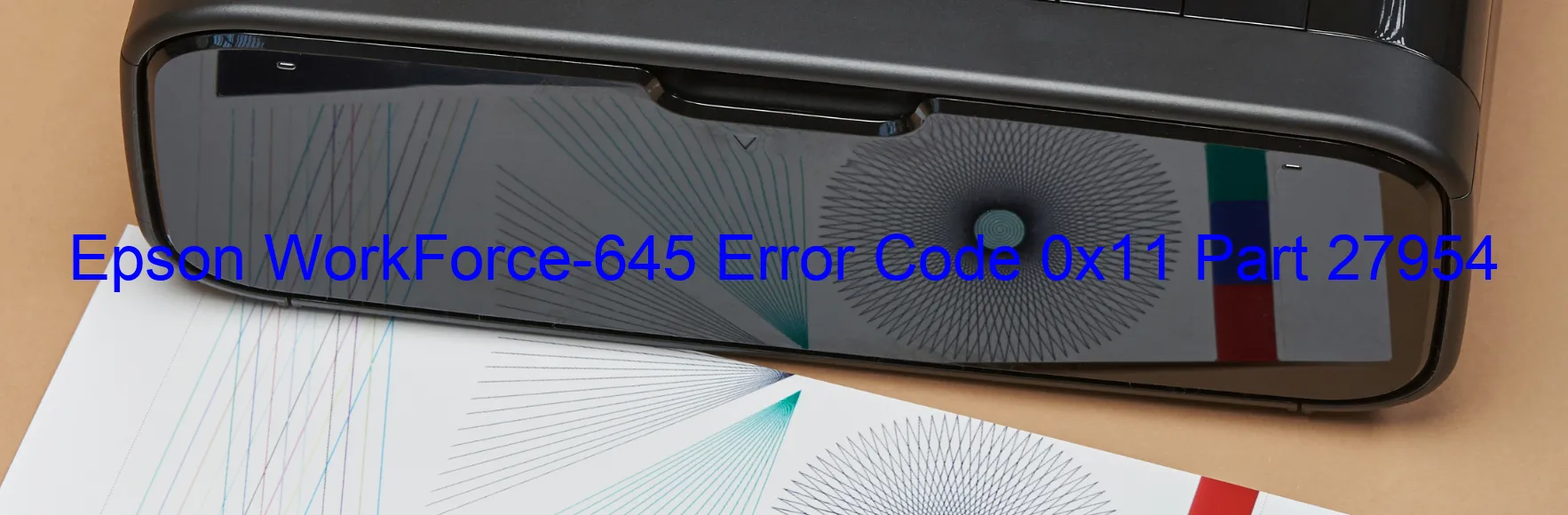
The Epson WorkForce-645 Printer is an efficient and reliable device that offers exceptional printing performance. However, like any other electronic device, it may encounter occasional errors. One commonly encountered error is the Error code 0x11, which is displayed on the printer. This error is associated with the ASF PID excess load error, encoder failure, motor failure, mechanism overload, cable, or FFC disconnection.
The ASF PID excess load error occurs when the Automatic Sheet Feeder (ASF) encounters excessive load, resulting in a disruption of the printing process. This error may be due to an obstruction in the paper feed mechanism or faulty sensors. Troubleshooting this error involves checking for any paper jams or debris in the paper path, ensuring that the paper trays are properly inserted, and confirming that the sensors are clean and functional.
Encoder failure refers to a malfunction of the encoder, a component responsible for transmitting signals related to the position of various printer parts. To resolve this error, it is recommended to inspect the encoder strip for any dust, dirt, or damage. Cleaning the strip or replacing it, if necessary, can often rectify this issue.
Motor failure occurs when the printer’s motor fails to function properly, causing the error code 0x11. To troubleshoot this error, the user should examine the motor for any physical damage and ensure that it rotates freely. If the motor is faulty, it may need to be repaired or replaced.
Mechanism overload can occur if the printer is subjected to excessive strain or force. It is crucial to avoid overloading the printer with too much paper or operating it beyond its recommended capacity. Ensuring that the printer is not overloaded can help prevent this error.
Finally, cable or FFC (Flexible Flat Cable) disconnection can lead to the Error code 0x11. This error occurs when the cables or FFCs connecting various components become loose or disconnected. Resolving this issue involves carefully inspecting and reconnecting any loose cables or FFCs.
In conclusion, encountering the Error code 0x11 on the Epson WorkForce-645 Printer can be attributed to ASF PID excess load error, encoder failure, motor failure, mechanism overload, cable, or FFC disconnection. By following the troubleshooting steps mentioned above, users can often resolve these errors and restore the printer’s functionality.
| Printer Model | Epson WorkForce-645 |
| Error Code | 0x11 |
| Display On | PRINTER |
| Description and troubleshooting | ASF PID excess load error. Encoder failure. Motor failure. Mechanism overload. Cable or FFC disconnection. |
Key reset Epson WorkForce-645
– Epson WorkForce-645 Resetter For Windows: Download
– Epson WorkForce-645 Resetter For MAC: Download
Check Supported Functions For Epson WorkForce-645
If Epson WorkForce-645 In Supported List
Get Wicreset Key

– After checking the functions that can be supported by the Wicreset software, if Epson WorkForce-645 is supported, we will reset the waste ink as shown in the video below:
Contact Support For Epson WorkForce-645
Telegram: https://t.me/nguyendangmien
Facebook: https://www.facebook.com/nguyendangmien



