Epson WorkForce-840 Error 0x12
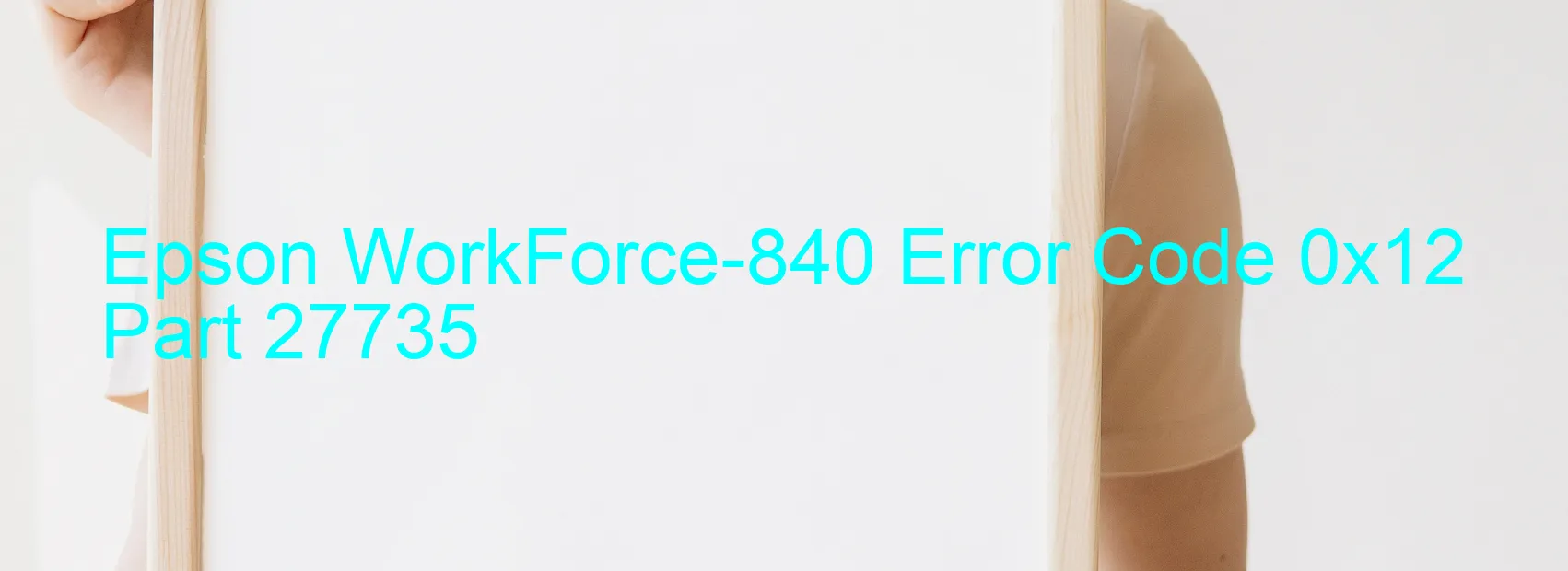
Epson WorkForce-840 is a reliable printer commonly used in offices and households. However, like any electronic device, it can encounter certain errors that can disrupt its functionality. One such error is the Error code 0x12, which is displayed on the printer’s screen. This error is specifically related to the Automatic Sheet Feeder (ASF) and can occur due to various reasons.
The first possible cause of the Error code 0x12 is an ASF PID excess speed error. This means that the automatic sheet feeder is experiencing a higher speed than what is intended, possibly leading to operational issues. Another reason could be encoder failure, where the device’s encoder mechanism responsible for tracking the position of the paper fails, causing internal disruptions.
Motor driver failure is also a potential cause of this error. If the motor driver, which controls the movement of gears and rollers, malfunctions, it can lead to incorrect paper feeding or other mechanical problems. Additionally, tooth skip of ASF gears can result in the Error code 0x12. This occurs when the gears responsible for feeding paper encounter issues, such as misalignment or skipping teeth.
Finally, a main board failure can also trigger the Error code 0x12. The main board, being the central control unit of the printer, manages various functions and if it fails, it can lead to errors in multiple areas, including the ASF.
To troubleshoot this error, it is recommended to turn off the printer and unplug it from the power source for about 10 minutes. This simple reset may resolve any temporary issues. If the error persists, contacting Epson support or a professional technician is advisable, as they can provide further assistance and possibly offer repair solutions.
In conclusion, the Error code 0x12 on the Epson WorkForce-840 indicates potential problems with the automatic sheet feeder, encoder, motor driver, ASF gears, or main board. Troubleshooting steps may include a reset, but for thorough resolution, it is best to seek professional help.
| Printer Model | Epson WorkForce-840 |
| Error Code | 0x12 |
| Display On | PRINTER |
| Description and troubleshooting | ASF PID excess speed error. Encoder failure. Motor driver failure. Tooth skip of the ASF gears. Main board failure. |
Key reset Epson WorkForce-840
– Epson WorkForce-840 Resetter For Windows: Download
– Epson WorkForce-840 Resetter For MAC: Download
Check Supported Functions For Epson WorkForce-840
If Epson WorkForce-840 In Supported List
Get Wicreset Key

– After checking the functions that can be supported by the Wicreset software, if Epson WorkForce-840 is supported, we will reset the waste ink as shown in the video below:
Contact Support For Epson WorkForce-840
Telegram: https://t.me/nguyendangmien
Facebook: https://www.facebook.com/nguyendangmien



