Epson WorkForce-ST-3000 Error 0x0019
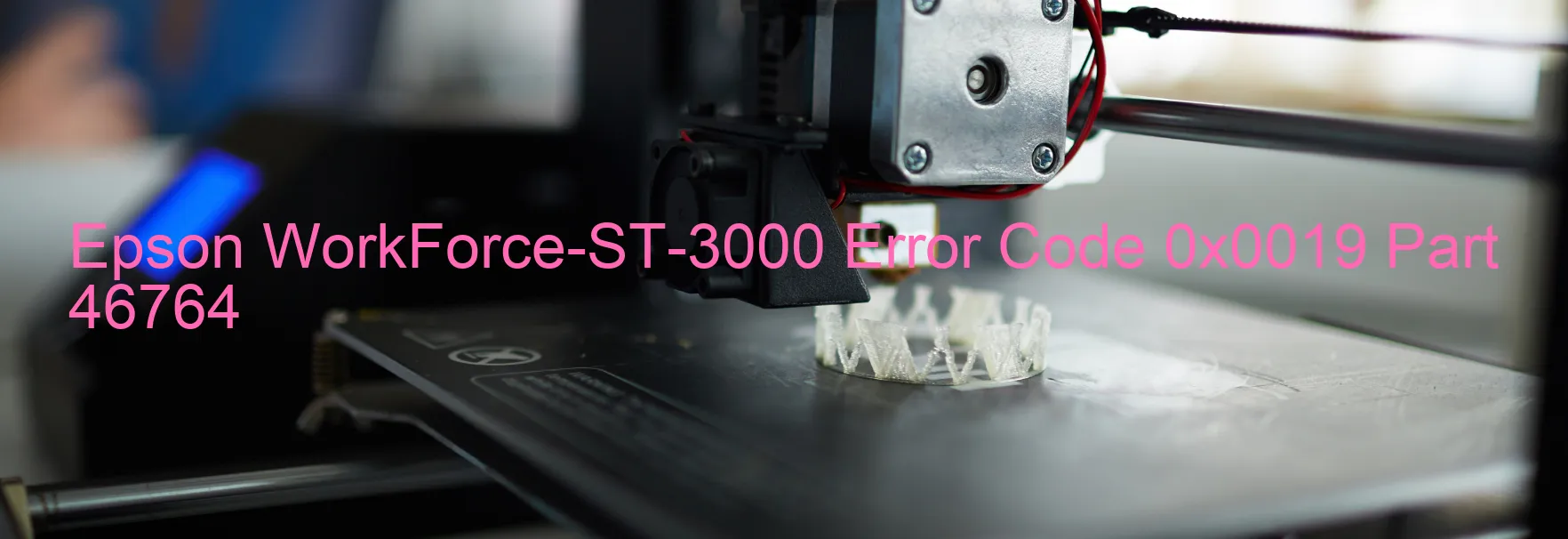
The Epson WorkForce-ST-3000 printer is equipped with an error code display system to help users quickly identify and resolve any issue they may encounter. One common error code that may appear on the printer’s display is 0x0019, which indicates a problem with the CR PID speed and can be caused by various factors.
Firstly, the error could be due to a CR encoder failure. The CR encoder is responsible for measuring the position and speed of the carriage. If this component fails, the printer may not be able to accurately control the carriage movement.
Secondly, a motor driver failure can also trigger the error code 0x0019. The motor driver is in charge of providing power and control to the motor responsible for moving the carriage. If the motor driver malfunctions, the printer may experience difficulties in maintaining the correct speed of the carriage.
Thirdly, a main board failure might be the cause of the error. The main board is the central component that controls the printer’s operations. Any malfunction in this crucial component can lead to the error code 0x0019.
Furthermore, tooth skip or improper tension of the timing belt can also trigger this error code. The timing belt is responsible for synchronizing the movement of various printer components, including the carriage. If the timing belt’s tension is incorrect or if there are any issues with the teeth, it can lead to a decrease in CR PID speed and trigger the error.
Lastly, a paper jam can cause the printer to display error code 0x0019. If paper becomes stuck in the printer’s mechanism, it can hinder the movement of the carriage, leading to a decrease in speed and triggering the error.
To troubleshoot the error, it is recommended to first check for any visible paper jams and clear them if present. If the issue persists, it is advisable to contact the Epson customer support team for further assistance. They will be able to guide you through more advanced troubleshooting steps or arrange for printer repair if necessary.
| Printer Model | Epson WorkForce-ST-3000 |
| Error Code | 0x0019 |
| Display On | PRINTER |
| Description and troubleshooting | CR PID speed fall error. CR encoder failure. Motor driver failure. Main board failure. Tooth skip or improper tension of the timing belt. Paper jam. |
Key reset Epson WorkForce-ST-3000
– Epson WorkForce-ST-3000 Resetter For Windows: Download
– Epson WorkForce-ST-3000 Resetter For MAC: Download
Check Supported Functions For Epson WorkForce-ST-3000
If Epson WorkForce-ST-3000 In Supported List
Get Wicreset Key

– After checking the functions that can be supported by the Wicreset software, if Epson WorkForce-ST-3000 is supported, we will reset the waste ink as shown in the video below:
Contact Support For Epson WorkForce-ST-3000
Telegram: https://t.me/nguyendangmien
Facebook: https://www.facebook.com/nguyendangmien



