Epson WorkForce-ST-3000 Error 0x0071
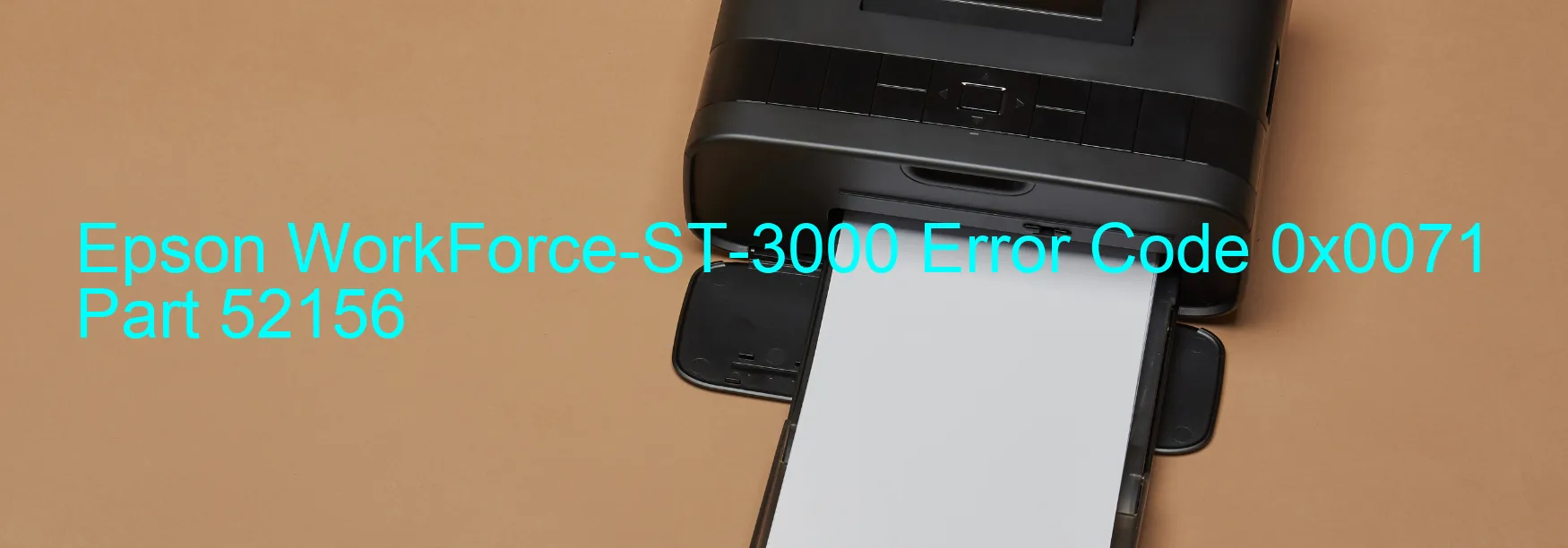
The Epson WorkForce-ST-3000 is a high-performance printer that provides exceptional printing solutions for various needs. However, there are instances when users may encounter an error code, specifically the 0x0071 error, which is displayed on the printer.
The 0x0071 error code pertains to the I/S LOAD POSITION reverse error, indicating that there has been an operation failure of the I/S motor. This error causes the ink system to be halted, preventing any further printing tasks. There are several potential causes for this error, including a mechanism overload, a broken gear, an encoder failure, a contaminated encoder scale, a disconnected or broken FFC, a malfunctioning encoder sensor, or even a failure in the main board.
To troubleshoot this issue, it is recommended to follow a few steps. Firstly, make sure to check for any visible signs of damage, such as broken gears or disconnected cables. Clean the encoder scale to remove any contamination that may obstruct its function. Restart the printer and check if the error persists. If it does, it may require professional assistance to replace or repair the faulty components.
It is important to note that troubleshooting steps may vary depending on the specific printer model and its user manual. Consulting the user manual or contacting Epson support can provide further guidance and assistance.
In conclusion, the Epson WorkForce-ST-3000 may occasionally display the error code 0x0071, indicating an I/S LOAD POSITION reverse error. By understanding the potential causes and following the appropriate troubleshooting steps, users can effectively address this issue and resume their printing tasks.
| Printer Model | Epson WorkForce-ST-3000 |
| Error Code | 0x0071 |
| Display On | PRINTER |
| Description and troubleshooting | I/S LOAD POSITION reverse error. Operation failure of the I/S motor. The ink system was stopped. Mechanism overload. Broken gear. Encoder failure. Contaminated encoder scale. Disconnected or broken FFC. Encoder sensor failure. Main board failure. |
Key reset Epson WorkForce-ST-3000
– Epson WorkForce-ST-3000 Resetter For Windows: Download
– Epson WorkForce-ST-3000 Resetter For MAC: Download
Check Supported Functions For Epson WorkForce-ST-3000
If Epson WorkForce-ST-3000 In Supported List
Get Wicreset Key

– After checking the functions that can be supported by the Wicreset software, if Epson WorkForce-ST-3000 is supported, we will reset the waste ink as shown in the video below:
Contact Support For Epson WorkForce-ST-3000
Telegram: https://t.me/nguyendangmien
Facebook: https://www.facebook.com/nguyendangmien



