Epson WorkForce-ST-4000 Error 0x13
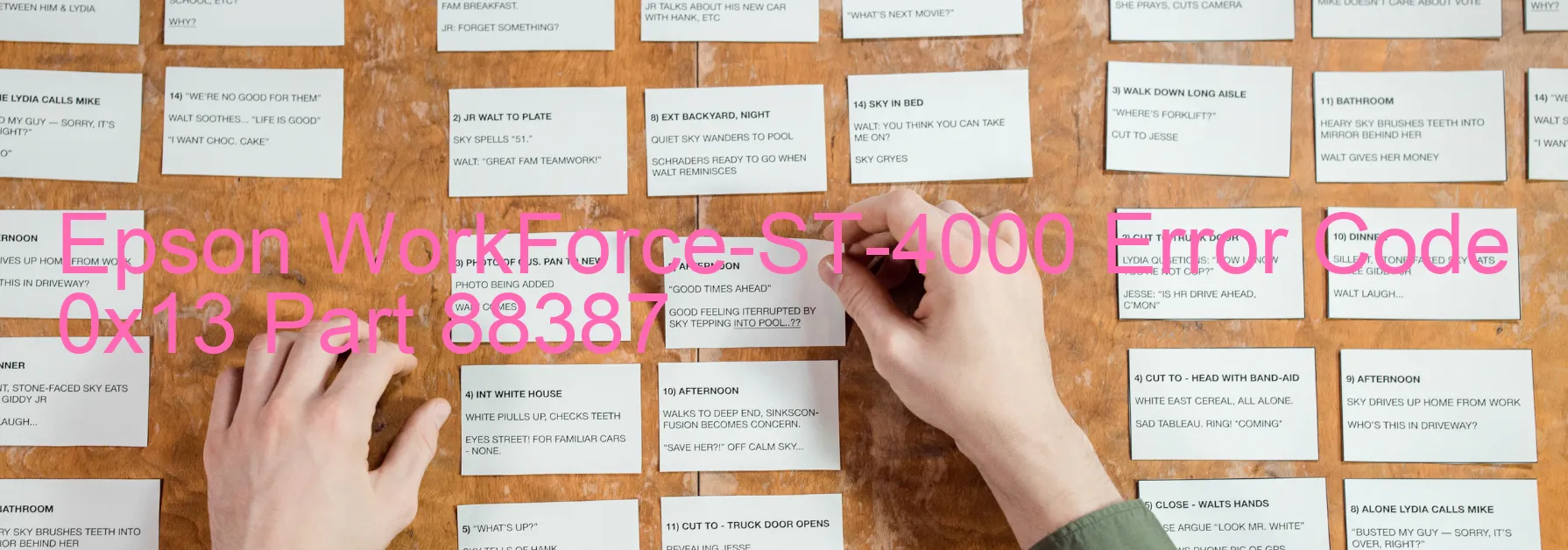
The Epson WorkForce-ST-4000 is a high-quality printer equipped with advanced features, including a built-in scanner. However, it can encounter an error code 0x13, which is displayed on the scanner. This error is often related to the detection of the wrong contact distance on the scanner’s automatic document feeder (ADF) opposite side.
There are several possible causes for this error. One potential reason is a failure in the CIS (Contact Image Sensor) module, which is responsible for capturing images during the scanning process. Additionally, the error could be a result of a malfunctioning scanner housing, main board, or motor. Another possibility is that the cable or FFC (Flexible Flat Cable) connecting the scanner components may have become disconnected.
To troubleshoot this error, several steps can be taken. Firstly, ensure that all cables and FFCs are properly connected and secure. If any disconnections are found, carefully reconnect them. If the error persists, power off the printer and unplug it from the electrical outlet. Leave it unplugged for a few minutes before plugging it back in and turning it on again. This can help reset the printer’s internal system and potentially resolve the error.
If the error code 0x13 remains, it is recommended to contact Epson customer support or a qualified technician for further assistance. They will be able to provide more in-depth troubleshooting steps or recommend any necessary repairs. Remember to provide them with detailed information about the error code and the steps you have already taken to address it.
| Printer Model | Epson WorkForce-ST-4000 |
| Error Code | 0x13 |
| Display On | SCANNER |
| Description and troubleshooting | Scanner/ADF opposite side wrong contact detection distance error. CIS Module failure. Scanner Housing failure. Main board failure. Cable or FFC disconnection. Motor failure. |
Key reset Epson WorkForce-ST-4000
– Epson WorkForce-ST-4000 Resetter For Windows: Download
– Epson WorkForce-ST-4000 Resetter For MAC: Download
Check Supported Functions For Epson WorkForce-ST-4000
If Epson WorkForce-ST-4000 In Supported List
Get Wicreset Key

– After checking the functions that can be supported by the Wicreset software, if Epson WorkForce-ST-4000 is supported, we will reset the waste ink as shown in the video below:
Contact Support For Epson WorkForce-ST-4000
Telegram: https://t.me/nguyendangmien
Facebook: https://www.facebook.com/nguyendangmien



