Epson WP-4010 Error OxF1
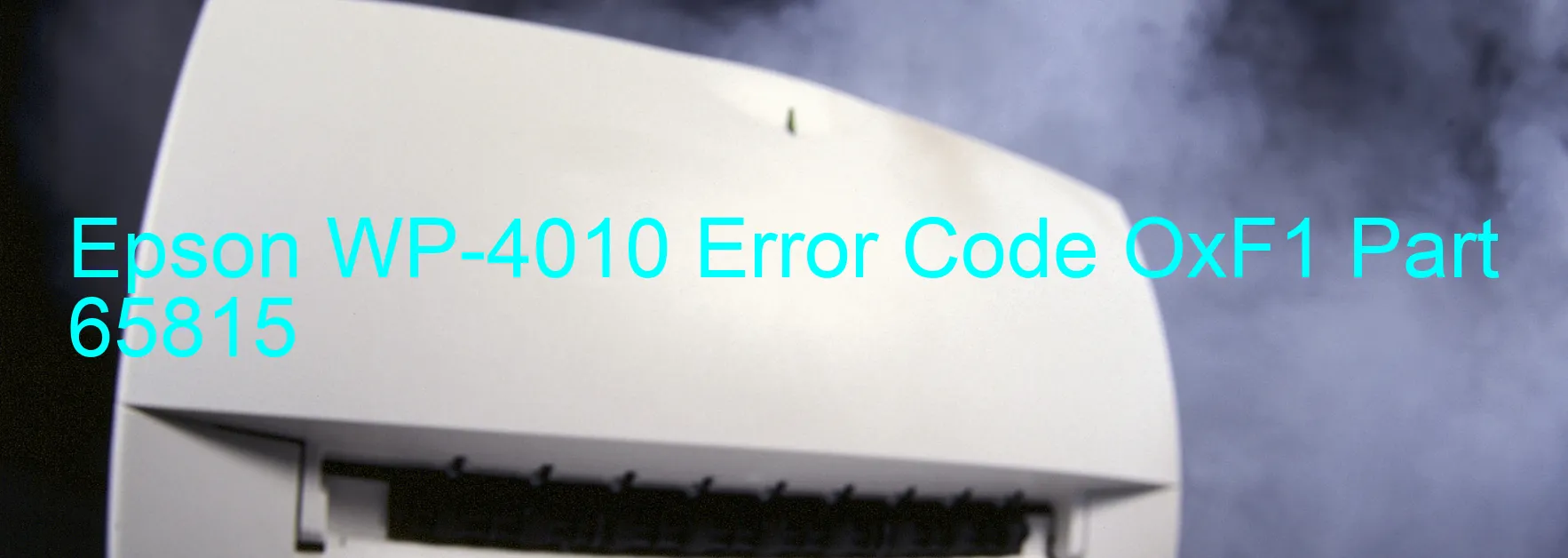
Epson WP-4010 Error Code OxF1: Troubleshooting and Description
The Epson WP-4010 printer is a reliable and efficient device that is used by many individuals and businesses. However, users may encounter various error codes while operating the printer, such as Error Code OxF1. This error code indicates several potential issues that may affect the printer’s performance. Common causes of Error Code OxF1 include PF PID excess load error, encoder failure, PF motor failure, PF mechanism overload, cable or FFC disconnection, tooth skip or improper tension of the timing belt, motor driver failure, and main board failure.
Troubleshooting steps can be taken to address these issues and resolve Error Code OxF1. Initially, ensure that the printer is turned off and then disconnect the power cable from the electrical outlet. Next, carefully open the printer cover and check for any foreign objects or debris that may be obstructing the printer mechanism. Remove any objects found and close the printer cover securely.
Additionally, it is advisable to inspect the printer’s cables and FFC (Flexible Flat Cable) connections for any signs of disconnection or damage. If any cables appear loose or damaged, reconnect or replace them as necessary.
If these steps do not resolve the error, it may be necessary to contact Epson customer support or a qualified technician for further assistance. They can provide guidance on troubleshooting methods specific to the issue at hand and can help determine if any hardware components, such as the encoder, PF motor, or main board, need to be repaired or replaced.
Overall, Error Code OxF1 on the Epson WP-4010 printer can be addressed through careful investigation and troubleshooting. By following the recommended steps and seeking professional support when needed, users can restore the printer’s functionality and continue with their printing tasks efficiently.
| Printer Model | Epson WP-4010 |
| Error Code | OxF1 |
| Display On | PRINTER |
| Description and troubleshooting | PF PID excess load error. Encoder failure. PF motor failure. PF Mechanism overload. Cable or FFC disconnection. Tooth skip or improper tension of the timing belt. Cable or FFC disconnection. Motor driver failure. Main board failure. |
Key reset Epson WP-4010
– Epson WP-4010 Resetter For Windows: Download
– Epson WP-4010 Resetter For MAC: Download
Check Supported Functions For Epson WP-4010
If Epson WP-4010 In Supported List
Get Wicreset Key

– After checking the functions that can be supported by the Wicreset software, if Epson WP-4010 is supported, we will reset the waste ink as shown in the video below:
Contact Support For Epson WP-4010
Telegram: https://t.me/nguyendangmien
Facebook: https://www.facebook.com/nguyendangmien



