Epson WP-4015 Error 0x41
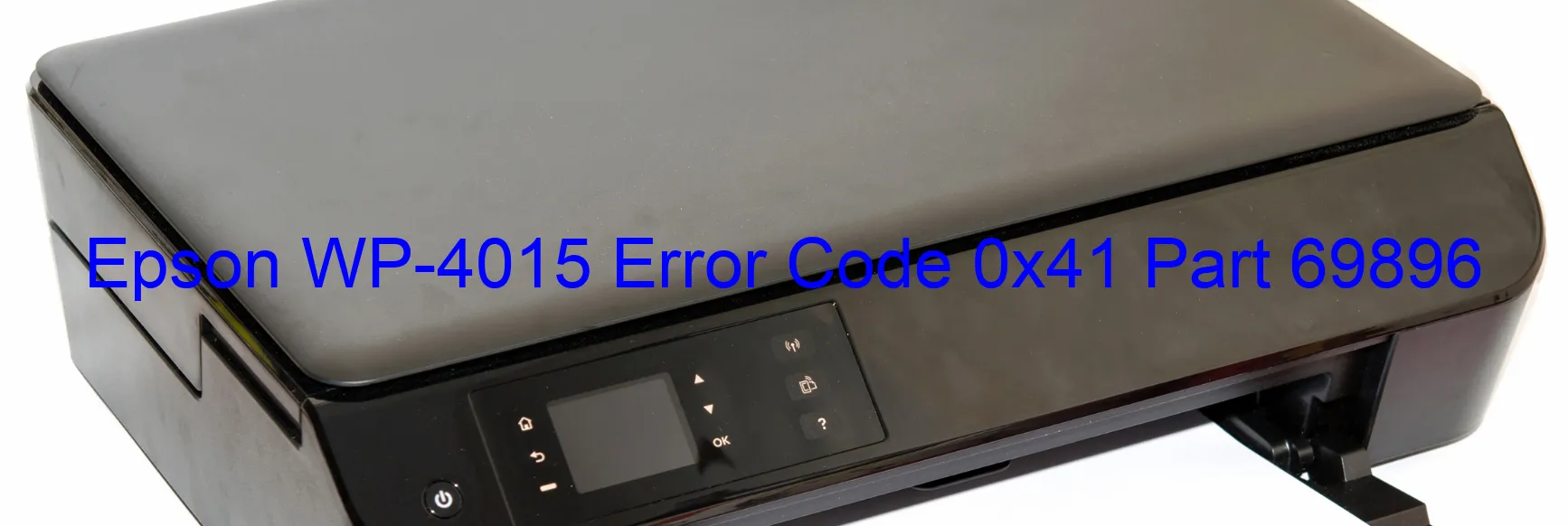
The Epson WP-4015 printer sometimes encounters an error code 0x41, which is displayed on the printer. This error indicates a problem with the printer head, specifically a failure in its operation. When this issue occurs, the X-Hot detection system fails to identify the correct temperature before printing, leading to failed print jobs or poor print quality. Additionally, the head thermistor, responsible for detecting the printer head’s temperature, may also detect abnormal readings, further exacerbating the problem.
The main cause of this error code is a malfunctioning or damaged printer head. This essential component is responsible for transferring ink onto the paper, and when it fails, it can hinder the printer’s performance. Moreover, a faulty main board can also trigger this error, disrupting the communication between the printer head and the rest of the printer.
To troubleshoot this issue, you can start by performing a printer head alignment or cleaning. These maintenance tasks can rectify minor issues that may be causing the error code. If the problem persists, it is advisable to contact Epson customer support or a professional technician to diagnose and resolve the issue. They can provide guidance on potential printer head replacements or any necessary repairs to the main board.
In conclusion, the error code 0x41 displayed on the Epson WP-4015 printer signifies a printer head failure. This error may result from an X-Hot detection error, abnormal temperature detected by the head thermistor, or a malfunctioning main board. Troubleshooting steps like cleaning or alignment can be attempted, but if the problem persists, it is recommended to seek expert assistance for proper resolution.
| Printer Model | Epson WP-4015 |
| Error Code | 0x41 |
| Display On | PRINTER |
| Description and troubleshooting | Printer head failure. X-Hot detection error before printing. Head thermistor detects abnormal temperature. Main board failure. |
Key reset Epson WP-4015
– Epson WP-4015 Resetter For Windows: Download
– Epson WP-4015 Resetter For MAC: Download
Check Supported Functions For Epson WP-4015
If Epson WP-4015 In Supported List
Get Wicreset Key

– After checking the functions that can be supported by the Wicreset software, if Epson WP-4015 is supported, we will reset the waste ink as shown in the video below:
Contact Support For Epson WP-4015
Telegram: https://t.me/nguyendangmien
Facebook: https://www.facebook.com/nguyendangmien



