Epson WP-4022 Error 0xF2
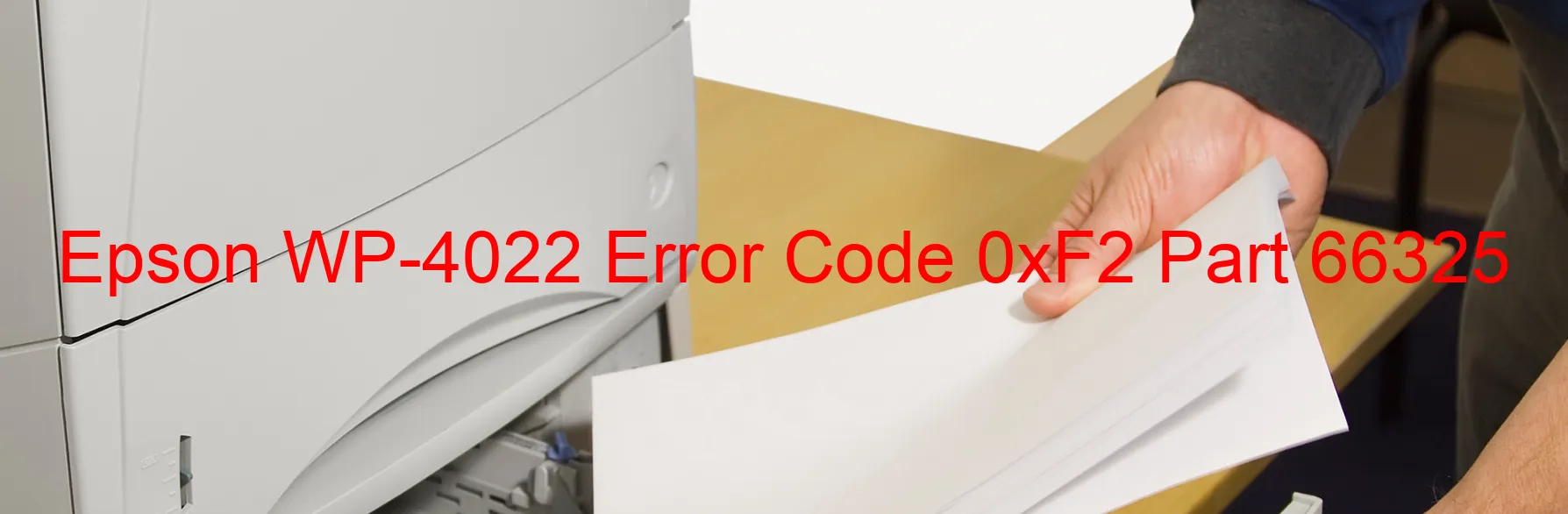
The Epson WP-4022 printer is a reliable device used by many individuals and businesses for their printing needs. However, there are times when an error code 0xF2 may be displayed on the printer’s screen. This error indicates a PF PID excess speed error, indicating that the PF (Paper Feed) motor is rotating at a faster speed than anticipated.
One of the potential causes of this error could be an encoder failure. The encoder is responsible for tracking the position of the PF motor, and if it malfunctions, it can lead to an excess speed error. Another possible reason is a tooth skip or improper tension of the timing belt. If the tooth skip occurs, it can disrupt the smooth operation of the PF motor, resulting in the error code.
Additionally, a motor driver failure could also be the cause of this error. The motor driver is responsible for controlling the speed and direction of the PF motor. If it fails, it can lead to an excess speed error. Lastly, a failure in the main board can also trigger the error code 0xF2.
To troubleshoot this issue, some steps can be taken. Firstly, checking and cleaning the encoder strip and sensor can help resolve any issues arising from an encoder failure. Ensuring that the timing belt is properly aligned and tensioned can address tooth skip or tension-related problems.
If the error persists, contacting technical support or seeking professional assistance for further diagnosis and repair is recommended. They can identify and rectify motor driver or main board failures, which may require replacement or repair.
Overall, understanding the potential causes and troubleshooting steps for error code 0xF2 on the Epson WP-4022 printer can assist users in resolving the issue and getting their printer back to its optimal functioning state.
| Printer Model | Epson WP-4022 |
| Error Code | 0xF2 |
| Display On | PRINTER |
| Description and troubleshooting | PF PID excess speed error. The PF motor rotates faster than expected. Encoder failure. Tooth skip or improper tension of the timing belt. Motor driver failure. Main board failure. |
Key reset Epson WP-4022
– Epson WP-4022 Resetter For Windows: Download
– Epson WP-4022 Resetter For MAC: Download
Check Supported Functions For Epson WP-4022
If Epson WP-4022 In Supported List
Get Wicreset Key

– After checking the functions that can be supported by the Wicreset software, if Epson WP-4022 is supported, we will reset the waste ink as shown in the video below:
Contact Support For Epson WP-4022
Telegram: https://t.me/nguyendangmien
Facebook: https://www.facebook.com/nguyendangmien



