Epson WP-4092 Error 0x01
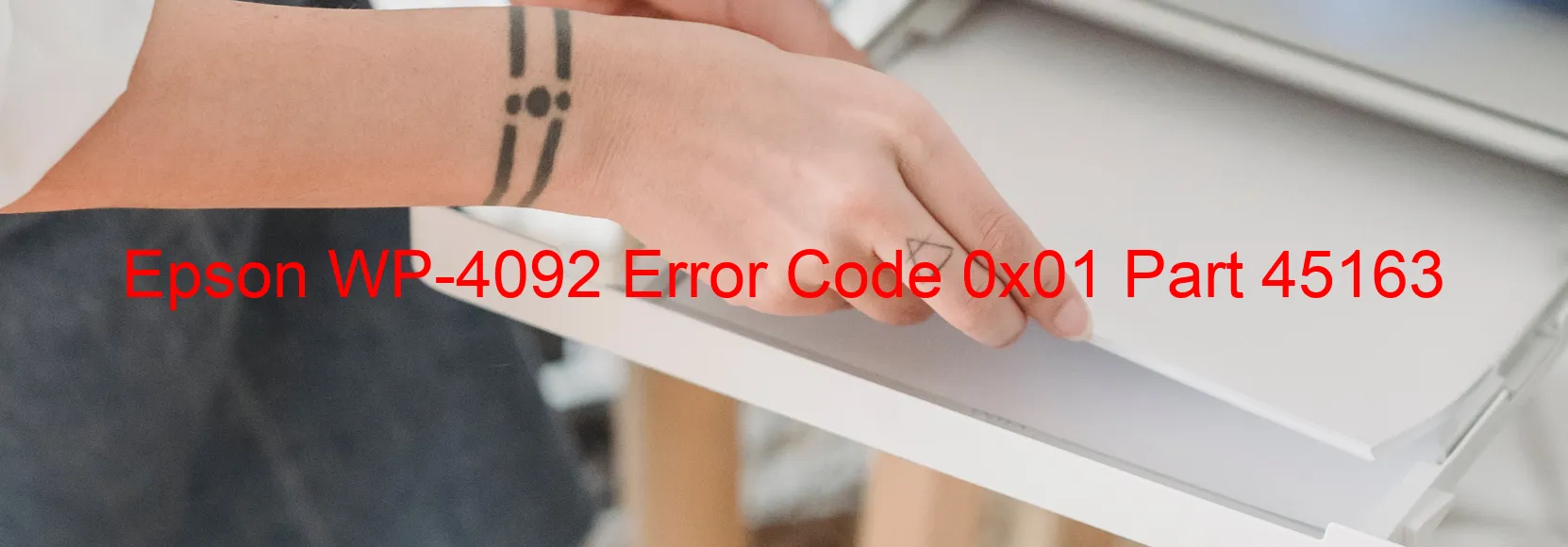
The Epson WP-4092 printer may occasionally encounter an error code 0x01 with the message “CR PID excess load error” displayed on the screen. This error can be attributed to various issues, including CR encoder failure, CR motor failure, CR mechanism overload, tooth skip or improper tension of the timing belt, cable or FFC disconnection, motor driver failure, or main board failure.
When the CR encoder fails, it means there is a problem with the sensor responsible for generating feedback signals. This can lead to inaccurate positioning of the printer head, causing the error code to appear. Similarly, a malfunctioning CR motor can result in excessive load on the printer carriage, triggering the error.
CR mechanism overload occurs when the printer carriage experiences an excessive amount of force, causing it to malfunction. This can happen due to various factors, including debris obstructing the carriage’s movement.
Another potential cause of the error is a tooth skip or improper tension of the timing belt. This issue can lead to irregular movement of the printer head and result in the error message being displayed.
To troubleshoot these issues, start by disconnecting and reconnecting the cables and FFC (Flexible Flat Cable) to ensure a secure connection. If the error persists, it is recommended to contact Epson customer support for further assistance. In some cases, repairing or replacing the motor driver or main board might be necessary to resolve the error.
Understanding these potential causes of the Epson WP-4092 error code 0x01 can help users identify and troubleshoot the issue efficiently, ensuring smooth printing operations.
| Printer Model | Epson WP-4092 |
| Error Code | 0x01 |
| Display On | PRINTER |
| Description and troubleshooting | CR PID excess load error. CR encoder failure. CR motor failure. CR Mechanism overload. Tooth skip or improper tension of the timing belt. Cable or FFC disconnection. Motor driver failure. Main board failure. |
Key reset Epson WP-4092
– Epson WP-4092 Resetter For Windows: Download
– Epson WP-4092 Resetter For MAC: Download
Check Supported Functions For Epson WP-4092
If Epson WP-4092 In Supported List
Get Wicreset Key

– After checking the functions that can be supported by the Wicreset software, if Epson WP-4092 is supported, we will reset the waste ink as shown in the video below:
Contact Support For Epson WP-4092
Telegram: https://t.me/nguyendangmien
Facebook: https://www.facebook.com/nguyendangmien



