Epson WP-4590 Error 0x4A
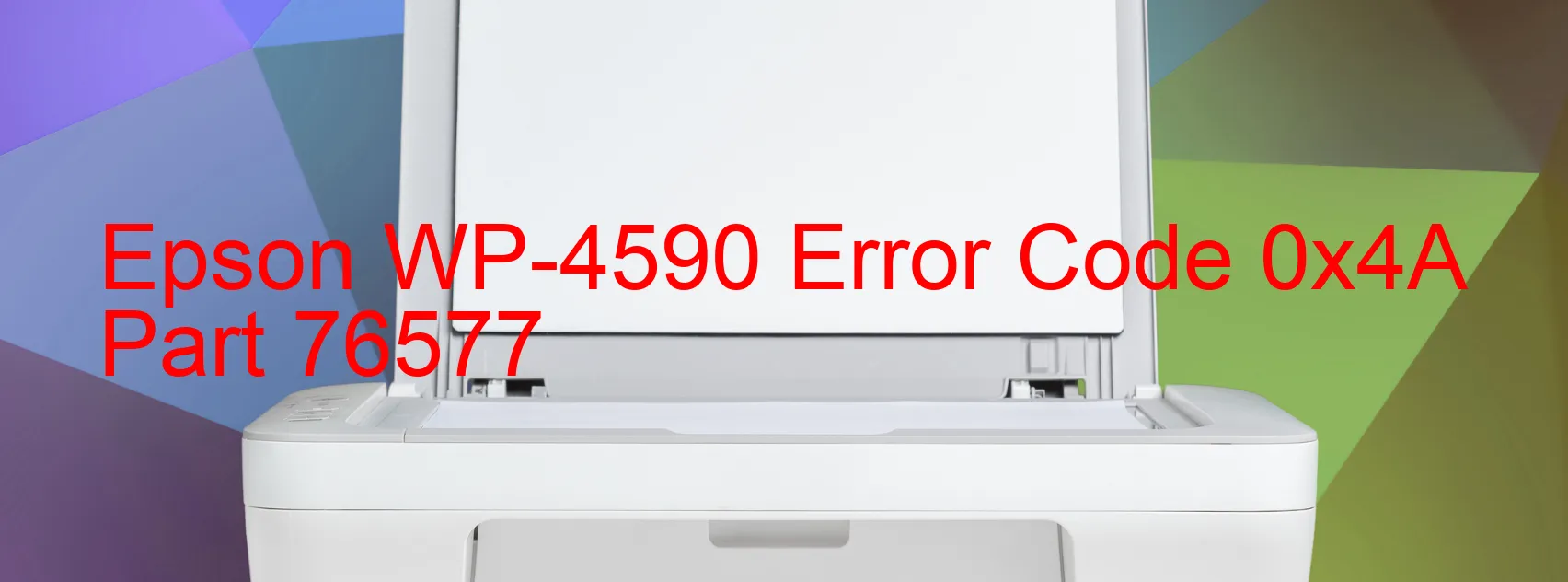
The Epson WP-4590 printer is widely regarded as a reliable and efficient device. However, like any other printer, it can encounter errors that can disrupt its functionality. One such error is the 0x4A error code, which is displayed specifically on the SCANNER.
The SCANNER error code 0x4A on the Epson WP-4590 indicates various issues, including encoder failure, gear crack, cable or FFC disconnection, motor driver failure, or even a main board failure. These problems can hinder the smooth operation of the scanner and Automatic Document Feeder (ADF). Luckily, troubleshooting steps can help resolve these issues and get your printer back on track.
Firstly, if you encounter this error code, check if any cables or FFC connectors have become disconnected. Ensure that they are properly connected, and if necessary, reconnect them securely. This simple step may fix the problem in some cases.
If the error persists, examine the gears and encoder strip carefully. Look for any cracks or damage that might be causing the issue. If you identify any faulty gears or a damaged encoder strip, these components will need to be replaced.
In some instances, the motor driver or main board may be experiencing failure, leading to the 0x4A error code. Unfortunately, these issues may require professional assistance or even the replacement of the respective components.
When faced with the Epson WP-4590 error code 0x4A on the SCANNER, it is essential to troubleshoot and identify the specific cause. This way, you can take appropriate action to resolve the problem and resume using your printer efficiently.
| Printer Model | Epson WP-4590 |
| Error Code | 0x4A |
| Display On | SCANNER |
| Description and troubleshooting | Scanner/ADF FB BS+ reverse error. Encoder failure. Gear crack. Cable or FFC disconnection. Motor driver failure. Main board failure. |
Key reset Epson WP-4590
– Epson WP-4590 Resetter For Windows: Download
– Epson WP-4590 Resetter For MAC: Download
Check Supported Functions For Epson WP-4590
If Epson WP-4590 In Supported List
Get Wicreset Key

– After checking the functions that can be supported by the Wicreset software, if Epson WP-4590 is supported, we will reset the waste ink as shown in the video below:
Contact Support For Epson WP-4590
Telegram: https://t.me/nguyendangmien
Facebook: https://www.facebook.com/nguyendangmien



