Epson WP-4592 Error 0x01
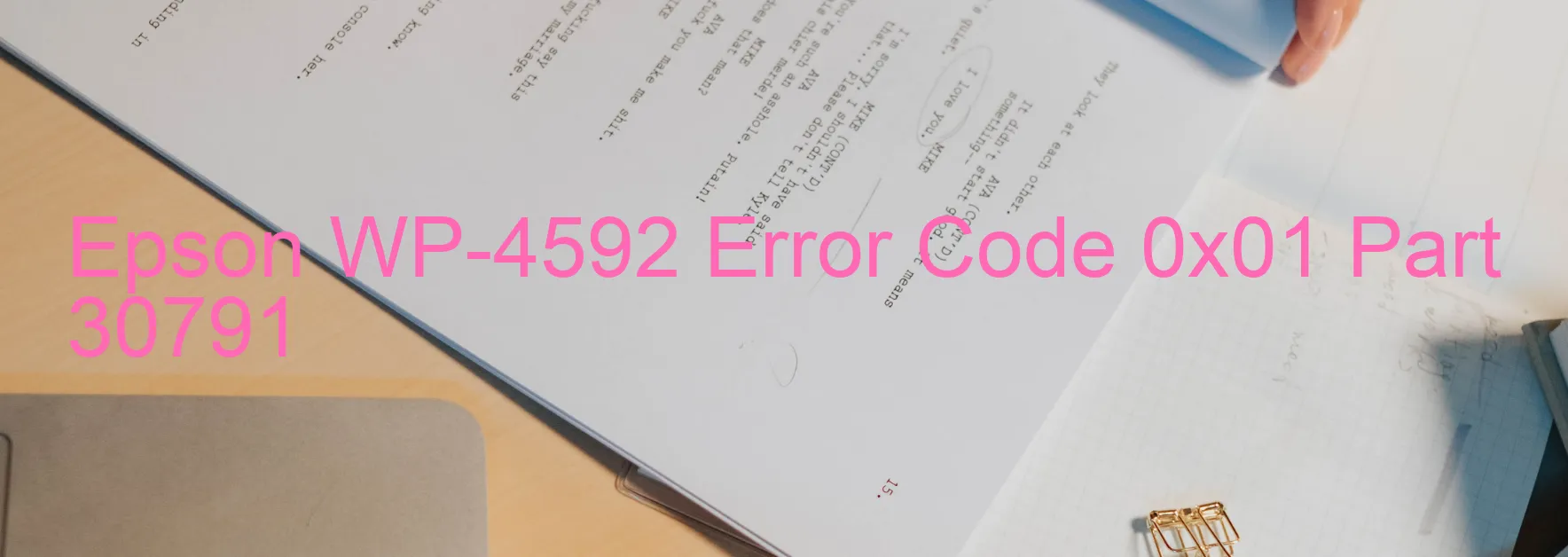
The Epson WP-4592 printer is a highly efficient device that provides exceptional printing solutions for both home and office use. However, there may be instances where an error code 0x01 is displayed on the printer, signaling specific issues that require troubleshooting.
The error code 0x01 on the Epson WP-4592 indicates various problems related to the CR (carriage return) mechanism. These issues may include CR PID excess load error, CR encoder failure, CR motor failure, CR mechanism overload, tooth skip or improper tension of the timing belt, cable or FFC disconnection, motor driver failure, or even main board failure.
To troubleshoot these problems, several steps can be taken. Firstly, it is essential to check if there is any obstruction in the printer’s mechanism. Clearing any debris or obstructions can resolve issues related to CR mechanism overload or tooth skip. Additionally, examining the timing belt for proper tension and ensuring its correct placement can rectify errors caused by improper belt tension.
Another troubleshooting step involves inspecting and re-connecting cables or FFCs (Flexible Flat Cables) that might have become loose or disconnected. This simple step can resolve connectivity issues hindering smooth printer operations. If the problem persists, the motor driver or the main board might be faulty, necessitating professional assistance or replacement.
It is crucial to note that attempting to rectify these issues independently should be done with caution, as mishandling sensitive printer components can cause further damage. Consulting the printer’s user manual or reaching out to Epson’s customer support is recommended for more detailed troubleshooting guidance or to facilitate repairs if needed.
Overall, understanding and troubleshooting the error code 0x01 on the Epson WP-4592 printer is essential for ensuring uninterrupted printing operations and maximizing the printer’s performance.
| Printer Model | Epson WP-4592 |
| Error Code | 0x01 |
| Display On | PRINTER |
| Description and troubleshooting | CR PID excess load error. CR encoder failure. CR motor failure. CR Mechanism overload. Tooth skip or improper tension of the timing belt. Cable or FFC disconnection. Motor driver failure. Main board failure. |
Key reset Epson WP-4592
– Epson WP-4592 Resetter For Windows: Download
– Epson WP-4592 Resetter For MAC: Download
Check Supported Functions For Epson WP-4592
If Epson WP-4592 In Supported List
Get Wicreset Key

– After checking the functions that can be supported by the Wicreset software, if Epson WP-4592 is supported, we will reset the waste ink as shown in the video below:
Contact Support For Epson WP-4592
Telegram: https://t.me/nguyendangmien
Facebook: https://www.facebook.com/nguyendangmien



