Epson WP-4592 Error 0x04
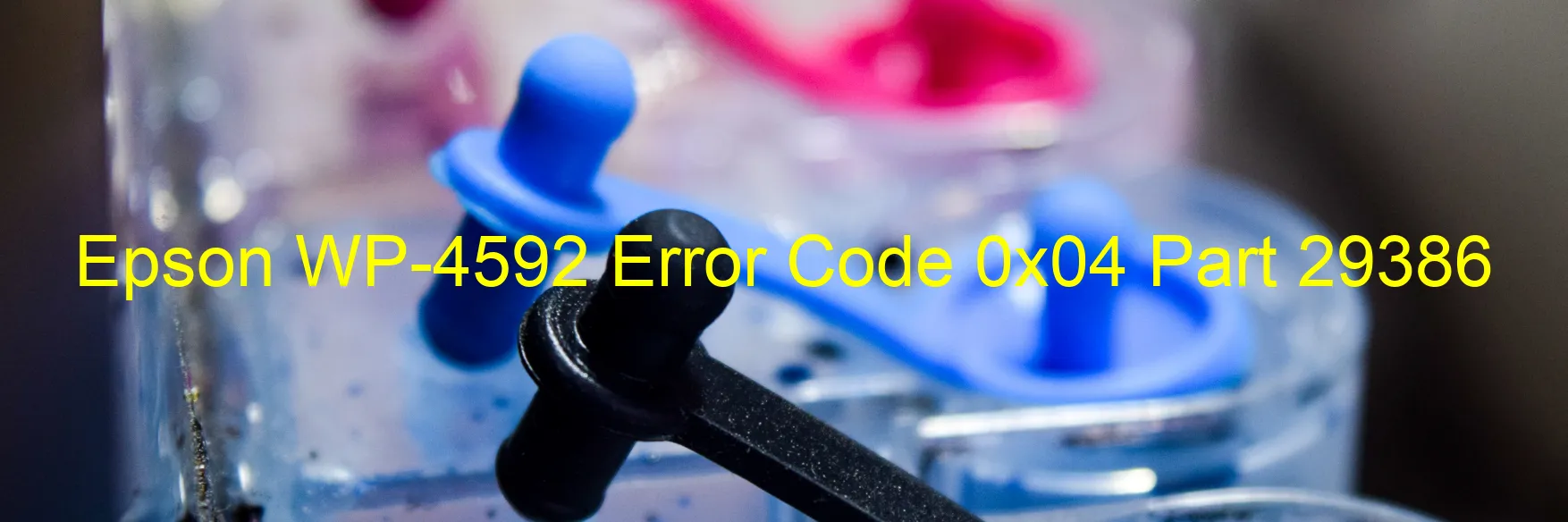
The Epson WP-4592 printer is a reliable device that provides high-quality printing capabilities. However, like any other electronic device, it is not immune to occasional errors. One such error is the 0x04 display, indicating a CR PID lock error.
The CR PID, or Position Identification, is an important component of the printer responsible for accurate paper alignment. When this error occurs, it can be due to several issues, including CR encoder failure, CR motor failure, CR Mechanism overload, detachment of certain parts, cable or FFC disconnection, motor driver failure, or even main board failure.
To troubleshoot this error, there are a few steps you can follow. Firstly, check for any visible detached parts or loose connections. If found, reattach them securely. Inspect the cables and FFCs (Flexible Flat Cables) connected to the printer and ensure they are properly connected. You can try unplugging and replugging them to ensure a secure connection.
If the error persists, it may be due to a more complex issue such as a motor or encoder failure. In this case, it is recommended to contact Epson customer support or consult a professional technician who can diagnose and repair the specific problem.
Overall, the Epson WP-4592 error code 0x04 is a CR PID lock error that can be caused by various factors. By carefully following the troubleshooting steps mentioned above and seeking professional assistance if necessary, you can effectively resolve this error and resume your printing tasks smoothly.
| Printer Model | Epson WP-4592 |
| Error Code | 0x04 |
| Display On | PRINTER |
| Description and troubleshooting | CR PID lock error. CR encoder failure. CR motor failure. CR Mechanism overload. Some part may be detached. Cable or FFC disconnection. Motor driver failure. Main board failure. |
Key reset Epson WP-4592
– Epson WP-4592 Resetter For Windows: Download
– Epson WP-4592 Resetter For MAC: Download
Check Supported Functions For Epson WP-4592
If Epson WP-4592 In Supported List
Get Wicreset Key

– After checking the functions that can be supported by the Wicreset software, if Epson WP-4592 is supported, we will reset the waste ink as shown in the video below:
Contact Support For Epson WP-4592
Telegram: https://t.me/nguyendangmien
Facebook: https://www.facebook.com/nguyendangmien



