Epson WP-M4521 Error OxF3
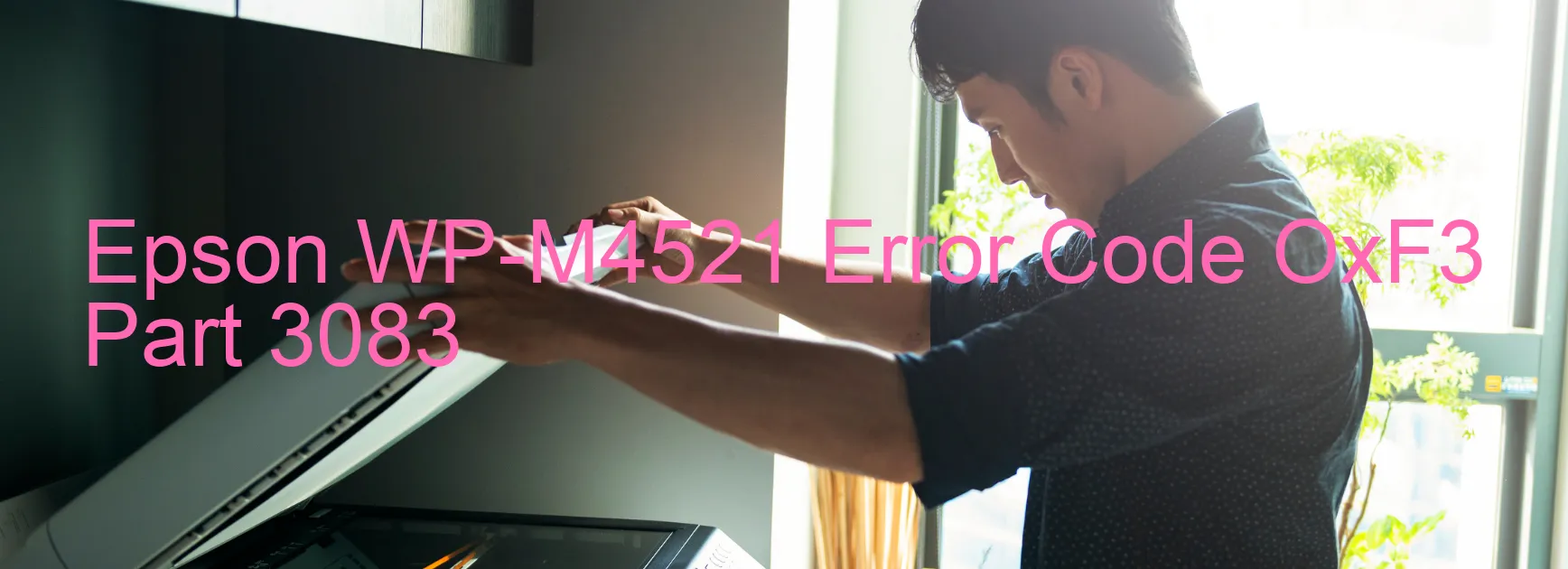
The Epson WP-M4521 printer is a reliable device but occasionally encounters errors that can disrupt its performance. One such error is the OxF3 code displayed on the printer. This error indicates a PF PID reverse error, encoder failure, tooth skip, improper tension of the timing belt, paper jam, motor driver failure, or main board failure.
A PF PID reverse error occurs when the paper feed mechanism encounters a problem, leading to reverse movement instead of forward movement. This can be caused by a mechanical issue or a problem with the sensors responsible for paper detection. To troubleshoot this, make sure there are no obstructions or paper jams in the paper feeding mechanism and ensure that the sensors are clean and functioning properly. Restarting the printer may also help resolve the issue.
Encoder failure refers to a malfunction in the encoder sensor that detects the position of the print head. This can be caused by dust or debris interfering with the sensor’s operation. Cleaning the encoder sensor or replacing it if necessary should resolve the problem.
Tooth skip or improper tension of the timing belt can cause printing errors or result in the carriage being unable to move smoothly. Inspect the timing belt for any visible damage or looseness. If necessary, adjust the tension or replace the timing belt to ensure proper functioning of the printer.
Paper jams are a common issue that can lead to the OxF3 error. Carefully remove any jammed paper, following the printer’s instructions, to clear the error and resume printing.
Motor driver failure or main board failure are more serious issues that require professional assistance. If all other troubleshooting steps fail to resolve the OxF3 error, contacting Epson customer support or a certified technician may be necessary to diagnose and fix the problem.
| Printer Model | Epson WP-M4521 |
| Error Code | OxF3 |
| Display On | PRINTER |
| Description and troubleshooting | PF PID reverse error. Encoder failure. Tooth skip or improper tension of the timing belt. Paper jam. Motor driver failure. Main board failure. |
Key reset Epson WP-M4521
– Epson WP-M4521 Resetter For Windows: Download
– Epson WP-M4521 Resetter For MAC: Download
Check Supported Functions For Epson WP-M4521
If Epson WP-M4521 In Supported List
Get Wicreset Key

– After checking the functions that can be supported by the Wicreset software, if Epson WP-M4521 is supported, we will reset the waste ink as shown in the video below:
Contact Support For Epson WP-M4521
Telegram: https://t.me/nguyendangmien
Facebook: https://www.facebook.com/nguyendangmien



