Epson XP-102-103 Error 0x03
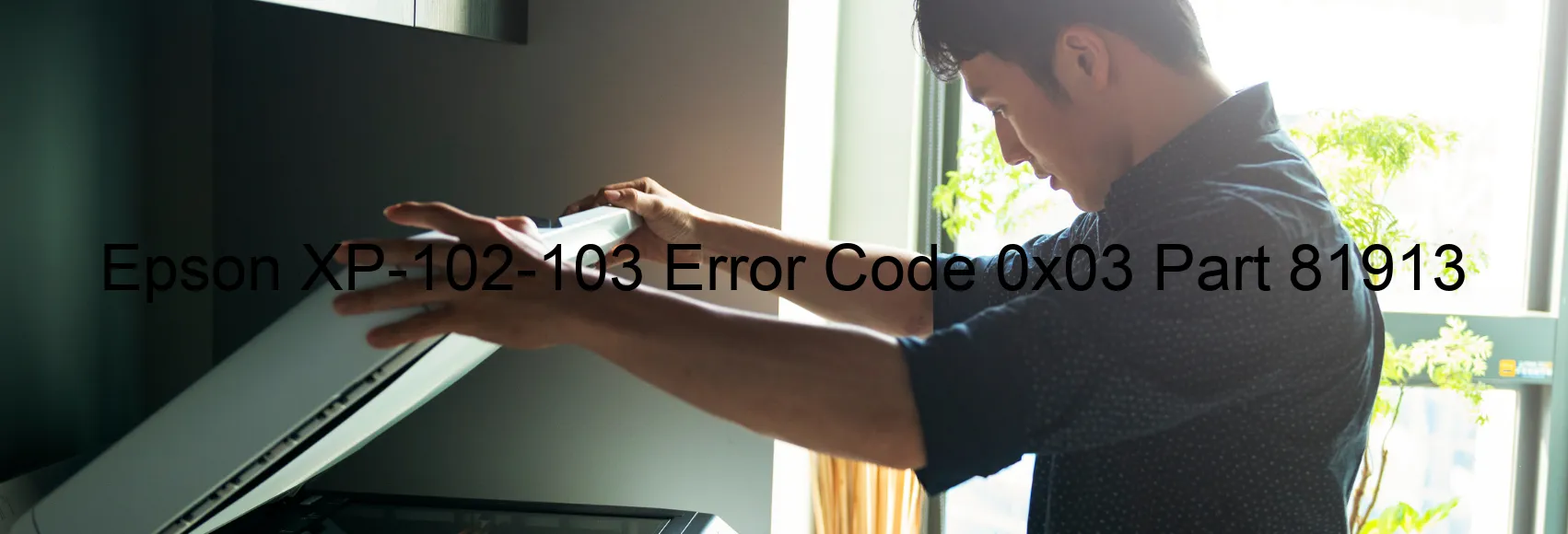
Description and Troubleshooting: Epson XP-102-103 Error Code 0x03 Displayed on SCANNER
The Epson XP-102-103 is a reliable and efficient all-in-one printer that offers high-quality scanning capabilities. However, like any other electronic device, it may encounter errors from time to time, such as the error code 0x03 displayed on the scanner. This error is commonly associated with scanner/ADF PID lock, encoder failure, motor failure, mechanism overload, or cable/FFC disconnection issues.
– Scanner/ADF PID Lock Error: This error occurs when the scanner’s Automatic Document Feeder (ADF) or the scanner itself gets stuck, preventing the PID lock from functioning properly. To troubleshoot this issue, ensure that there are no paper jams or obstructions and that the ADF operates smoothly. Restarting the printer may also resolve the problem.
– Encoder Failure: An encoder failure usually indicates an issue with the sensor that helps the scanner determine its position. Cleaning the encoder strip and ensuring it is free from dust or debris may help solve this problem. If the error persists, it may require professional assistance or a replacement.
– Motor Failure: If the scanner’s motor malfunctions, it may result in error code 0x03. In such cases, turning off the printer and checking for any loose connections can be beneficial. If the problem persists, contacting Epson support is recommended.
– Mechanism Overload: When the scanner’s mechanisms face excessive load or strain, it can trigger this error. Examine the scanner for any foreign objects or paper jams and remove them carefully. Make sure the scanner is not burdened with more documents than its capacity permits.
– Cable or FFC Disconnection: Error code 0x03 can also occur when the cables or Flexible Flat Cables (FFC) connecting the scanner to the printer become dislodged or disconnected. Ensure that all cables are securely connected and properly seated.
Remember, troubleshooting steps may vary, and it is always advisable to consult the Epson user manual or contact Epson customer support for specific guidance tailored to your printer model.
| Printer Model | Epson XP-102-103 |
| Error Code | 0x03 |
| Display On | SCANNER |
| Description and troubleshooting | Scanner/ADF PID lock error. Encoder failure. Motor failure. Mechanism overload. Cable or FFC disconnection. |
Key reset Epson XP-102-103
– Epson XP-102-103 Resetter For Windows: Download
– Epson XP-102-103 Resetter For MAC: Download
Check Supported Functions For Epson XP-102-103
If Epson XP-102-103 In Supported List
Get Wicreset Key

– After checking the functions that can be supported by the Wicreset software, if Epson XP-102-103 is supported, we will reset the waste ink as shown in the video below:
Contact Support For Epson XP-102-103
Telegram: https://t.me/nguyendangmien
Facebook: https://www.facebook.com/nguyendangmien



